How to Upgrade VersionPress
Updated on Dec 6, 2022
It is not possible to upgrade VersionPress directly from an earlier version. You will need to take a few steps, including enabling and removing the maintenance mode for your WordPress website, to carry out this activity.
Ensure that your website is in Maintenance mode to ensure a seamless upgrading procedure. Either a third-party plugin, such as Maintenance, or a change to your website's .htaccess file can do this.
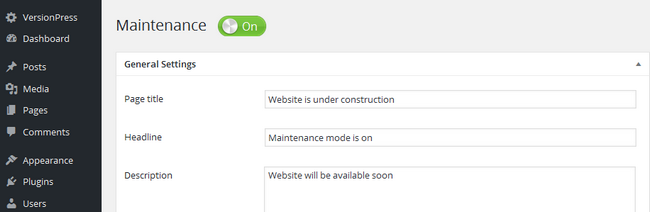
Afterward, you will have to deactivate VersionPress and uninstall it.
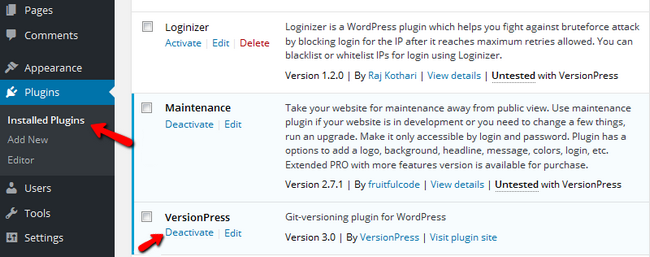
Upload the latest version of the plugin by going to Plugins and then clicking on Add New. On the Add New plugin page, click on Upload Plugin. At the end of the day, upgrading VersionPress is basically installing it once again.
On this page...

WordPress Hosting
- Free WordPress Installation
- 24/7 WordPress Support
- Free Domain Transfer
- Hack-free Protection
- Fast SSD Storage
- Free WordPress Transfer
- Free CloudFlare CDN
- Immediate Activation