Custom Push Options with WordPress Staging
Updated on Dec 6, 2022
This tutorial is for advanced use only. It will allow you to customize the staging feature on your WordPress website further and configure custom SitePush options for your website.
By default, you are allowed to push certain type of content between your websites. However, there are custom plugins that create their own custom tables on your database. You will still be able to push those changes, by choosing the Entire Database push option.
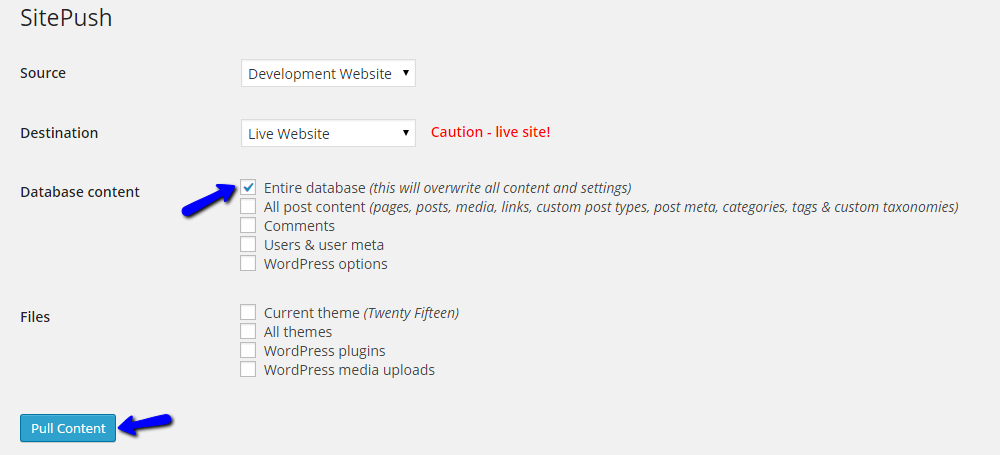
However, you will also be able to create a separate option, which will push the content for specific tables only. This is an excellent feature that allows you a full control over the Staging feature of your WordPress website.
To configure custom tables push on your website, you will first have to log in as administrator. Click on the SitePush option on the left-side menu and then click on Options.
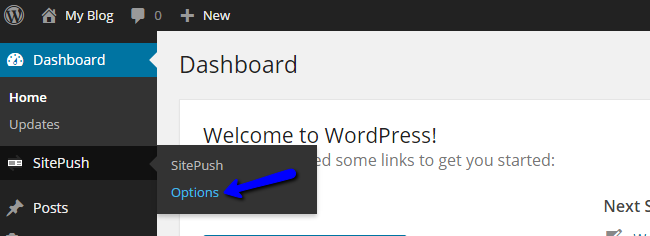
You will have to scroll down to the Custom DB Table Groups section on the page. You will notice a field, where you can enter the custom database table. You will have to enter it with the following format:
Field Label | table1, table2, table3
The Field Label is the name that will be displayed for this new option in the SitePush screen, next to the other push options on the previous screenshot. The table* fields are for the actual tables that you will push content for.
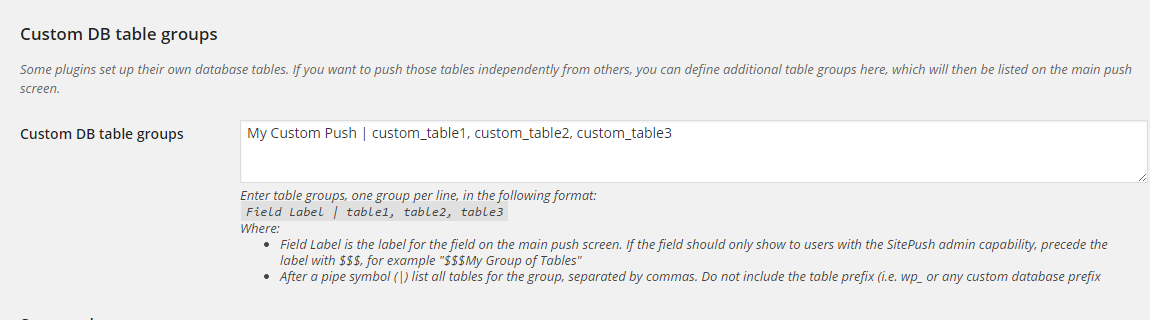
Once you are ready with the configuration, simply scroll down to the button and click on Save. The changes will be saved, so you can click on the SitePush option on the left-side menu again and then SitePush again. You will see the new option available in there.
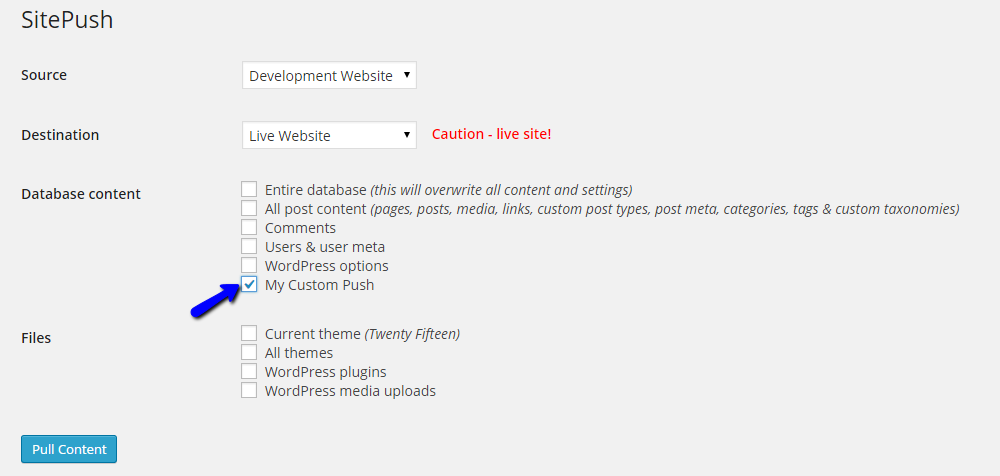
Once you are done with that, you will be able to use the newly added options.

WordPress Hosting
- Free WordPress Installation
- 24/7 WordPress Support
- Free Domain Transfer
- Hack-free Protection
- Fast SSD Storage
- Free WordPress Transfer
- Free CloudFlare CDN
- Immediate Activation