The different User Types in Joomla
Updated on Mar 13, 2019
This tutorial reviews the different User types in Joomla and provides more details about the rights each group has on your website.
The 4 different types of Joomla User are as follows:
Registered
The Registered user type does not have many rights in Joomla. It is used for people that will only review the content on your website as end-users. They will not be able to write, edit or publish/unpublish any articles on your website.
Author
The Author user type can write and edit new articles on your website. He/she cannot edit articles written by others and cannot publish them at all.
With author privileges, you will be able to submit new articles for review. However, you cannot publish them, as this will depend on another user group. To submit a new article, you need to log in as author and locate the Submit Article button.
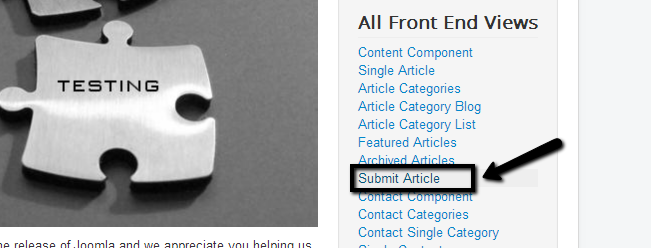
Edit the following options:
- Editor - This tab will allow you to enter the title of the new article and its body or content. You will be able to submit all kind of media to the new article.
- Publishing - Select the category of the new article, tags, notes, etc.
- Language - Select the language of the new article.
- Metadata - Edit the metadata for the new article for SEO purposes.
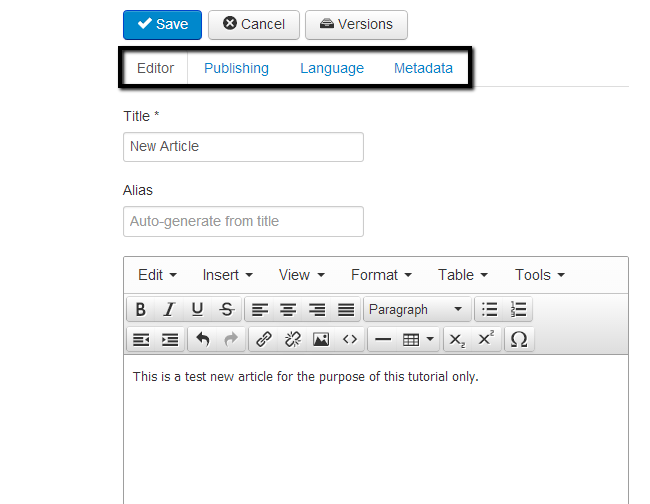
Editor
The Editor user type can edit all content on the website, however, they cannot publish it as this is done by another user group in Joomla.
To edit content, you need to log in as an Editor. When you do so, you will notice a new Options icon next to each article on your Joomla website. When you click on it, you will notice the Edit option.

The editing options are the same as the ones for the Author user types. The only difference is that an editor can edit all of the articles in Joomla, no matter who created the content.
Publisher
The Publisher user type can publish content on the website. Their rights are similar to the editors' and they can edit any article, no matter who the author is. Publishers can also set the status of an article. To do so, you need to log in as a Publisher. Then you will notice a new Options icon next to each article on your website. When you click on it, you will see the Edit option.
This will open the article in Edit mode, which will allow you to change its content.
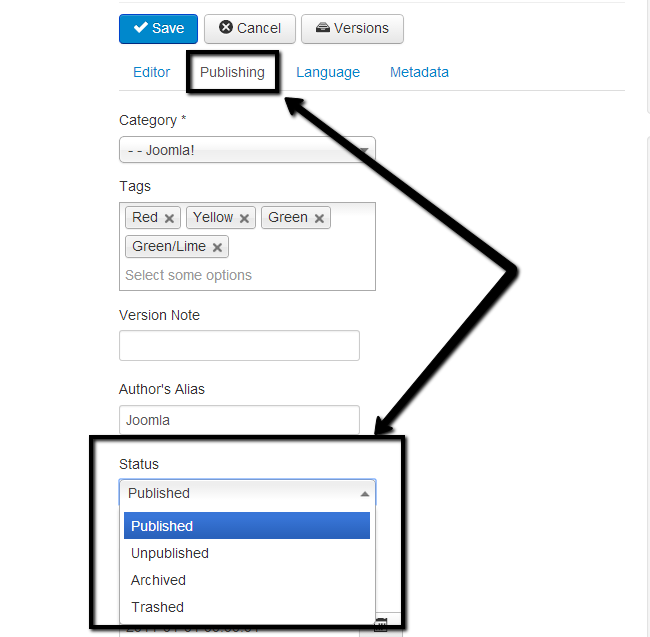
The difference, however, is the Status of the article within the Publishing tab. Here, you can set the article as published, unpublished, archived or trashed.

Joomla Hosting
- Free Installation
- 24/7 Joomla Support
- Hack-free Protection
- Fast SSD Storage
- Free Domain Transfer
- Free Joomla Transfer
- Free Cloudflare CDN