How to reset your user password in Joomla
Updated on Mar 13, 2019
In order to reset your user password in Joomla, you have to access your Joomla website. Locate the “Login Form” section and click on the Forgot Your Password? button.
By clicking on Forgot your uername? you can change your username as well and the steps to follow are the same as the ones we are about to review.
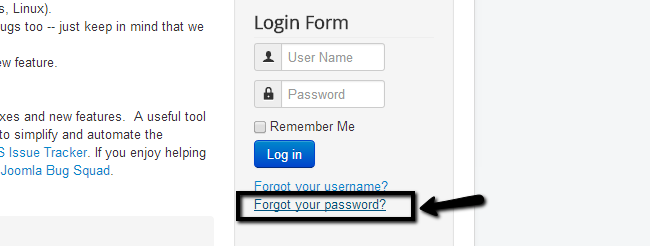
Enter the email address associated with your account.
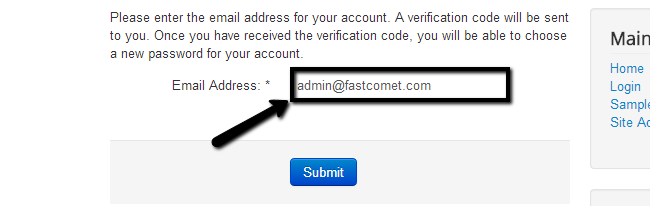
Click on the Submit button. You will receive an email with a Verification Code for your account. On the next page, you need to edit the following fields:
- Username - Enter the username of your account.
- Verification Code - Enter the verification code received by email.
Click on the Submit button to proceed further and log into your account.
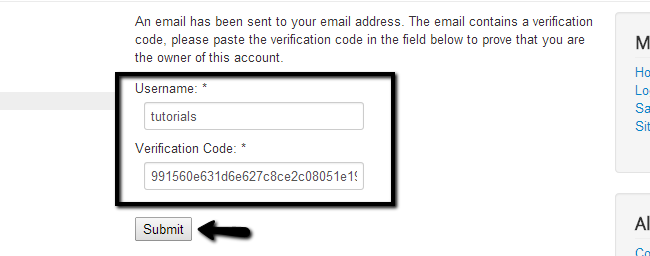
To reset the password for your account, edit the following two fields:
- Password - Enter the new password for your account.
- Confirm Password - Re-enter the new password for verification.
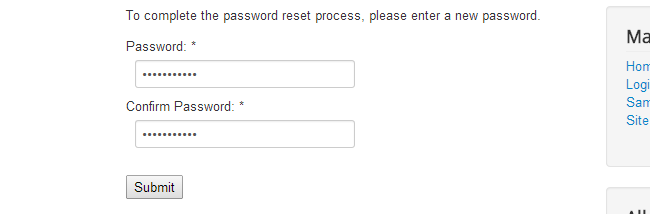
Click on the Submit button and the system will accepth the changes.
On this page...

Joomla Hosting
- Free Installation
- 24/7 Joomla Support
- Hack-free Protection
- Fast SSD Storage
- Free Domain Transfer
- Free Joomla Transfer
- Free Cloudflare CDN