How to Upgrade your Joomla based website
Updated on Mar 13, 2019
Full backup
The first thing that you need to do before an upgrade of your Joomla website, is to create a full backup of your files and database. This will allow you to restore your website to it’s working state if anything goes wrong with the upgrade. For more information on that, you can review our article on How to create a full backup of your Joomla website.
To Upgrade your Joomla Installation, you need to:
Review, then disable or Update the Extensions
The first step is to check all of the extensions on your Joomla 2.5 website and see if they are compatible with the new Joomla 3.x release. Make a list of those that are compatible and those that are not so you have a full report of what you need to do next.
Then, disable all of the extensions that are not compatible with Joomla 3.x. The reason for that is because they will become inactive on your website after the upgrade anyways, so you do not need them really.
After that, download the latest release of all extensions on your website that are compatible with the latest Joomla 3.x release. Then simply upgrade them on your website in order to make sure that all of the configuration they bring to your website will not be harmed when you actual upgrade Joomla.
Initiate the Upgrade
Once you complete the steps above, it is time to start the actual upgrade from Joomla 2.5 to Joomla 3.x. To initiate the process, you need to log into your website as administrator. Then simply navigate to Components tab from the main menu and then Joomla! Update.
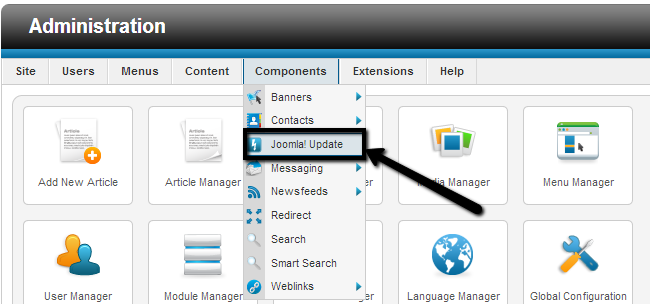
Click on the Options button at the top-right corner.
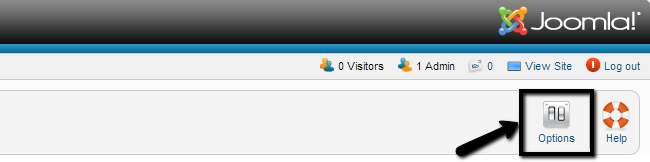
In the Update server drop-down box, choose the Short Term Support option and click on the Save & Close button.
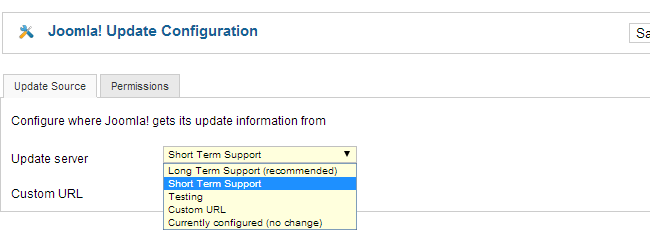
Your Joomla installation will detect the current version of your website, the newest release of Joomla, the update package URL and the type of upgrade that is about to be performed. Choose Write Files Directly and click on the Install the update button to proceed.
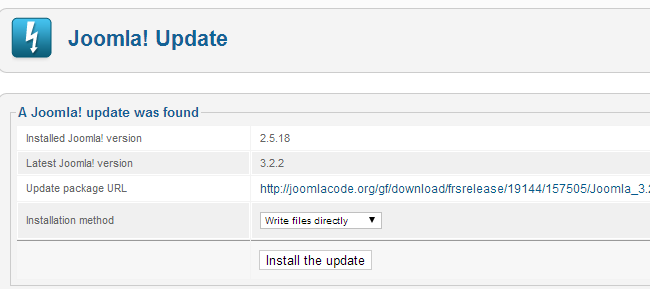
Make sure that you do not interrupt the upgrade of your Joomla website. The system will display the action that is currently being performed as well as a progress bar for that.
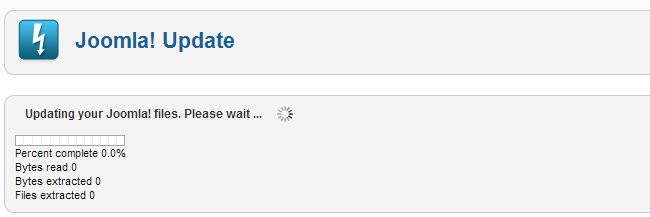
The upgrade of your Joomla script to Joomla 3.x is not completed! You will be presented with a successful message and information on the new version of your website. Note that you can click on the Purge Cache button to make sure that you are seeing the latest changes on your front-end.
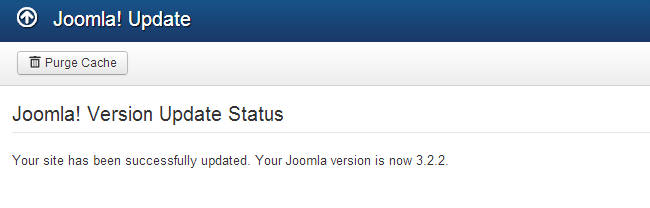
Check the Template
The last step is to install a Joomla 3.x template on your website. First, you can review if the template that you were using on your Joomla 2.5 website is compatible with the latest release of Joomla. If it is, simply download the latest version of it and install it on your website. If not, you can always review through the Internet for any Joomla 3.x compatible templates and install them instead.

Joomla Hosting
- Free Installation
- 24/7 Joomla Support
- Hack-free Protection
- Fast SSD Storage
- Free Domain Transfer
- Free Joomla Transfer
- Free Cloudflare CDN