How to search for available extensions in Joomla
Updated on Mar 13, 2019
This tutorial outlines where and how to search for extensions for your Joomla installation. Like most CMS systems, if you need more functionalities on you website, you may consider the installation of additional extensions designed specifically for those tasks. Most of these extensions can be found on the official extension directory of Joomla. The extensions are listed in categories so you can easily find what you need. At your disposal is also an excellent search function that you can use to look for a specific extension.

Click on All Categories to browse a list of all categories with extensions supported by Joomla. For the purpose of this tutorial, we will download the Admin Tools extension. So simply locate the Access and Security category and select the Site Security category.

You will see a list of all subcategories. The Admin Tools extension is located in the Site Protection subcategory.
When you select the extension that you wish to download, you can review all information about it. There is a summary about the extension providing more details on what it does, the Joomla versions it is compatible with, Reviews, etc. Make sure that the extension is compatible with the Joomla 3.x release.
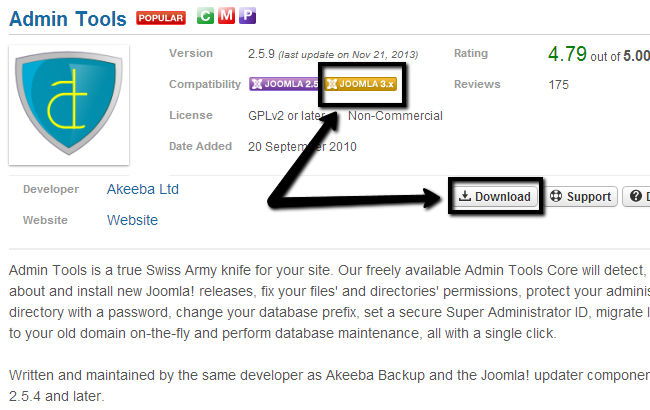
When you are absolutely sure that this extension will be suitable for you website and you need it’s functionality, you can simply click on the Download button and you will be redirected to it’s download page.

Joomla Hosting
- Free Installation
- 24/7 Joomla Support
- Hack-free Protection
- Fast SSD Storage
- Free Domain Transfer
- Free Joomla Transfer
- Free Cloudflare CDN