How to Edit an existing Article in Joomla
Updated on Mar 13, 2019
This tutorial reviews the process of editing an existing article on your Joomla website. To do so, you need at least an Editor access to your Joomla installation.
User types
For more information on the different types of User Groups and how to use them, you can review our tutorial about An overview of the different User types in Joomla.
Log into your website as Editor and locate the article that you would like to edit. When you find it, simply click on the option button next to it and then Edit.
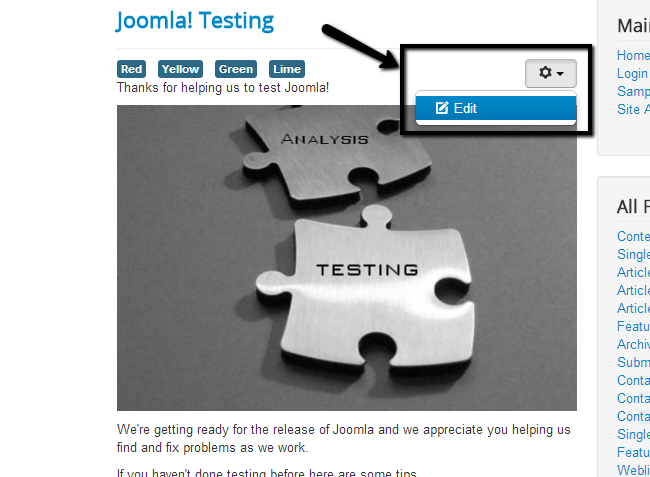
Select each of the available tabs and edit the information in it.
Editor - This tab allows you to edit the title and body of the existing article. It also allows you to add different types of multimedia, etc.
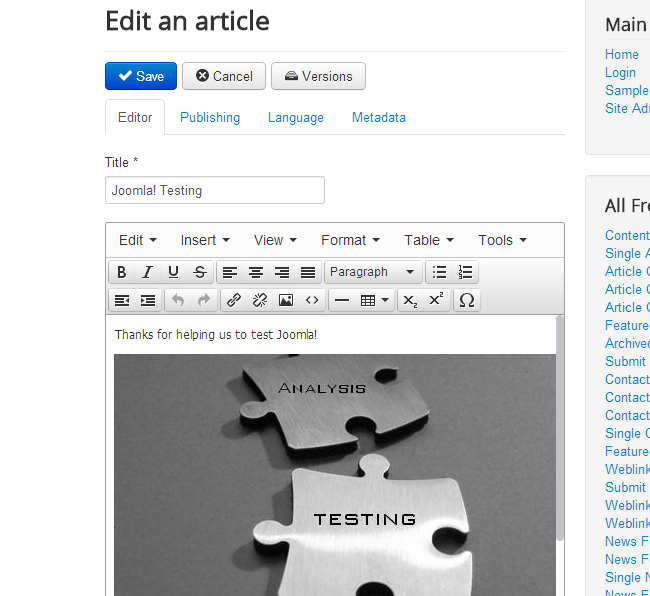
Publishing - This tab allows you to change the category of the existing article, to write a note about it and for the users that can actually view the article.
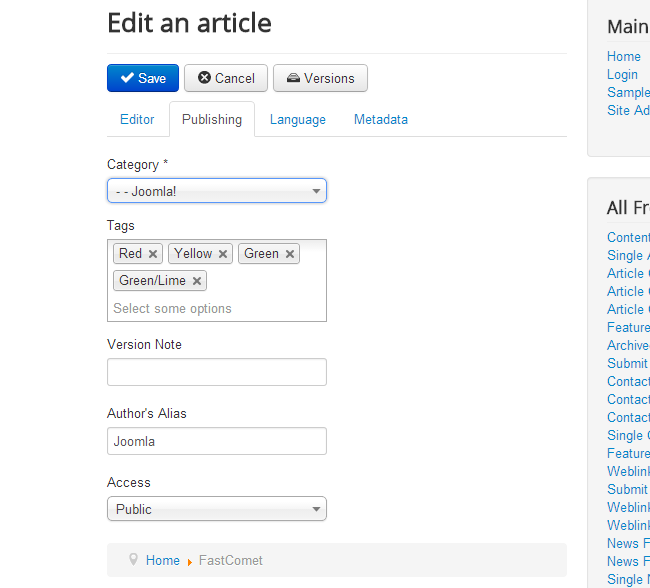
Language - Change the language of the article. If you have a multilingual Joomla website, this feature is quite helpful.

Metadata - Change the metadata description and keywords for the article.
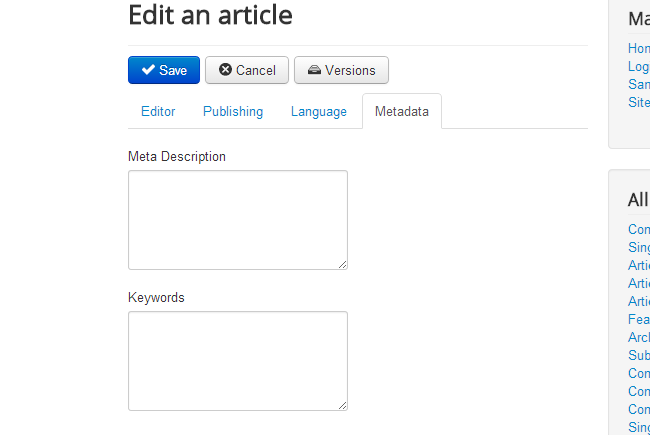
When you are done, click on the Save button to keep the changes on the existing article.

Joomla Hosting
- Free Installation
- 24/7 Joomla Support
- Hack-free Protection
- Fast SSD Storage
- Free Domain Transfer
- Free Joomla Transfer
- Free Cloudflare CDN