How to register a new user account in Joomla
Updated on Mar 13, 2019
This tutorial reviews the process of registering a new account on your Joomla website. This will also allow you to assign different access rights to the different user groups in your website. To do that, you need to access the front-end of your Joomla installation. Scroll down to the Login Form section.
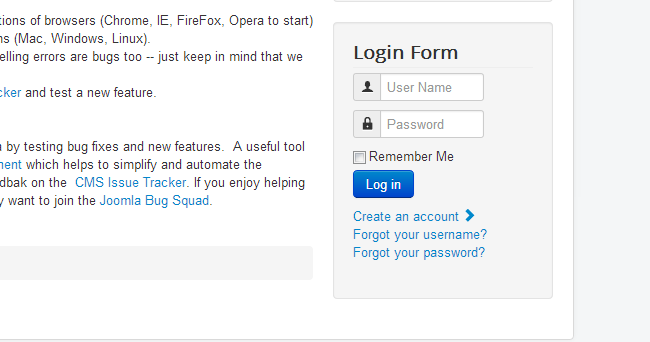
Click on the Create an Account button and fill all of the required details, which are marked with an asterisk (*).
- Name - Enter the new user name.
- Username - The username that the new user will use on the Joomla website.
- Password - Enter a password for your new account.
- Verify Password - Re-enter the password for verification.
- Email Address - A valid email address that the new user can access. Note that in most cases this email address will be used for verifying the new user's account.
- Confirm email address - Re-enter the user's email address for verification.
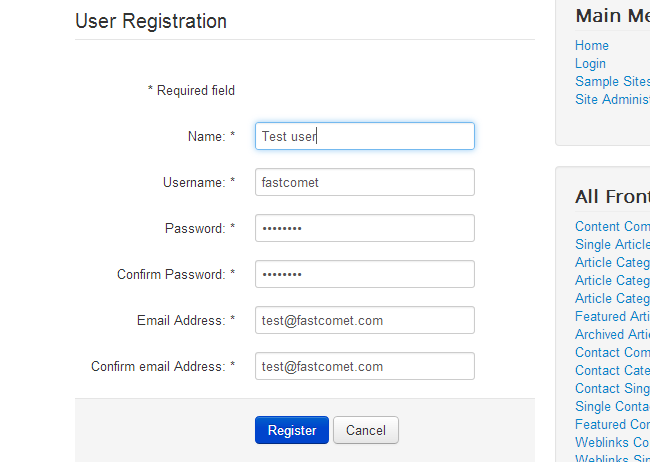
When you are ready, simply click on the Register button to complete the registration.
After the completion of the steps above, the new user will receive a message that a new account is created for him or her and they need to verify it via that same email message. The activation of the new user account will be completed after he or she follows the activation link in the email message.
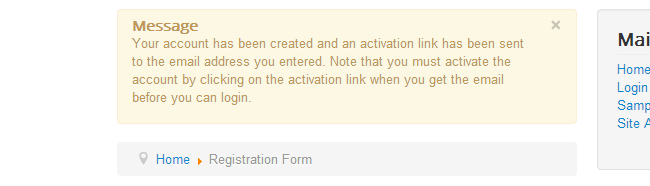
We strongly recommend to advise your new user to change his or her password by accessing your Joomla website.

Joomla Hosting
- Free Installation
- 24/7 Joomla Support
- Hack-free Protection
- Fast SSD Storage
- Free Domain Transfer
- Free Joomla Transfer
- Free Cloudflare CDN