How to create Google Sitemap
Updated on Mar 8, 2019
Sitemap is usually a file or several files which contains links to all of your website pages. These files are used by the search engines to get a full list of all your content and make sure that your website is properly indexed and all pages have been crawled. Magento supports sitemap generation by default and you can easily activate your Google Sitemap via the admin panel of your Magento Store.
Sitemap is a plain text file in XML format and despite the fact that Magento refers to them as "Google Sitemaps", a sitemap can also be used by other search engines such as Yahoo! and Bing as well as many others.
To activate your Magento Google Sitemap you should login to your admin panel and navigate to Catalog → Google Sitemaps
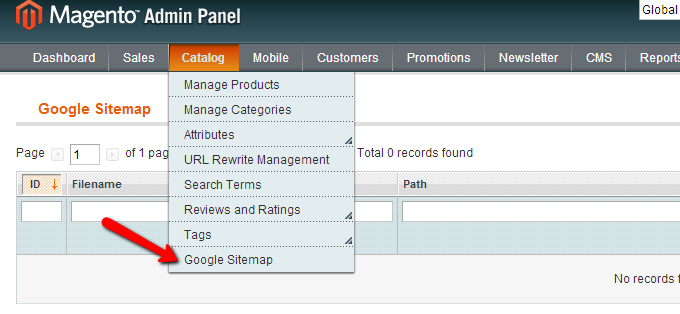
and click on the Add Sitemap button at the top right corner of your screen. On the next page you have to enter the information in the following two fields:
- Filename -This is the name of your sitemap xml file. It is a common practice to name it sitemap.xml
- Path -To make your sitemap easy to find you should use the base path, thus you can simply input: "/" -- slash without the quotes
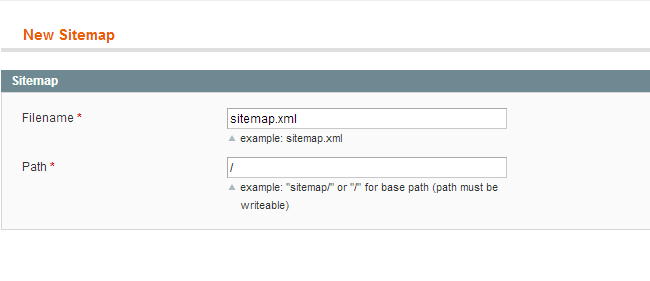
When you are done, click on the Save button located at the top right corner of your screen. On the next page you will see your newly added sitemap settings. Still, you will need to generate the sitemap to make it accessible. This can be done via the Generate button on the right side of your sitemap name.
Now your sitemap is accessible at:
http://example.com/sitemap.xml --
Remember to change example.com with your actual domain name.

Magento Hosting
- Free Installation
- 24/7 Magento Support
- Hack-free Protection
- Fast SSD Storage
- Free Domain Transfer
- Free Magento Transfer
- Immediate Activation
- Free Cloudflare CDN