Enabling reCAPTCHA Human Verification
Updated on Dec 14, 2015
In order to increase the security and to prevent spam bots to create fake profiles on your Social Community you will need to take advantage of the reCaptcha human verification service. Boonex Dolphin comes fully integrated with that service and the only thing you will need to do is to enable it.
To enable reCaptcha in Dolphin, you will need to:
Step 1 Generate the Required Keys
First before you can begin configuring the feature you will need to have the appropriate keys issued. When we say keys we mean two randomly generated strings called Public and Private key. These should be generated at:
https://www.google.com/recaptcha

There you should click on the “USE reCAPTCHA ON YOUR SITE” button and then on the next page the “Sign up Now” button which will lead to the “Create a reCAPTCHA key” page.

On this page you should enter the domain name of your Social Community and press the Create Key button at the bottom of the form.
This action will generate the required keys which you will be presented with on the next page.
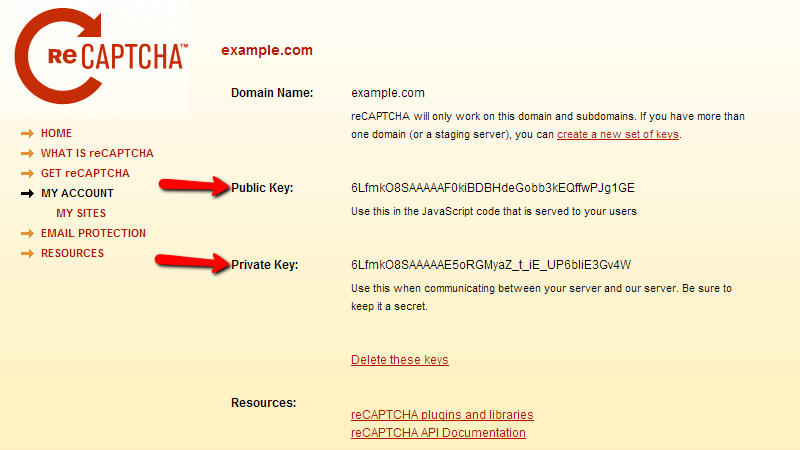
Please copy these keys on a save location for further use.
Step 2 Activate reCaptcha in Dolphin
Now that you have the keys generated it is time to activate those. In order to do so you will need to login into the administration area of your website and navigate to Settings>Advanced Settings.
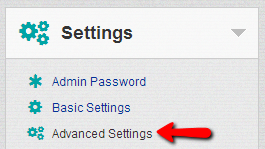
On that page under the Security section you will notice the two fields “ReCAPTCHA Public Key” and “ReCAPTCHA Private Key”.
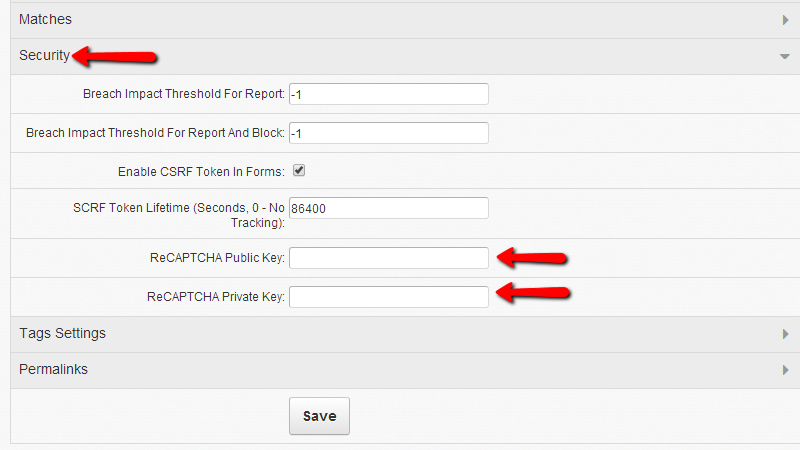
You will need to fill those fields with the keys you have generated earlier and once you are ready to click the Save button.
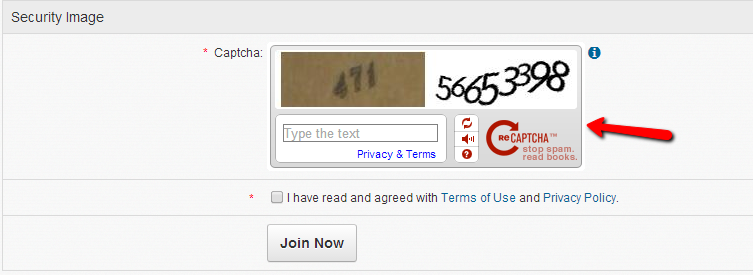
That’s it! You have now fully functional reCAPTCHA human verification enabled and you should be able to verify the feature on the Sign Up page of your Social Community.

Dolphin Hosting
- Free Dolphin Installation
- 24/7 Dolphin Support
- Hack-free Protection
- Fast SSD Storage
- Free Domain Transfer
- FFmpeg Support
- Free Cloudflare CDN