Enabling Polls in Dolphin
Updated on Dec 14, 2015
The poll is a feature allowing you to put questions regarding certain subject you or your users are interested with along with available answers that can be chosen in order for a global statistic on the question to be generated. You can use polls to create for example a survey or any type of inquiry which you will need a statistic about.
In this tutorial we will show you how to enable the Polls module and also how to create your first poll.
Since the Polls feature is an actual module you will need basic knowledge in installing and managing the module of your Social Community. If you are not convinced that you are fully aware how this should be achieved please check out how to install modules tutorial.
In this tutorial, you will learn how to:
Step 1 Install the Polls Module
The installation process of the module is taking place in the administration area of your community under the Modules>Add & Manage page.
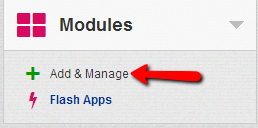
The Poll module should be listed in the list of Not Installed Modules where you should be able to install the module from.
Once the module is installed you will be provided in a link to the module in the Modules administration menu.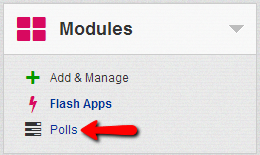
On that link you will be able to see all of the polls added on your Social Community and respectively to perform actions related to the concrete poll.
Step 2 Manage the Polls
The actions you can take are listed as buttons on the bottom of the block displayed on that page.
- Approve – Approve the poll so it can be displayed
- Disapprove – Disapprove already approved polls
- Featured – Make a poll featured
- Delete – Delete the poll
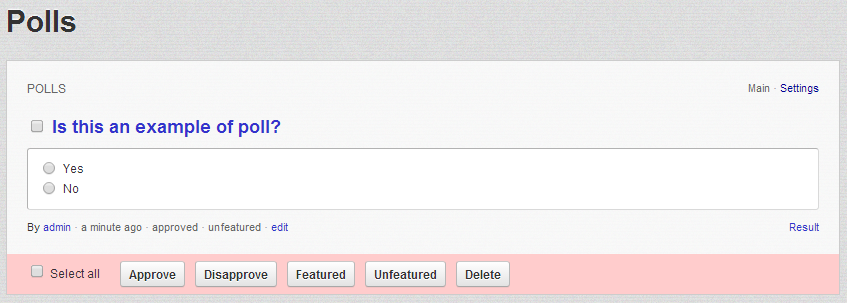
You are probably wondering why we have not mentioned how a poll should be created at first place. The reason for structuring out tutorial that way is related to the fact that the polls creation interface is actually presented on your Social Community frontend and not in the administration area of the community.
Step 3 Add a Poll
If you check the frontend of your social community you will probably notice that a new link has appeared in the top navigation menu – Polls. If you click on it you will be redirected to the home page of your polls where you should be able to add a poll via the Add Poll button.
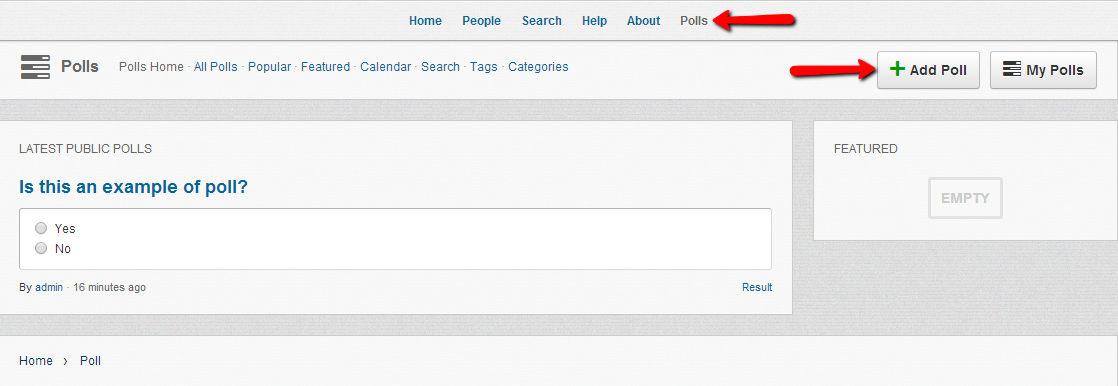
Once you click on the Add Poll button you will be redirected to a page where all of the available options for the new poll will be displayed.
- Question – The question for your inquiry
- Answer – The positive and negative answers to your inquiry
- Categories – The categories this poll can be related to
- Tags – The tags related to the poll
- Choose Members Allowed To View This Poll – The group of members that can view this poll
- Choose The Group Where Members Are Able To Comment On Your Polls – the group of members allowed to comment the poll
- Choose Members Allowed To Vote On Your Polls – The group of members allowed to vote on your poll
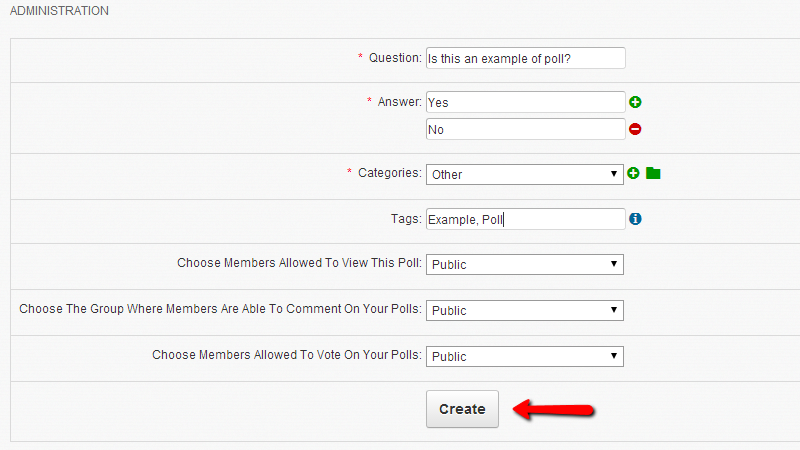
Once you fill all of the available options and click on the Create button your poll will be created and it will be available under the Polls link.
Congratulations! You can now create and manage polls on your Dolphin social community!

Dolphin Hosting
- Free Dolphin Installation
- 24/7 Dolphin Support
- Hack-free Protection
- Fast SSD Storage
- Free Domain Transfer
- FFmpeg Support
- Free Cloudflare CDN