How to Update Contact Information
Updated on Sep 7, 2018
cPanel supports notifications on certain events. If you would like to receive an email notification upon one of the following events you will need to configure your Contact Information:
- When you are reaching your disk quota
- When you are reaching your bandwidth usage limit
- When one of your email accounts approaches or is over quota
To configure your Contact Information simply click on "Contact Information" under your account settings menu.
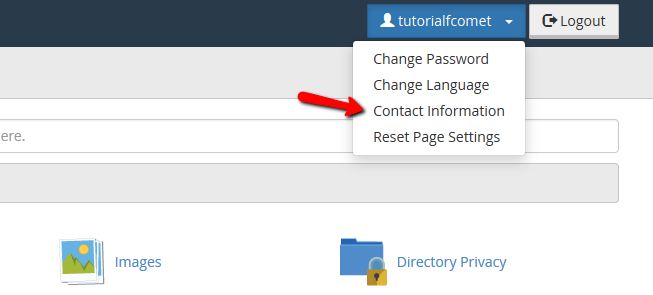
Under the Contact information and preference section you will need to enter your email address and select the exact events upon which you would like to receive an email notification.
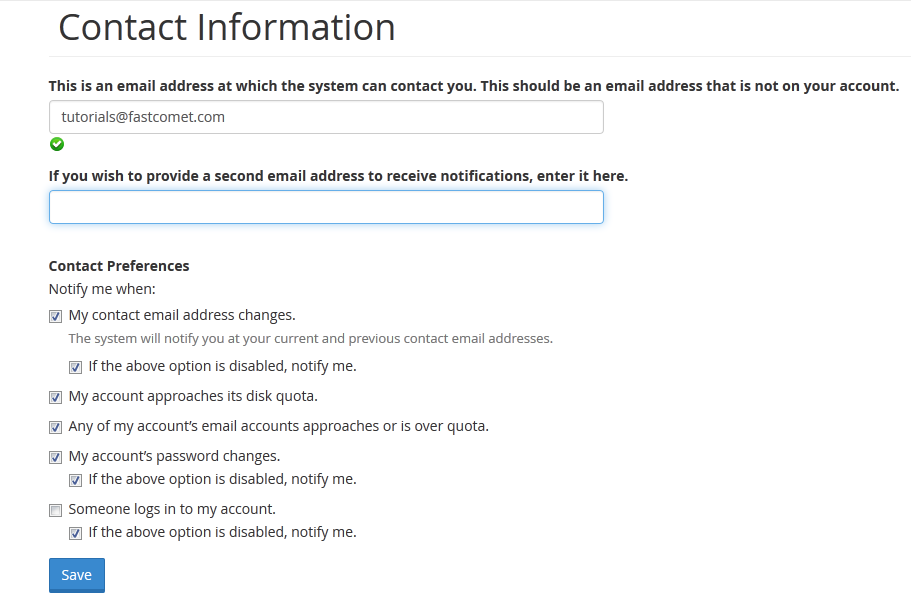
When you are satisfied with your settings simply click on the Save button at the bottom of the page.
On this page...

cPanel Hosting
- Free Domain Transfer
- 24/7 Technical Support
- Fast SSD Storage
- Hack-free Protection
- Free Script Installation
- Free Website Transfer
- Free Cloudflare CDN
- Immediate Activation