Remote MariaDB access
Updated on Sep 3, 2024
In addition to creating and managing MariaDB databases and usernames, cPanel also offers users the ability to allow remote hosts to connect to their databases. This can be useful if you want applications hosted on other servers to have access to the databases on your cPanel account.
You can grant database access to those remote hosts from the Remote Database Access tool under the Database section in your cPanel.
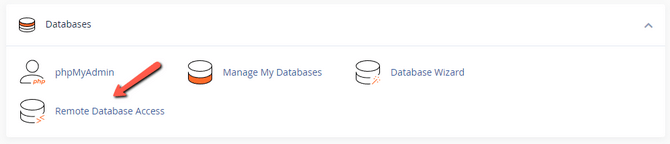
The Remote Database Access tool is pretty straightforward. Simply add the remote host (IP address or hostname) into the Host field. You can use the percentage sign (%) to grant access to a range of IPs. For example 192.68.0% will allow all IPs beginning with 192.68.0 to access your da tabases. You can also add a comment in the field under it if you would like, it is optional. When ready, click Add Host.
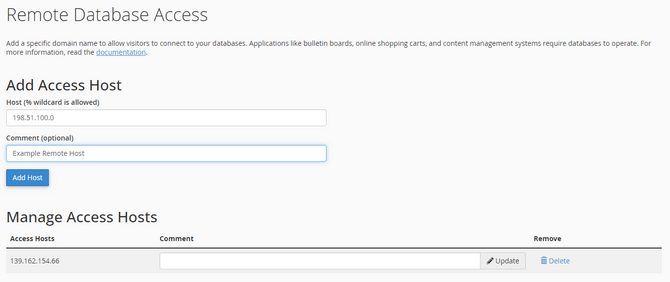
Finally, the table at the bottom will show all remote hosts you have added. You can add comments from there, too, or delete them if necessary. And that is it for the Remote Database Access! Simple, as you can see!

cPanel Hosting
- Free Domain Transfer
- 24/7 Technical Support
- Fast SSD Storage
- Hack-free Protection
- Free Script Installation
- Free Website Transfer
- Free Cloudflare CDN
- Immediate Activation