OpenCart 2 Tutorial
Open Cart 2.0 has been released in the Q4 of 2014 and introduced a number of new featured, completely redone administrative dashboard and much more modern responsive default theme using the BootStrap framework.
If you have any experience with OpenCart 1.5 you will immediately notice how familiar the default OpenCart theme looks. Still, the new version is completely mobile-friendly which makes a big difference if you browser the new OpenCat version via your smart phone or tablet. Although the main navigation looks pretty much the same you will immediately notice how it breaks down into a dropdown tab on mobile devices which is really nice. Furthermore, the product catalog and product pages are conveniently resized depending on your visitor resolution which will further improve your visitors experience.
The OpenCart 2 admin dashboard is another the major improvement over the previous version. The Admin area has been completely redone and the man navigation has been replaced by a pop-up menu on the left side pretty much like the WordPress admin navigation. This greatly improves the space usability and gives better user experience while managing your store.
Some of the new features in OpenCart 2 are the Notice icon in the admin area which informs you about all new evens that require your attention, the Extension Manager, which has been a long-awaited one, the ability to make API calls to PayPal and collect information from your PayPal business account as well as the MaxMind fraud protection service.
Despite the great new look and features introduces in OpenCart 2 you should carefully consider the fact that this is a major release introducing a lot of changes to the code core. This is important as it is almost guaranteed that your OpenCart 1.5 theme and extensions will not be compatible with the new OpenCart 2. Before proceeding with the upgrade of your OpenCart version you should first make sure that compatible versions of your theme and extensions are available.
For a full overview of the OpenCcart 2 new features you may read our blog post.
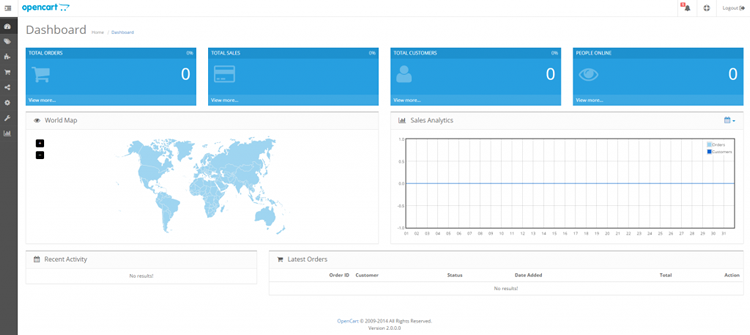
Additionally, OpenCart users, extension developers and designers should consider several major changes in the OpenCart code and management interface. To help our users adopt the new OpenCart 2 features we decided to add a second fully-featured step by step guide on OpenCart 2. You can read more about the previous release in our OpenCart 1.5 tutorial.
In this OpenCart 2 Tutorial:
- How to Install OpenCart 2
- Getting Started with OpenCart 2
- Products and Categories
- Marketing and Affiliate
-
Extensions
- How to Manage Extensions in OpenCart 2
- How to configure FacebookMessage in OpenCart 2
- How to configure iSearch in OpenCart 2
- How to configure AbandonedCarts in OpenCart 2
- How to configure AutoDetect in OpenCart 2
- How to configure NotifyWhenAvailable in OpenCart 2
- How to configure PopupWindow in OpenCart 2
- How to configure OrderFollowUp in OpenCart 2
- How to configure WaterMark in OpenCart 2
- How to configure LabelMaker in OpenCart 2
- How to configure iCustomFooter in OpenCart 2
- How to configure NitroPack in OpenCart 2
- Maintenance
- Advanced Topics

OpenCart 2 Hosting
- Free Installation
- 24/7 OpenCart Support
- Free Domain Transfer
- Hack-free Protection
- Fast SSD Storage
- Free OpenCart Transfer
- Free Cloudflare CDN