Fraud Detection in OpenCart 2
Updated on Sep 8, 2016
OpenCart 2 supports MaxMind fraud detection system which is a highly recommended feature to reduce the risk of fraudulent orders, credit card abuse and charge backs on your store.
The minFraud service, provided by MaxMind, determines the likelihood that a transaction is fraudulent based on many factors, including whether an online transaction comes from a high risk IP address, high risk email, high risk device, or anonymizing proxy. One of the key features of the minFraud service is the minFraud Network, which allows MaxMind to establish the reputations of IP addresses, emails, and other parameters.
To activate the MaxMind mindFraud service for your OpenCart 2 store you will need to obtain a MaxMind License Key via the official MaxMind website. You can sign up for a free trial account with MaxMind via their free trial sign up page. The free trial gives you a license key and a quota of 1,000 standard and 100 premium minFraud service queries that do not expire which should be sufficient to get you started.
As soon as you have your account and license key you may proceed with the OpenCart 2 configuration by accessing your store admin dashboard and refer to the Settings section via the main navigation menu.
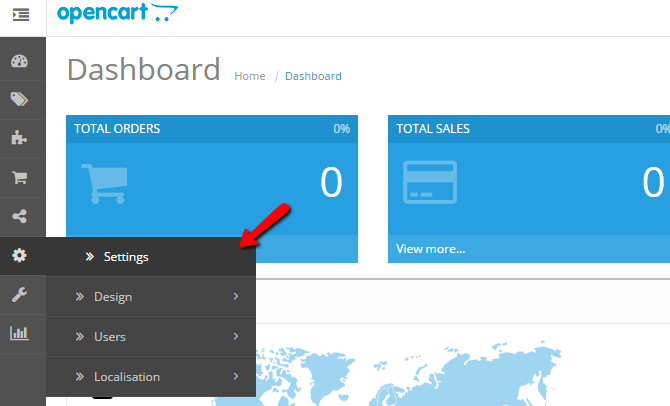
From the store list click on the edit icon next to your store name and refer to the Fraud tab to access the MaxMind configuration settings page.
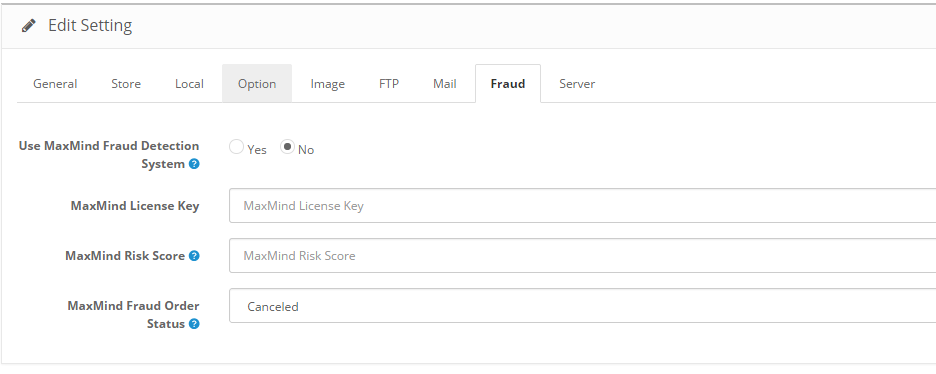
You need to configure just a few settings before having the MaxMind service activated:
- Use MaxMind Fraud Detection System - Set this option to Yes to enable the MaxMind Detection System
- MaxMind License Key - Paste your MaxMind license key. This can be obtained from MaxMind after you sign up
- MaxMind Risk Score - All orders are evaluated by MaxMind with a score from 0 to 100. Based on our experience we highly recommend to consider manual verification of all orders with fraud score greater than 10. Still, orders submitted from some countries and via certain Internet Service Provides might have higher fraud score without being actually fraudulent. Our recommendation will be to start with a lower number such as 10-15 and increase it in case you see too many false-positive results
- MaxMind Fraud Order Status - Select the desired status of your orders, marked as suspicious by the MaxMind system
When you are ready with your settings click on the save icon at the top right corner of your screen. Remember to regularly check your orders to make sure that there are no false-positive results of the MaxMind fraud check and ajust your Risk Score if necessary.

OpenCart 2 Hosting
- Free Installation
- 24/7 OpenCart Support
- Free Domain Transfer
- Hack-free Protection
- Fast SSD Storage
- Free OpenCart Transfer
- Free Cloudflare CDN