OpenCart 2 Marketing Links
Updated on Sep 8, 2016
OpenCart 2 has a build-in module for creating tracking links for your marketing campaigns. Tracking links are links to your store which include a special tracking code. Any visit via your tracking links will be recorded in the OpenCart 2 admin dashboard so you can monitor your marketing campaigns traffic and conversion rate.
To create your first marketing tracking link, please login your OpenCart 2 admin dashboard and refer to the Marketing section via the main navigation menu.
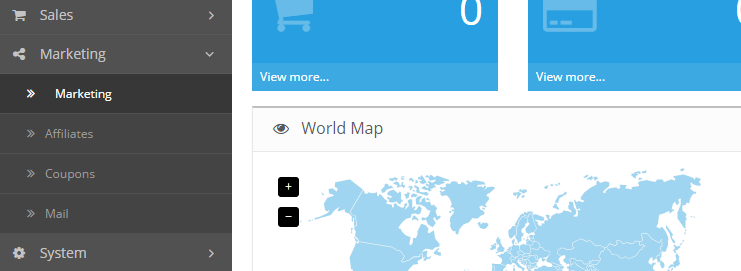
From the Marketing Tracking List page click on the Add icon to proceed with the configuration of your tracking link. Here you need to configure several settings to create your link:
Campaign Name - Just any name to help you recognize the campaign for which your tracking code is created
Campaign Description - Any internal note to help you distinguish your tracking link from the rest of your campaigns' links
Tracking Code - This can be any random generated string. This string will be added to the end of your URL links
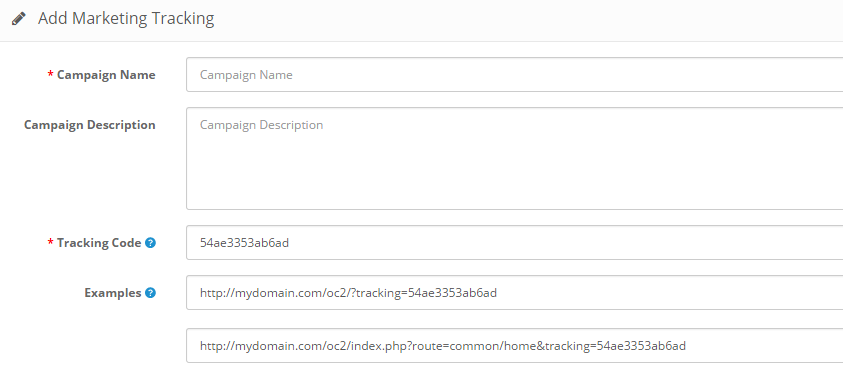
Last, you can copy the example of your tracking links. For example, if you would like to point a link to yourOpenCart 2 home page and track the referrals and orders via it, you may use:
http://mydomain.com/?tracking=ID
or point to a specific page or product using the full URL to it and add the tracking tag and ID like this:
http://mydomain.com/index.php?route=common/home&tracking=ID
Make sure you replace "mydomain.com" with your actual domain name and the ID with your campaign tracking code unique tracking code ID.

OpenCart 2 Hosting
- Free Installation
- 24/7 OpenCart Support
- Free Domain Transfer
- Hack-free Protection
- Fast SSD Storage
- Free OpenCart Transfer
- Free Cloudflare CDN