How to configure FacebookMessage in OpenCart 2
Updated on Sep 8, 2016
Many users have wondered about which live chat app to use for their store. There are Zendesk, Velaro, LiveChat and many more separate client applications, but up until now there hasn’t been a useful extension for contacting the store owner directly via the Facebook chat of its business page.
iSenseLabs have found the solution to this problem and they packaged it in their easy to use and setup extension – FacebookMessage. As every extension, you will have to first add it to your OpenCart. To view more information about the Installation process, please visit our OpenCart 2 Extension Management tutorial.
Once you have entered the settings of the plugin, it is really easy to configure it. Firstly you will have to add your license key in the appropriate filed presented in the Support tab. To enable the extension, select the Enable option from the drop-down menu in the Module Status field.
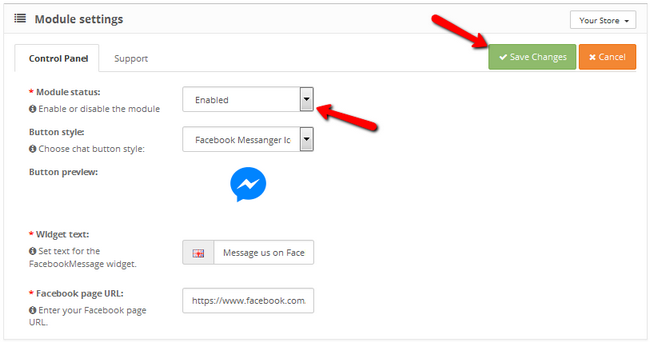
The rest of the options can be configured as follows:
- Button style - Choose between the default, Metro UI and FacebookMessenger Icon
- Button preview - Here you can see a preview of how the button will look like
- Widget text - The text displayed on the widget
- Facebook page URL - The URL to your store’s Facebook business page.
Once the extension has been activated it will be shown in the bottom of your store page.
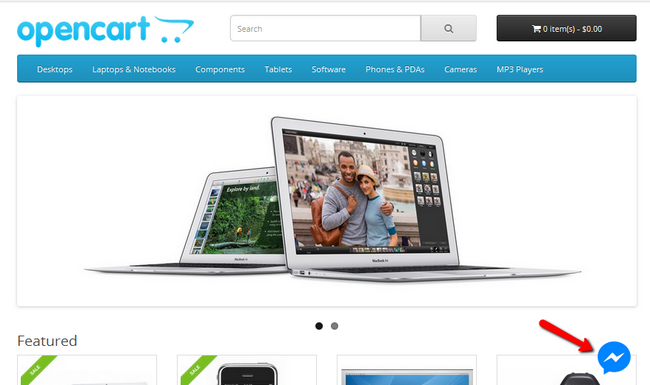
After the user clicks on it he will be able to contact you on facebook. If he is currently not logged on the platform he will be prompted to do so.
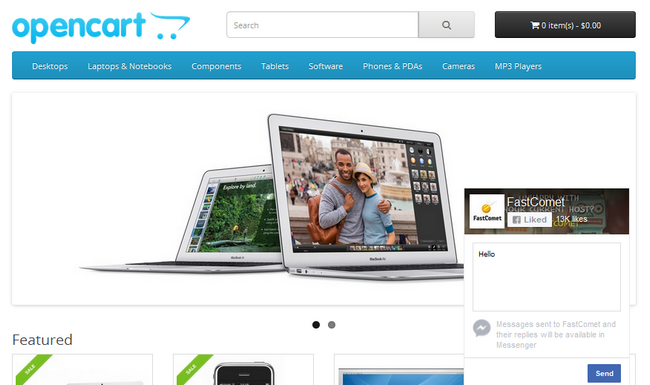
Both you and the user will be able to check full conversations via your message board on Facebook which is very convenient. You can now use the extension to create a stronger connection with your customers and answer all of their questions fast and on the go.

OpenCart 2 Hosting
- Free Installation
- 24/7 OpenCart Support
- Free Domain Transfer
- Hack-free Protection
- Fast SSD Storage
- Free OpenCart Transfer
- Free Cloudflare CDN