- phpFox Tutorial
- PHPFox overview
- Install/Upgrade PHPFox
- Configuration
-
Manage PHPFox
- User Groups
- Custom User Group
- Edit Users in PHPFox
- Custom Fields in PHPFox
- Custom tab on user profiles
- Manage Cancellations
- Manage Promotions
- Manage Menus
- Manage Blocks
- Manage Pages
- Manage Currencies
- Ban Members
- Manage Subscriptions
- Manage Countries and States/Provinces
- Manage Newsletters
- Manage Advertisements
- Manage Announcements
- Clear Cache
- Extend PHPFox
- Backup and Restore
- PHPFox Hosting
Locate the Main Configuration File of PHPFox
Updated on Dec 18, 2015
The current tutorial will provide a closer look to the main configuration file of PHPFox and how to locate/use it. It does not matter if you are a developer or not, the main configuration file is something that you should be aware of. It contains some important information for your website.
Access Files
There are two ways of reviewing the files on your account - using an FTP client, following our FTP tutorial, or reviewing them directly through your cPanel account > File Manager, following our cPanel tutorial.
When you access the directory of your PHPFox installation, you need to navigate to:
include/settings/server.sett.php
In our case, the PHPFox installation is located directly within the public_html/ directory.
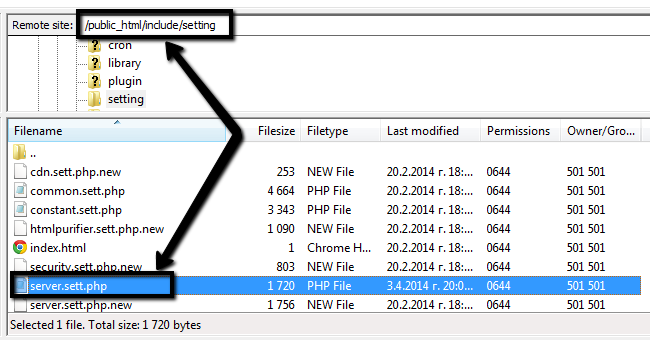
The configuration file contains a lot of data. However, the most important part is the database details and the setup of your website’s domain. You can use that information for your PHPFox configuration, or when creating or restoring backups of your website.
$_CONF['db']['driver'] = 'mysqli' $_CONF['db']['host'] = 'localhost' $_CONF['db']['user'] = 'example_phpfox' $_CONF['db']['pass'] = 't3mpp4ssw0rd' $_CONF['db']['name'] = 'example_phpfox' $_CONF['db']['prefix'] = 'dbo_' $_CONF['db']['port'] = '' $_CONF['db']['slave'] = false; $_CONF['db']['slave_servers'] = array(); $_CONF['balancer']['enabled'] = false; $_CONF['balancer']['servers'] = array(); $_CONF['core.host'] = 'www.example.com' $_CONF['core.folder'] = '/'

PHPFox Hosting
- Free PHPFox Installation
- 24/7 PHPFox Support
- Free Domain Transfer
- Hack-free Protection
- Fast SSD Storage
- Free PHPFox Transfer
- Free CloudFlare CDN
- Immediate Activation