- phpFox Tutorial
- PHPFox overview
- Install/Upgrade PHPFox
- Configuration
-
Manage PHPFox
- User Groups
- Custom User Group
- Edit Users in PHPFox
- Custom Fields in PHPFox
- Custom tab on user profiles
- Manage Cancellations
- Manage Promotions
- Manage Menus
- Manage Blocks
- Manage Pages
- Manage Currencies
- Ban Members
- Manage Subscriptions
- Manage Countries and States/Provinces
- Manage Newsletters
- Manage Advertisements
- Manage Announcements
- Clear Cache
- Extend PHPFox
- Backup and Restore
- PHPFox Hosting
Change Registration page Image in PHPFox
Updated on Dec 18, 2015
The registration page of a PHPFox website is presenting a world map image. However, the concept of representing that the community is world-wide may not match your actual needs.
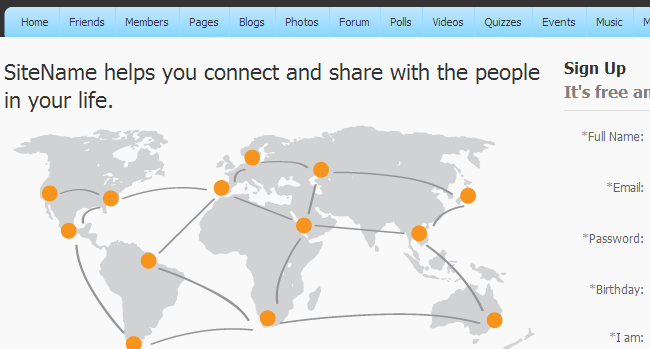
If you want to change that image to a custom one, which is related to the actual purpose of your PHPFox community, there is an easy way for achieving that.
Log into your cPanel account and locate the File section. Then, simply click on the File Manager service.
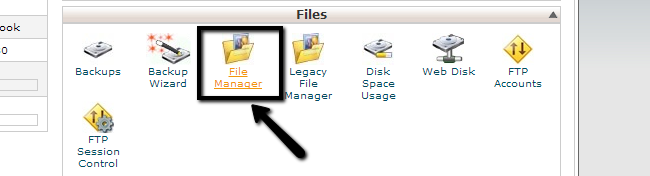
Access the location of your PHPFox website. In our case, this is the public_html/ directory. Then, you need to navigate to:
/theme/frontend/default/style/default/image/layout/
Rename the file called banner.png to something else.
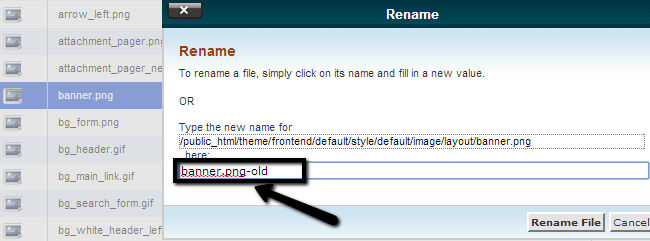
Click on the Upload button at the top menu and then upload the image that you wish to place on the registration page of your website. Make sure that it is using the same name: banner.png
All done! When you access the front-end of your website, you will be able to see the new image placed properly.
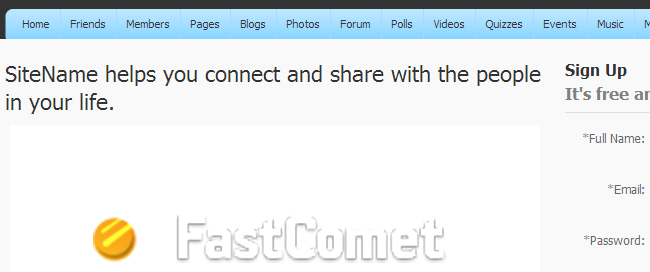

PHPFox Hosting
- Free PHPFox Installation
- 24/7 PHPFox Support
- Free Domain Transfer
- Hack-free Protection
- Fast SSD Storage
- Free PHPFox Transfer
- Free CloudFlare CDN
- Immediate Activation