- phpFox Tutorial
- PHPFox overview
- Install/Upgrade PHPFox
- Configuration
-
Manage PHPFox
- User Groups
- Custom User Group
- Edit Users in PHPFox
- Custom Fields in PHPFox
- Custom tab on user profiles
- Manage Cancellations
- Manage Promotions
- Manage Menus
- Manage Blocks
- Manage Pages
- Manage Currencies
- Ban Members
- Manage Subscriptions
- Manage Countries and States/Provinces
- Manage Newsletters
- Manage Advertisements
- Manage Announcements
- Clear Cache
- Extend PHPFox
- Backup and Restore
- PHPFox Hosting
How to Install a Language in PHPFox
Updated on Dec 18, 2015
PHPFox can be turned into multi-lingual website with the use of different language packs. For the purpose of this tutorial, we will install a Bulgarian language pack in PHPFox.
Create a Backup
It is recommended to create PHPFox backup, before making major changes on your website. This allows you to restore it to a fully operational state if something goes wrong.
To install a new language in PHPFox, you need to:
Step 1 Upload files
The first thing to do is to upload all of the .xml files of your language pack to your website. You need to access the directory, where your PHPFox website is installed and then navigate to:
include/xml/language/new-language/
where you need to rename the new-language/ folder to the actual language you are importing.
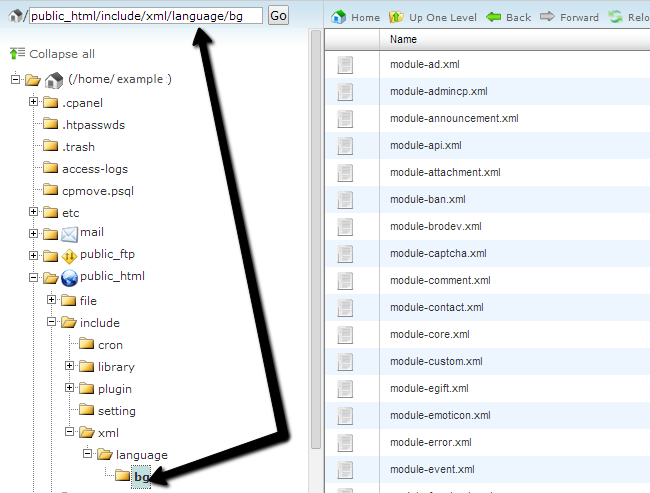
Step 2 Import language pack
Access your website as administrator and then click on the AdminCP button at the top-right corner.
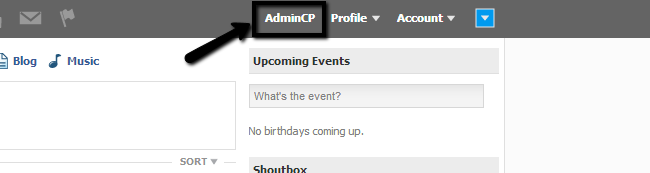
Select the Extensions tab and then Language > Import Language Pack.
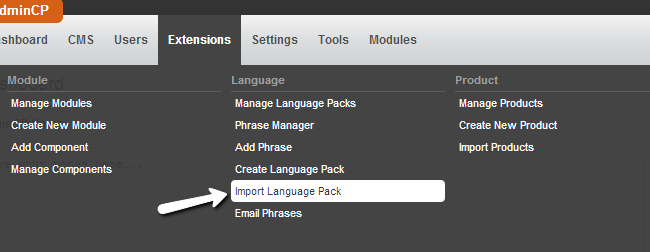
Click on the Install button next to your new language.
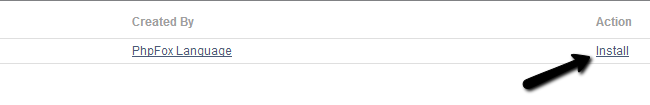
Step 3 Set new language as default
Click on the Extensions tab from the main menu and then Language > Manage Language Packs.
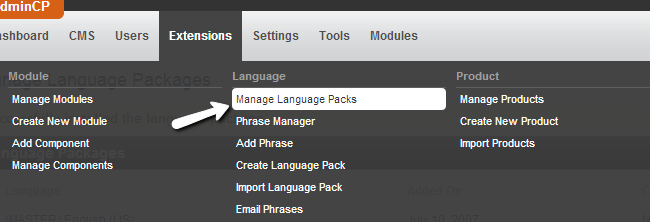
Click on the arrow drop-down box next to the new language and then Set as Default.
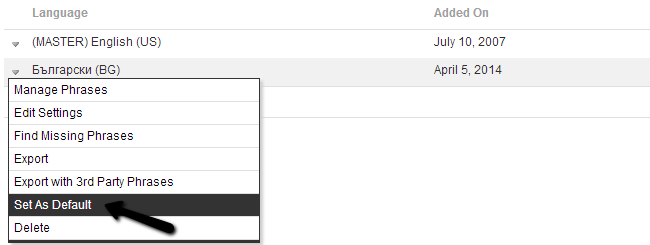
Step 4 Manage phrases
Click on the Extensions tab from the main menu and then Language > Manage Language Packs.
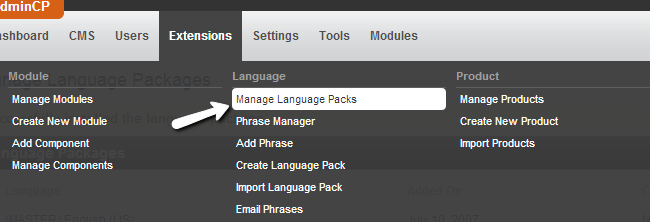
Click on the arrow drop-down box next to the language you wish to edit and then Manage Phrases.
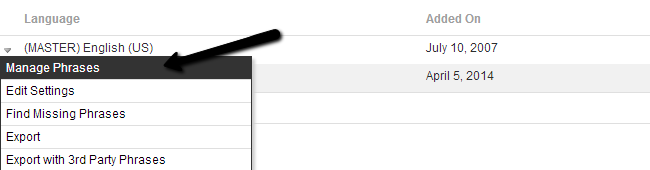
Search for the phrase that you wish to change, edit it and then click on the Save Selected button to change it.

PHPFox Hosting
- Free PHPFox Installation
- 24/7 PHPFox Support
- Free Domain Transfer
- Hack-free Protection
- Fast SSD Storage
- Free PHPFox Transfer
- Free CloudFlare CDN
- Immediate Activation