Security Token/Support PIN
Updated on Oct 10, 2023
Security is one of the most prominent features of our hosting services here at FastComet, and we constantly strive to improve it. Not only login and website security, but we also provide you with the tools to prevent fraudulent contacts with us as well.
One such tool is the Security Token/Support Pin, and while simple in design, it is an excellent way to prevent malicious parties from contacting us and making changes to your account without your consent.
We introduced this feature as a means of authentication. With it, you can prove that you are the account owner when contacting our Customer Service via live chat or phone. You are not required to be logged in to your account to contact us via the above services, which typically would open the door to anyone with malicious intent.
With the Security Token/Security PIN, however, you can prove that you are the account owner contacting our Customer Service. Since it can be obtained only through the Client Area, it tells us that you have legitimate access to the account. If the provided token is not the one we see on our end, we will not make any changes to the account.
With that said, here is how you can obtain your Security Token/Security PIN from your Client Area. After logging in, click Support PIN at the top of the Home page.
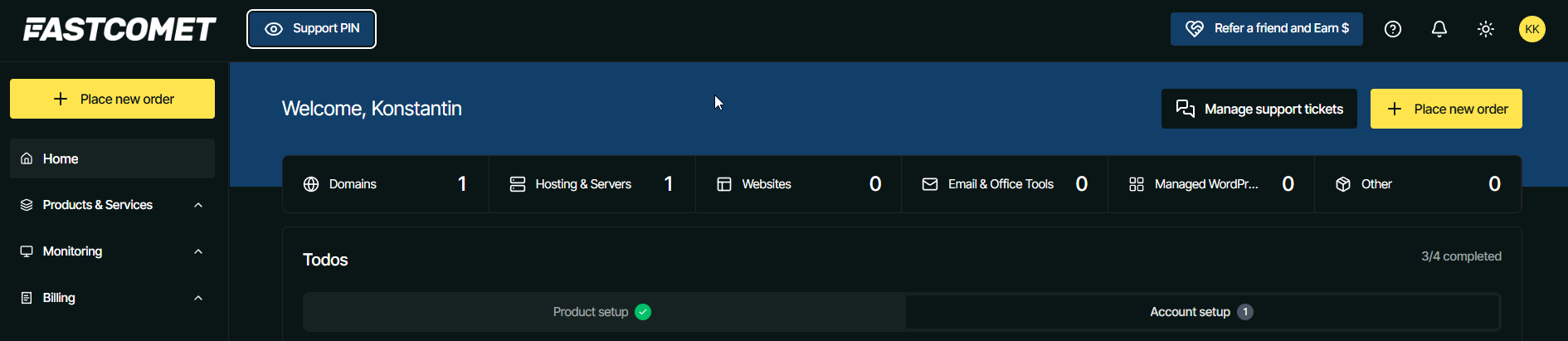
You will see a small window appear, where you can click the eye button to unveil your PIN. Additionally you can generate a new pin or copy the existing one with the available buttons.
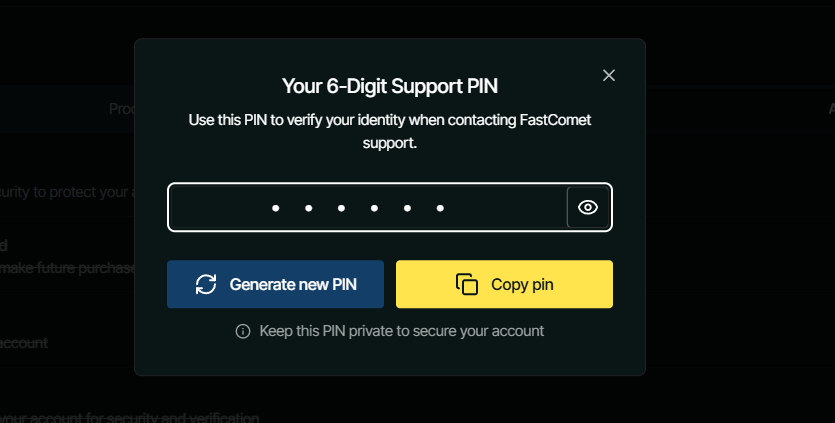
Ensure you provide this token only to our Customer Service staff and nobody else. It is a major part of your account security, and we rely on it to confirm you are an authorized user.

SSD Web Hosting
- Free Domain Transfer
- 24/7 Technical Support
- Fast SSD Storage
- Hack-free Protection
- Free Script Installation
- Free Website Transfer
- Free Cloudflare CDN
- Immediate Activation