Domain Transfer
Updated on Jul 6, 2023
Domain transfer is a service that allows you to transfer your domain from one registrar to another. There are several reasons for which you might consider transferring your domain to a different registrar:
- Better renewal pricing;
- Consolidating all your hosting service under a single provider;
- Free domain renewal upon transfer;
- The new registrar provides additional services such as DNS management, email services etc.
This post includes:
If you wish to transfer your domain to us, you need to:
What are Domain Name Registrar and Registry?
A Domain Name registrar is a business that handles domain name reservations in addition to the assignment of IP addresses for those domain names. It should be noted that registrars don’t actually manage and maintain domain names; that part is done by a domain name registry. The registrar that you are transferring away from is called a Losing Registrar, while the one you are transferring to is called a Gaining Registrar.
Registries are organizations that manage top-level domains (TLDs) such as .com, .net, and .org — specifically by maintaining the records of which individual domains belong to which people and organizations. The Registries are managed by the Internet Assigned Numbers Authority (IANA) — a department of the Internet Corporation for Assigned Names and Numbers (ICANN), a global organization that coordinates several processes and databases that support the Internet’s basic functionality. Registries delegate the commercial sales of domain name registrations to registrars.
Registries own all of their domain names and registrars simply offer customers the opportunity to reserve those domain names for a limited amount of time. The maximum reservation period for a domain name is ten (10) years. A user can hold onto a domain name for longer than ten years, as registrars usually let them keep renewing their reservation indefinitely. But the user never actually owns the domain; they simply lease it.
Are Only Registrars Allowed to Sell Domain Name Registrations?
Resellers are another type of organization that can sell domain name registrations. Such resellers sell domain names on behalf of a registrar in return for a finder’s fee. While these resellers are legitimate, do keep in mind that they are usually operated as a side business, and can thus lack dedicated customer support. Resellers’ websites rarely explicitly state that they are resellers, and it can be tricky to tell them apart from registrars. However, there’s an easy way to know if a company is a legitimate registrar — ICANN has a published list of every accredited and active domain name registrar on its website.
Check the Domain Transfer Requirements
If you are considering transferring your domain to a different registrar you will need to make sure that the new one supports the top-level domain (TLD) of your domain name. Most common domains such as .com, .net and .org are usually supported by most companies, however, some country specific domains and uncommon extensions might not be supported by your new domain registrar.
In order to initiate the domain transfer process you will need to obtain the EPP/Authorization key for your domain. The EPP/Authorization key can be generated by your current domain registrar upon request. The key is required in order to submit your transfer order with the new registrar for your domain name.
Be advised that EPP/Authorization key has an expiration period of up to several days, so you should submit your domain transfer order soon after the key is generated for you or regenerate it to make sure it will be valid by the time your transfer order is submitted. Some TLDs do not have an EEP/Authorization key, though. Such domains have different methods of transfer. If you have a domain like that and want to transfer it to us you can contact us for further information.
In general, the following requirements must be met in order to have your domain successfully transferred to a new registrar:
- The domain name must be in "ok" or "active" status. We have a tutorial on domain status codes which you can read for further information;
- The owner of the domain must have access to the domain's administrative email address;
- The owner of the domain name must have access to the domain's EPP/Authorization code, if such a code is available;
- The domain name must be at least 60-day old;
- The domain name must have more than 15 days before expiration.
Up until April 2021, removing the Domain ID Protection (also referred to as Domain Privacy) used to be among the requirements for domain name transfers. This requirement was because when you transfer a domain name from another registrar to FastComet, we are required by ICANN to send a transfer verification email to the current registrant email address. Once you initiate a domain transfer while having ID Protection enabled at your current domain registrar, there is a high chance that you will not receive the transfer verification email. As of April 2021, you are no longer required to pause or disable your Domain ID Protection when you transfer your domain name. You can proceed with the transfer even with the domain's privacy enabled.
After the domain transfer process is initiated you will receive an email with a confirmation link. This link will be valid for 5 days and you will need to click on the link to confirm and start the transfer process.
As soon as the domain transfer process is complete, which might take from a few hours to up to several days, you will receive a second email from the new registrar to confirm your domain WHOIS information. This is an important step as well and you need to confirm your domain information, otherwise the domain will be deactivated due to ICANN regulations.
Both the domain transfer and WHOIS verification emails can be resent any time by the new domain registrar, so if you miss any of the emails you can request to have them resent to you.
Transfer Your Domain to FastComet
FastComet provides domain transfer services to all existing customers. Transferring your domain to FastComet will give you access to our user-friendly domain management interface to take full control of your domain. Additionally, domains with specific TLDs transferred to FastComet will be renewed for one additional year completely free of charge and you will always renew your domain on the same great price. Contact us for further information about that.
To initiate the transfer process for your domain name, please make sure that all requirements for a successful domain transfer are met and you have access to your domain administrative email address. If you no longer have access to that email address you may request to have that email changed by your current domain registrar.
When you are sure that all requirements are met, login your Client Area and click on the Domain Transfer link under the Domains section in your Client Area.
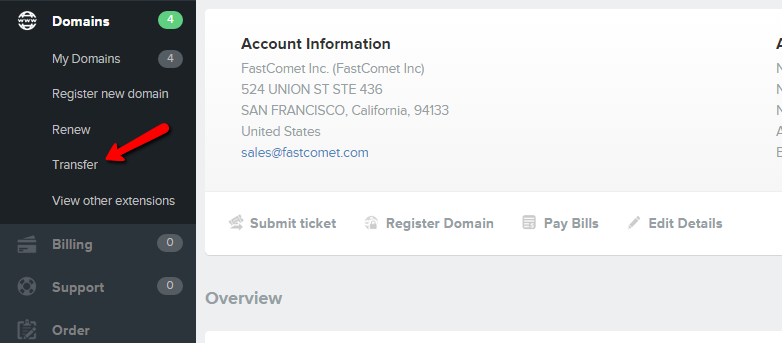
Input your domain and select your domain extension to check if the domain transfer is available for your domain. If you do not find your extension in the list, contact our technical support for additional information.
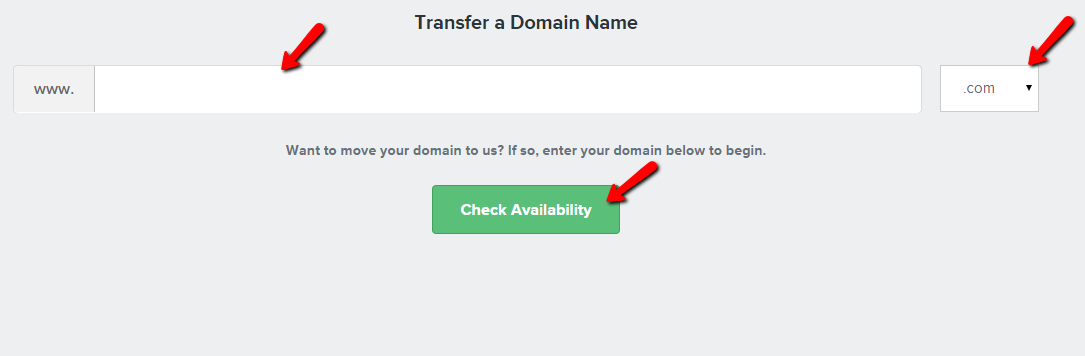
If your domain is available for transfer, click on the Add to Cart button to proceed.
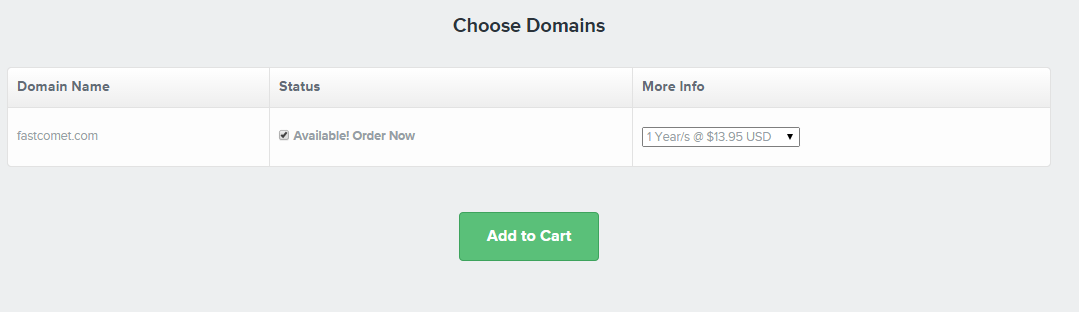
On the next page you will have to provide the EPP/Authorization code for your domain. You can also choose from a list of addons to add to your domain name registration. Finally, you can purchase a hosting plan if you don't have one from the bottom of the page.
Complete the check out process to submit your order. If all requirements for the successful domain transfer are met you should receive your domain transfer confirmation email shortly. Once the domain transfer process is initiated it can take up to 15 days for it to finish.
FAQs for Registrants
Question 1: If I Registered a Domain Name with One Registrar, am I Allowed to Switch to Another? - The answer is Yes. It is among your rights to transfer your domain name registrations between registrars.
Questioin 2: Why can't I Transfer a Domain Name I just registered to Another registrar? - Your registrar may deny a transfer request if the domain name is within 60 days of initial registration. Another situation where you may not be able to transfer a domain name is if the domain name is subject to a 60-day Change of Registrant lock. You cannot transfer a domain name to a different registrar within 60 days of making changes to the registrant name, organization or email address (or the Administrative Contact email address, if there is no registrant email address). Some registrars may provide an option for you to opt out of this 60-day lock period. However, that rule exists for your protection against unauthorized transfers, and registrars are not obligated to offer this option. If your ultimate goal is to transfer the domain name, you may want to consider completing the transfer process before changing your contact information.
Question 3: What Do I Do if Someone Wants to Purchase One of My Domain Names? - It is up to you to decide if you would like to respond to an offer for the purchase of your domain name. You can transfer the control of your domain name to someone else if you would like. That involves changing the Registrant.
Question 4: How Can I Move my Domain Name to a Different Registrant? - If you wish to move your domain name from one ICANN-accredited registrar to another, you may initiate the transfer process by contacting the registrar to which you wish to transfer the name. To transfer your domain name to another registrant, you can initiate a change of registrant by contacting your current registrar. Your registrar will then ask for your confirmation via a secure mechanism (which typically will take the form of an email to the registered name holder). You must provide your confirmation within the number of days set by your registrar (not to exceed 60 days) or your transfer will not proceed. Once your registrar receives confirmation from you, they will process the transfer and notify you and the new registrant once the transfer is completed.
Question 5: Where do I Get an Authorization/EPP/Transfer Code? - An Auth-Code is a code created by a registrar to identify the domain name holder and prevent unauthorized transfers. An Auth-Code is required for a domain holder to transfer a domain name from one registrar to another. Your registrar may allow you, via an online interface tool, to generate and manage your own Authorization/EPP code. If not, you will have to contact your registrar directly to obtain it. Your registrar is obligated to provide you with the AuthInfo code within five calendar days of your request.
Question 6: What if I Don't know Who my Registrar Is? - If you don't know who your current registrar is, you can look it up by performing a search for your domain name at ICANN's lookup tool. The Registrar field shows you who your registrar is.
Question 7: Why Is My Registrar Refusing to Transfer my Domain Name? - Your registrar may deny a transfer request in the following circumstances:
- Evidence of fraud;
- Reasonable dispute over the identity of the person authorizing the transfer;
- Domain name is on hold due to payment owed for a previous registration period;
- Express written objection from the domain name holder;
- Domain name is in "Lock" status;
- Domain name is within 60 days of initial registration;
- Domain name is within 60 days of a previous transfer.
Your registrar is required to specify a reason when denying your transfer request unless they are required. Contact either the current (losing) registrar or the registrar you wish to transfer to (gaining registrar) for information on the denial.
Your registrar is obligated to deny a transfer request in the following circumstances:
- Domain name is the subject of a Uniform Domain-Name Dispute Resolution Policy (UDRP) proceeding;
- Domain name is subject to a court order by a court of competent jurisdiction;
- Domain name is the subject of a Transfer Dispute Resolution Policy (TDRP) proceeding;
- Domain name is the subject of a Uniform Rapid Suspension (URS) proceeding or URS suspension;
- Domain name is subject to 60-Day Change of Registrant lock.
Question 8: Is My Registrar Allowed to Charge me a Fee to Transfer to a new Registrar? - Yes — registrars are allowed to set their own prices for this service so some may choose to charge a fee.
Question 9: What Do I Do if My Request Was Denied for a Reason not Listed Above? - If you think your request to transfer your domain name was inappropriately denied or you do not agree with the reason (if any) provided by your current registrar for denying your request, you should then submit a formal Transfer Complaint with ICANN.
Question 10: What Can I Do if I Believe my Registrar Is Violating the ICANN Transfer Policy? - If you believe your registrar is in violation of the ICANN Transfer Policy, you may file a complaint with ICANN.

SSD Web Hosting
- Free Domain Transfer
- 24/7 Technical Support
- Fast SSD Storage
- Hack-free Protection
- Free Script Installation
- Free Website Transfer
- Free Cloudflare CDN
- Immediate Activation