How to change the domain of your Store
Updated on Mar 13, 2019
In this tutorial we will show you how to re-configure AbanteCart based Online Store for the case when your domain name will be a subject of changes.
First and foremost make sure that you have the correct login credentials and URL for your AbanteCart admin area since most of configuration we will be performing in this tutorial will be right there.If you are able to access the AbanteCart admin Dashboard then you should head over to the System>Settings>Details menu item.
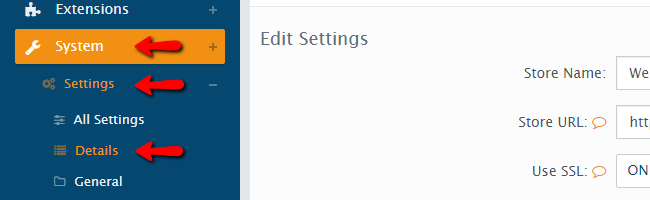
Now you should see Edit Settings page where you will be able to configure varous options related to the accessibility of your Online Store.The field you are looking for is called Store URL:. There you should enter the new domain name of your AbanteCart store.

The last action you should take to complete the re-configuration of the domain name for your AbanteCart Online Store is to save the changes you made by pressing the Save button located at the bottom of that configuration page. After the page is successfully saves you will be prompted with a successful message indication.
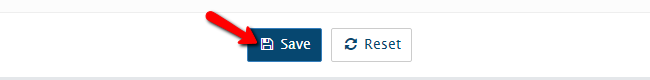
Congratulations! Your AbanteCart is re-configured properly and now should be accessible at the new domain name!

AbanteCart Hosting
- Free Installation
- 24/7 AbanteCart Support
- Free Domain Transfer
- Hack-free Protection
- Fast SSD Storage
- Free Cloudflare CDN
- Free AbanteCart Transfer
- Immediate Activation