Configure the Registration Settings
Updated on Jan 6, 2016
The configuration of the use registration option will provide you with more detailed settings on how the newly registered accounts can be created. In this tutorial we will show you how to perform such configuration but of course you will need to take care for the settings based on your personal needs.
To configure the registration settings in phpBB3, you will need to:
Step 1 Access the Registration Settings page
To begin please login into the Administration control panel of your phpBB 3 board and navigate to General>Board Configuration>User Registration Settings.
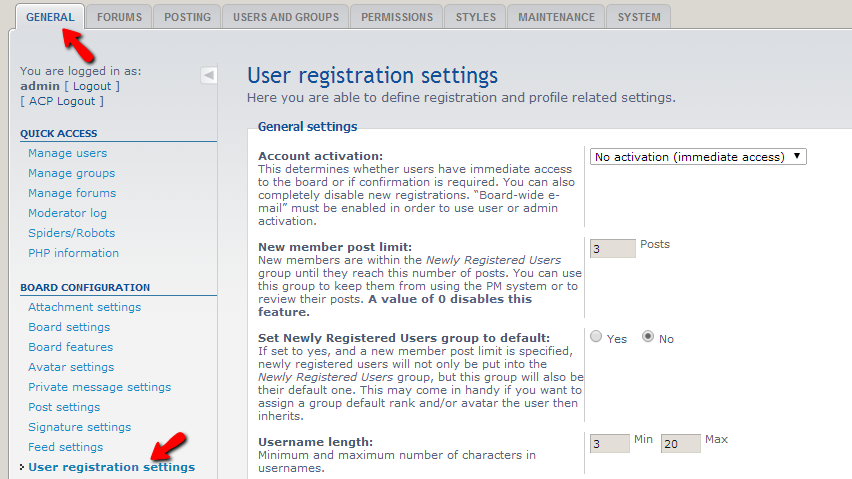
There you will be able to see plenty of options which we will discuss in the next step of this tutorial.
Step 2 Configure the Available Settings
The options provided on the page you have just accessed are separated on 3 sections.
The first one is called General Settings and as the name suggest you will be able to configure the general settings for user registrations which are the following:
- Account Activation – This option will allow you to set the event which will trigger the account activation
- New Members post Limit – The amount of posts a new members can add to your forms. Once this amount is reached the member will be moved to the next users group
- Set Newly Registered Users Group to Default – The Newly Registered Users group will become their default group
- Username length – The length in symbols configured as Min and Max for the usernames of the newly registered members
- Password length – The length in symbols configured as Min and Max for the password of the newly created user accounts on your Board
- Limit Username Chars – Restriction regarding the type of characters used in the usernames
- Password complexity – Configuration regarding how complex the passwords for the newly registered users should be
- Force password change – A basic requirement for a user to change his/her password after certain amount of days since its registration or last password change have passed
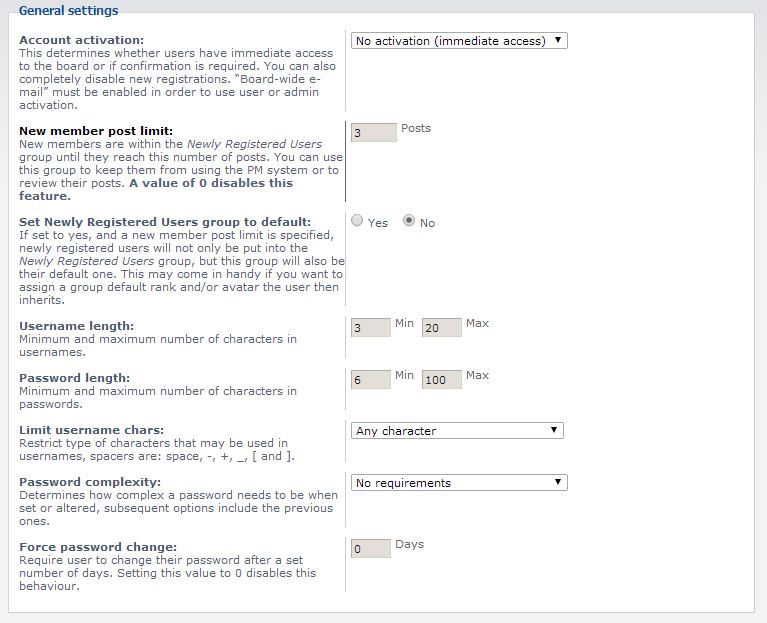
The next section of settings is called General Options and is related to already created accounts and their usage.
- Allow username Changes – This option will allow the users to modify their usernames
- Allow email address re-use – This option will allow for an email address to be reused if it already exists in the registered users’ details
- Enable spambot countermeasures for registrations – This option will force the users to pass an anti-spam verification when they are creating their accounts
- Maximum number of login attempts per username – The maximum amount of failed login attempts a user can perform
- Registration attempts – The amount of failed attempts of passing the spambot verification feature
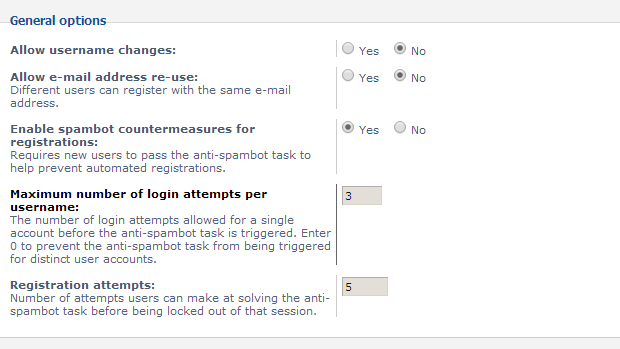
The last section is called COPPA (Children Online Privacy Protection) and it contains related settings for the privacy and registration of users under 13.
- Enable COPPA – This option will enable COPPA which will basically ask the newly registering users if they are over 13
- COPPA Mailing Address – The email address where the parents of the registered children will send the COPPA registration forms
- COPPA Fax number – any fax number the parents can use for sending the COPPA related information
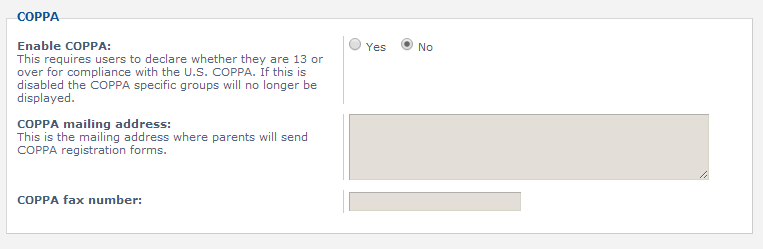
Please simply use the Submit button located at the bottom of the page once you are ready with the configurations on that page.
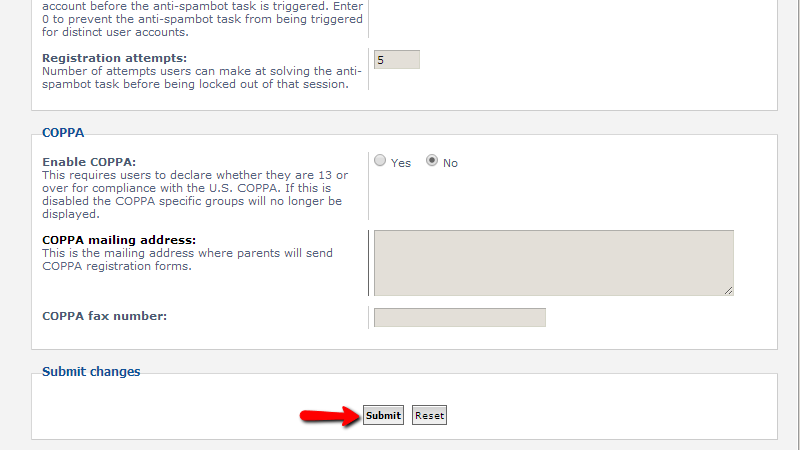
That is all you need to know in order to configure the registration options for the newly registered users on your Board!

phpBB3 Hosting
- Free phpBB3 Installation
- 24/7 phpBB3 Support
- Free Domain Transfer
- Hack-free Protection
- Fast SSD Storage
- Free phpBB Transfer
- Free CloudFlare CDN
- Immediate Activation