Managing permissions for groups
Updated on Jan 6, 2016
In order to control the access for the groups of users registered on your Board you will need to manage the permissions set applied for the concrete group. phpBB allows you to easily handle these settings with the use of the Administration Control Panel of the platform.
In this tutorial we will show you how easily and in few steps to manage the permissions for an existing group of members on your Board.
The group permission management in phpBB3 includes:
Step 1 Access the Group Permissions page
First you should begin by logging into the Administration Control Panel of your board. Then you should navigate to Permissions>Group Permissions.
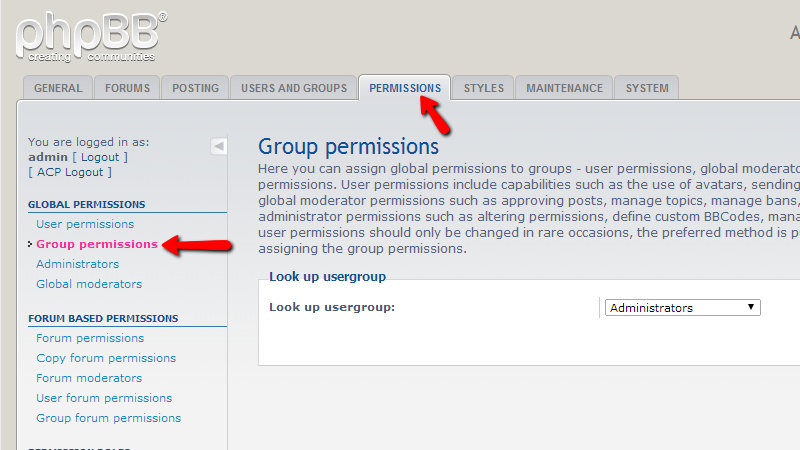
Then you will be redirected to the page called Group Permissions where under the Look up usergroup interface you will be able to select the group of members you would like to edit the permissions for:
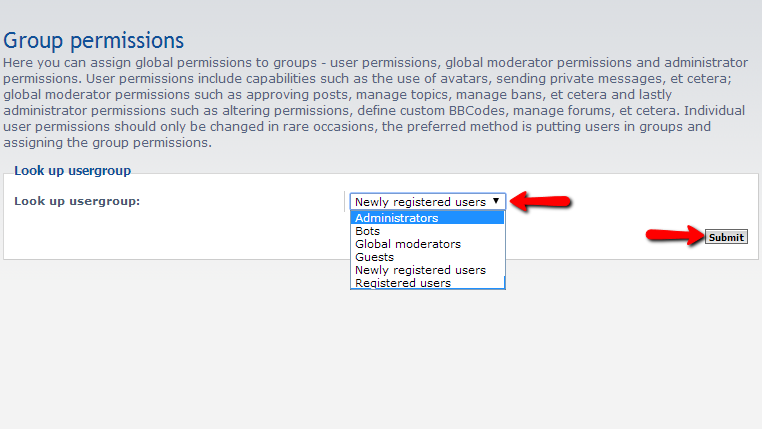
Once you select the group of members you would like to edit the permissions for please use the Submit button in order for the Setting permissions page to be opened.
Step 2 Edit Group Permissions
Under the User permissions section of the Setting permissions page you should be able to notice the selected group previously.
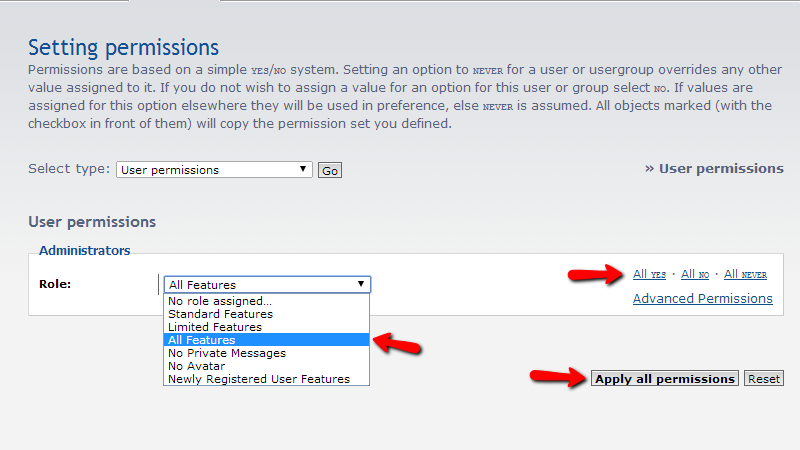
The Role field is holding the values of the features the group has. If you would like to modify the permissions for the All Features Role please select it and then if you would like to apply full permissions simply choose the All yes or All no if you would like to remove all of the permissions of the concrete Role.
There is an additional option which will allow you to edit the permissions mannually and it is called Advanced Permissions .
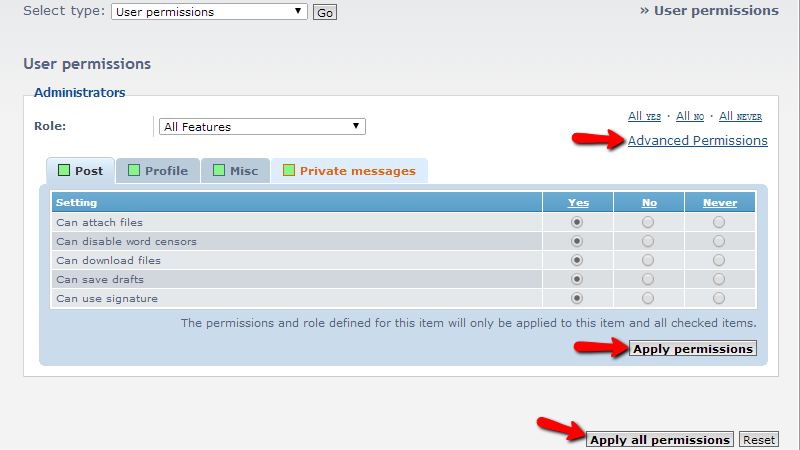
If you choose this option you will be able to manually set the permissions per your personal needs.
No matter which from these ways you will follow at the end please make sure that you will use the Apply all Permissions button so you can have the permissions for the concrete group saved.
That is all! You now know how to modify the permissions for the group of users registered on your Board!

phpBB3 Hosting
- Free phpBB3 Installation
- 24/7 phpBB3 Support
- Free Domain Transfer
- Hack-free Protection
- Fast SSD Storage
- Free phpBB Transfer
- Free CloudFlare CDN
- Immediate Activation