How to Disable Extensions in Magento 2
Updated on Mar 13, 2019
If you no longer need a certain extension, you have the option to disable it thus removing its function from your Magento 2 store.
This can be easily be done, from the back-end of your website, so login to your admin dashboard and navigate to Stores → Configuration.
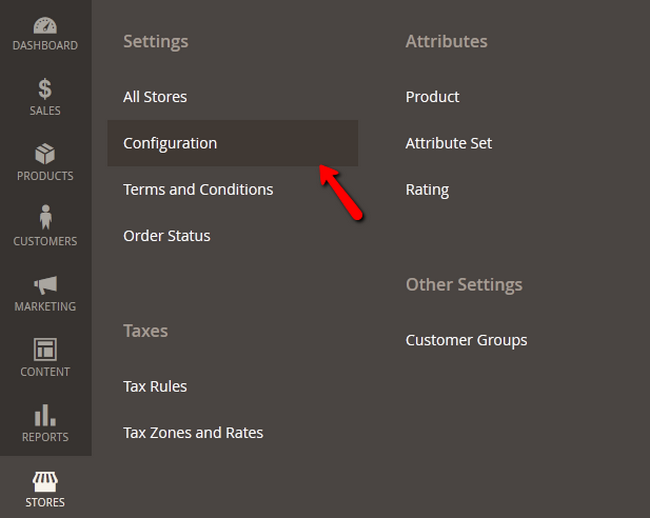
Now, please access the Advanced → Advanced section from the left navigation panel inside your Configuration menu.
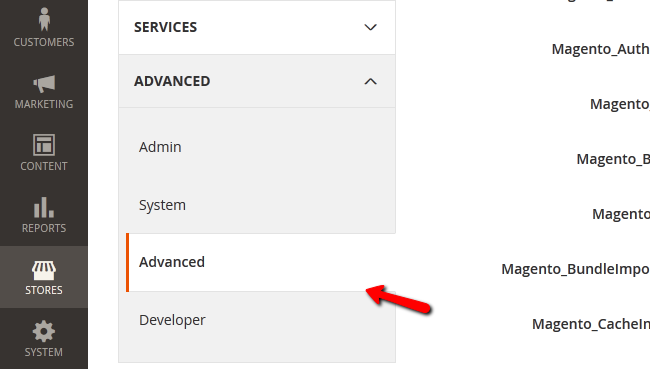
Below the Disable Modules Output, you will see all of your extensions and you will be able to choose which of them are Enabled/Disabled.
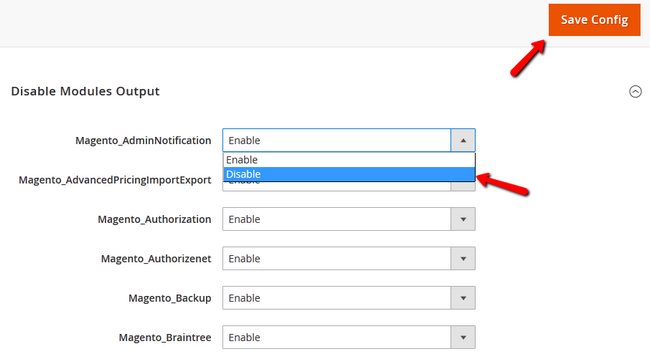
Click on the Save Config button and clear the corresponding cache when you are done with the change.
On this page...

Magento 2 Hosting
- Free Installation
- 24/7 Magento Support
- Free Domain Transfer
- Hack-free Protection
- Fast SSD Storage
- Free Cloudflare CDN
- Free Magento Transfer
- Immediate Activation