How to Configure the Currencies in Magento 2
Updated on Mar 13, 2019
Changing the currencies for your Magento 2.0 Store is easy as you will not need to add a new currency and configure its value, symbol and shortcode. You will simply need to login to your admin dashboard and navigate to the Stores → Configure section from the main admin panel.
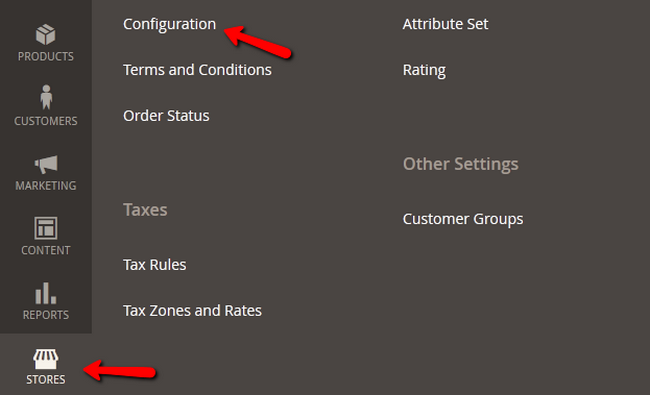
Now access the General>Currency Setup section.
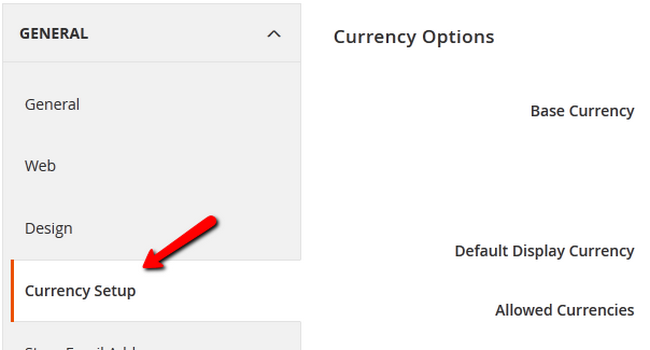
Here, you will be able to change the Base and Default currencies for your Store from a list of pre-defined currencies.
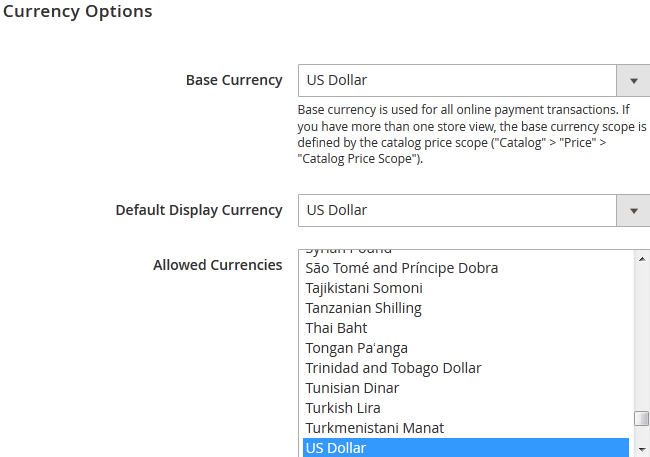
You now know, from where to edit the currencies used by your store.
On this page...

Magento 2 Hosting
- Free Installation
- 24/7 Magento Support
- Free Domain Transfer
- Hack-free Protection
- Fast SSD Storage
- Free Cloudflare CDN
- Free Magento Transfer
- Immediate Activation