How to Configure the Shipping Methods in PrestaShop
Updated on Dec 10, 2015
For the convenience of your customer it is important that you provide wide range of Shipping methods for the products you sell. PrestaShop allows you to configure and enable several various shipping methods which we will present you with in this tutorial.
To configure the Shipping Methods in PrestaShop 1.5, you need to:
Access and Configure the Carriers page
In order for you to manage the shipping methods you have you should login to the admin backend of your store and navigate to Shipping → Shipping.
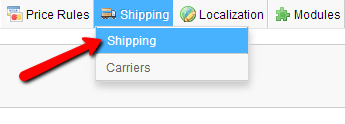
There you will be able to see the two interfaces "Handling" and "Carrier Options" which serve for the configuration of the shipping terms.
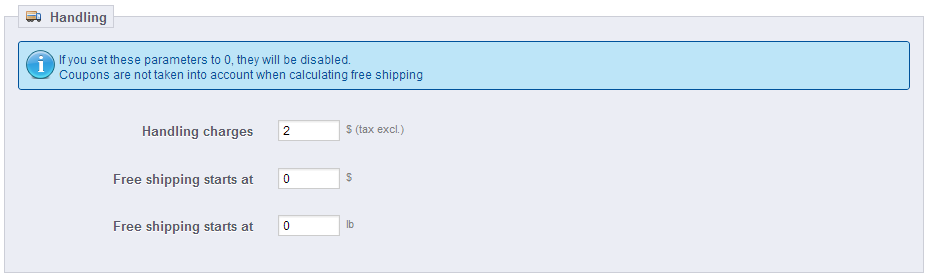
The "Handling" interface serves for the configuration of the following Dependency:
- Handling charges $ (tax excl.)
- Free shipping starts at ($)
- Free shipping starts at (lbs)
The second interface contain the selection of the Default carrier, the Sort order of the carriers and the Order of the sorted list of carriers appearing in the shipping method selection screen when a product is purchased.
An important thing when you are configuring your Shipping Methods is to configure also the carriers which will be used for delivering the product to your client.
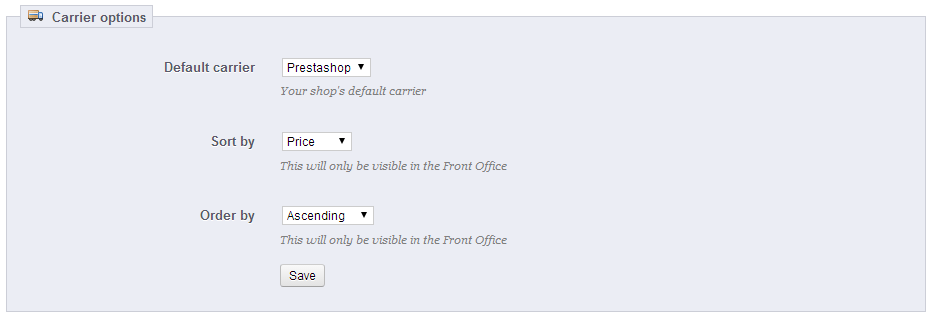
Manage the Carriers
You can easily manage all of the carries via your Store's admin area → Shipping → Carriers. The page is pretty much self-explanatory.
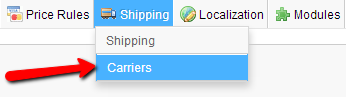
The currently configured carriers are displayed as table view at the center of the page which allows you to edit each one of these if you need to or to add a new one via the Add new button located at the top action bar.
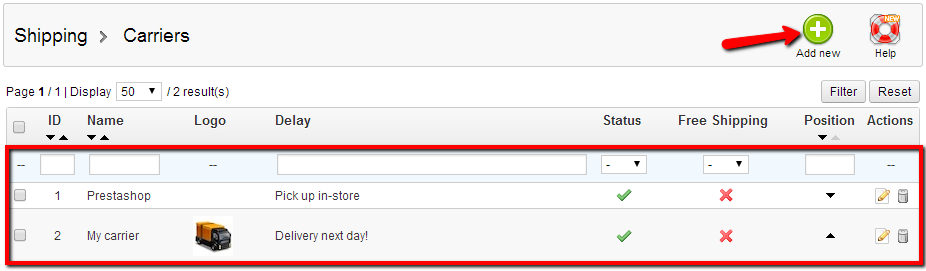
Congratulations! You have successfully configured the Shiping methods!

PrestaShop Hosting
- Free Installation
- 24/7 Tech Support
- Free Domain Transfer
- Hack-free Protection
- Fast SSD Storage
- Free CloudFlare CDN
- Free Website Transfer
- Immediate Activation