Configuring the Newsletter of your Store
Updated on Dec 10, 2015
Every successful online store need to run a professional looking and well informative newsletter in order to inform the customers for ongoing promotions, campaigns or to inform for products with the lowest prices. In order to provide your Store's customers with such feature PrestaShop allows the use of your own newsletter feature fully integrated with your Store.
In this tutorial we will show you how to configure the newsletter block in order for the same to be successfully shown on your home page.
In order to access the configuration page for the Newsletter block you will need to navigate to the list of modules for your shop and search for it. If you missed our blocks tutorial you you will most probably need to check it out.
Once you find the newsletter block you will need to click on the Configure link for the block.
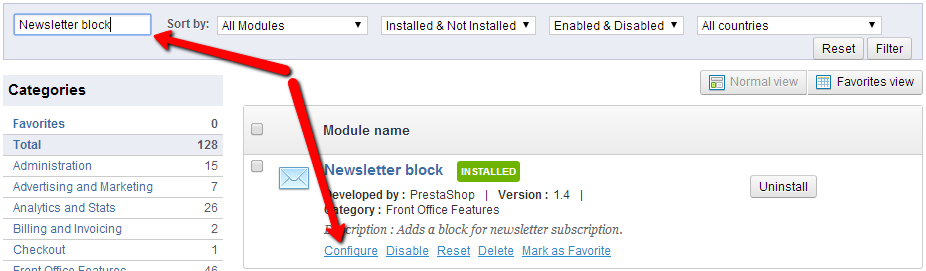
Then you will be redirected to the Settings interface of the block in question in order for you to configure it properly. There are 3 fields you will need to adjust in order for the configuration to be successfully done.
- Would you like to send a verification email after subscription? - The email will be sent to the newly subscribed members in order to verify their existence and that they are not spam bots.
- Would you like to send a confirmation email after subscription? - This type of email will contain a confirmation link for the newly subscribed members to confirm that they would like to subscribe to your Store's newsletter.
The newsletter block will be displayed then as block on your pages.
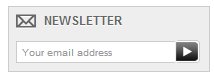
Congratulations! You have configured the newsletter of your Store!

PrestaShop Hosting
- Free Installation
- 24/7 Tech Support
- Free Domain Transfer
- Hack-free Protection
- Fast SSD Storage
- Free CloudFlare CDN
- Free Website Transfer
- Immediate Activation