How to Configure WooCommerce Shipping Options
Updated on Dec 8, 2022
In order for your products to reach the customers purchasing those you will need to think of the best Shipping method which will be both affordable and fast in terms of time required for the delivery of the product. WooCommerce provides you with the option to fully manage the shipping methods on your website and in the next few lines of this tutorial we will show you how this should be achieved.
To configure the Shipping Options of your Store, you need to:
Access the Shipping Options page
In order to reach the Shipping Options page you will need to login into the admin area of your WordPress installation. Then from the WooCommerce menu, you should access the Settings link which will take you to the default page for the settings of your Store.
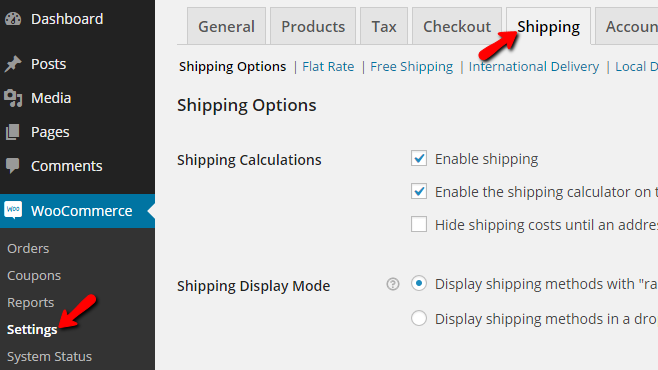
Then please click on the Shipping tab from the tabbed menu, and you will see all the available shipping options you should configure.
Configure the Shipping Options
Now that you have accessed the page for the configuration of the Shipping option, it is time to proceed with their configuration. On the page, you will be able to find the following options:
- Shipping Calculations – Enable/disable the shipping calculator and also hide/show the shipping costs before a valid address is entered.
- Shipping Display Mode – Define how all of the shipping methods should be displayed.
- Shipping Destination – Configure the default shipping address that will be used.
- Restrict shipping to Location(s) – Restrict for the shipping to be worldwide or for concrete countries only.
- Shipping Methods – Find a complete list of all of the supported Shipping methods of your Store.
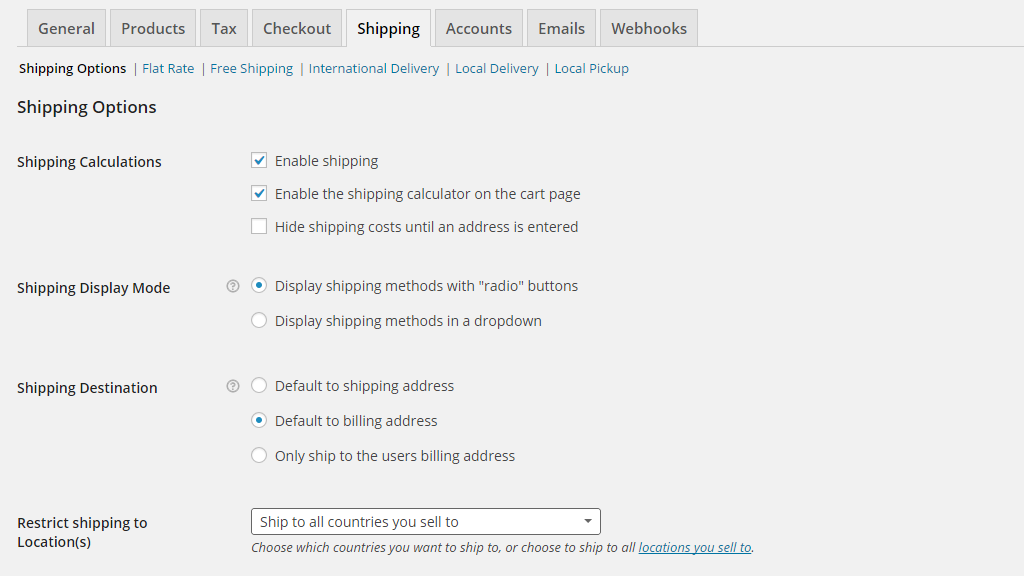
Once you are done configuring the Shipping option, you should simply scroll down to the bottom of the page and use the Save Changes button in order for all the shipping options to be saved.
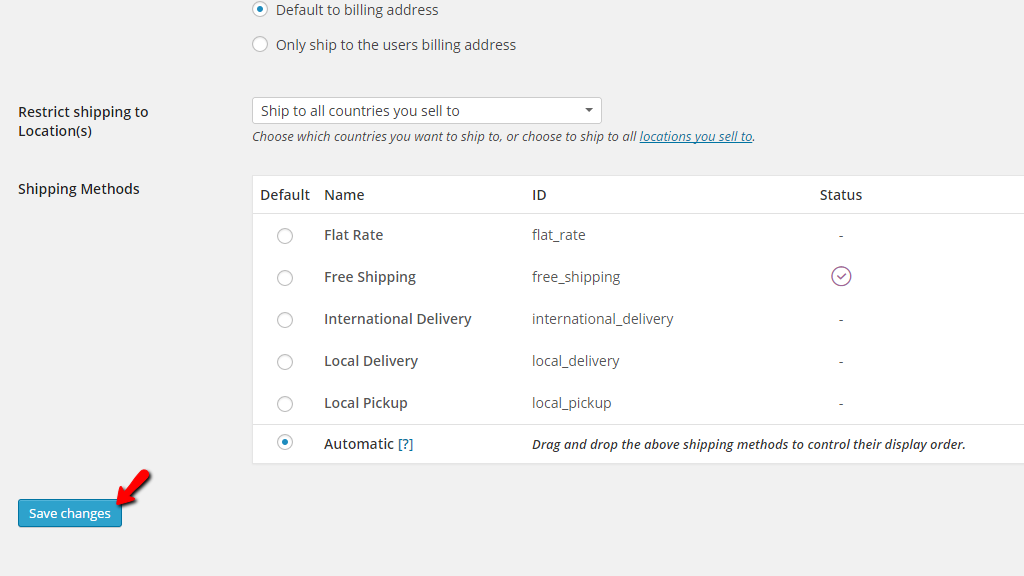
Congratulations! You now know how to fully set up the Shipping Options of your WooCommerce-based Online Store!

WooCommerce Hosting
- Free Installation
- 24/7 WooCommerce Support
- Free Domain Transfer
- Hack-free Protection
- Fast SSD Storage
- Free WooCommerce Transfer
- Free Cloudflare CDN