How to Configure the General Options in WooCommerce
Updated on Dec 8, 2022
As every online Store yours will also need some additional configuration before you can start selling your products. The general Options provided by WooCommerce will enable you to configure the basic options for your Store along with the Currency options and in the next few lines of this tutorial we will show you how exactly you should handle this task.
To complete this tutorial, you will have to follow these steps:
Configure the General Options
In order to access the Settings page of the WooCommerce plugin you will need to of course login into the admin dashboard of your Wordpress based website. There in the left vertical menu you will find the WooCommerce section from where you will be able to choose the Settings link which will lead you to the Options page.
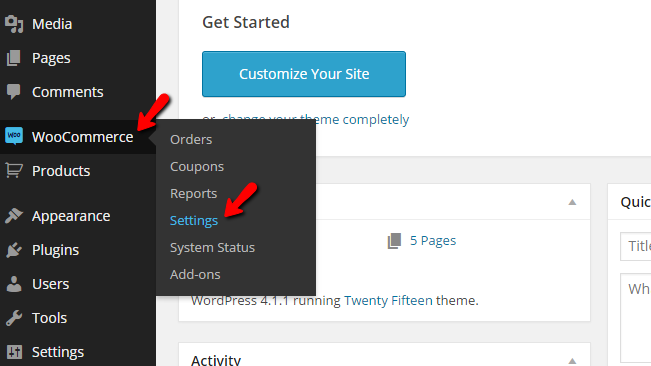
From there you will notice two sections of settings. The first one is called General Options and the options you will find there are the following:
- Base Location - The base location of your store. Keep in mind that the Tax Rates will be based on this setting;
- Selling Location(s) - Here you should define the countries you will be selling your products into;
- Default Customer Address - Here you can define how the shop should determinate the address of the customer before the address is entered;
- Store Notice - Here you can define a store wide notice which will appear to all of the customers;
- API - The API will allow you to communicate with your Store using custom scripts and many more features. You should enable it by default.
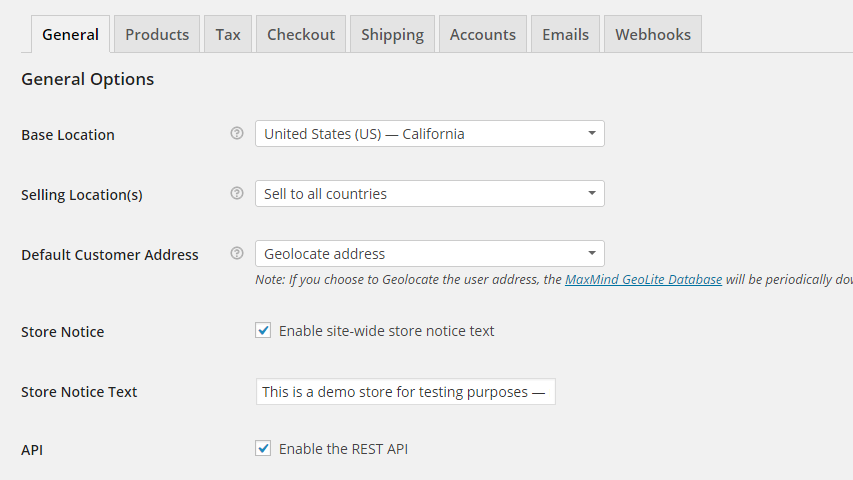
Once you are ready with these settings you can either save them via the Save Changes button or you can move forward to the second section of options.
Configure the Currency Options
The currency options are the second section of option on the General Options tab of settings. The options you will find are the following:
- Currency - This option is used to define the default currency of your Online Store;
- Currency Position - The position of the Currency Symbol when the currency is displayed;
- Thousand Separator - The symbol used for separating the thousands from the price;
- Decimal Separator - The symbol used for separating the decimals from the price;
- Number of Decimals - The total number of the displayed decimal values in the price.
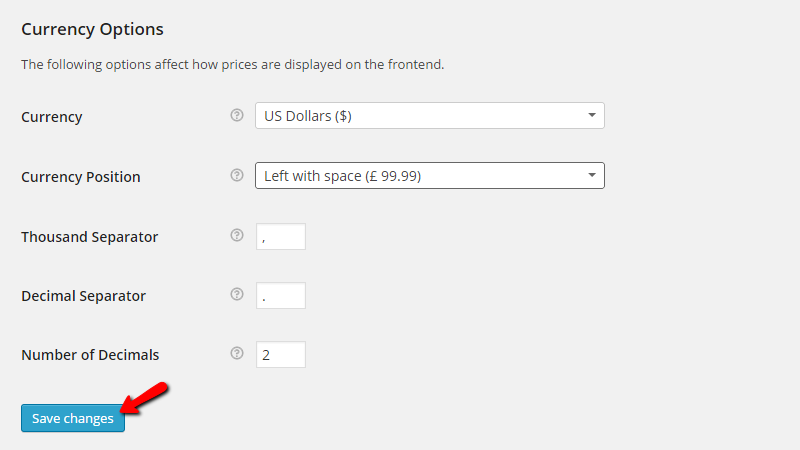
When you are down with the configuration of these options please use the Save Changes button so all of these changes can be saved.
Congratulations! You have successfully configure the General Options for your WooCommerce based Online Store!

WooCommerce Hosting
- Free Installation
- 24/7 WooCommerce Support
- Free Domain Transfer
- Hack-free Protection
- Fast SSD Storage
- Free WooCommerce Transfer
- Free Cloudflare CDN