How to Configure the Additional Settings of phpMotion
Updated on Dec 10, 2015
The additional settings provided by the admin area of the phpMotion application can be separated on two groups – Video Settings and Pictures Settings and in this tutorial we will provide you with detailed explanation on how these settings can be configured.
To complete this tutorial, you will need to:
Step 1 Configure the Video Settings
The Video Settings page can be found in the siteadmin area of your phpMotion application under the Settings menu.
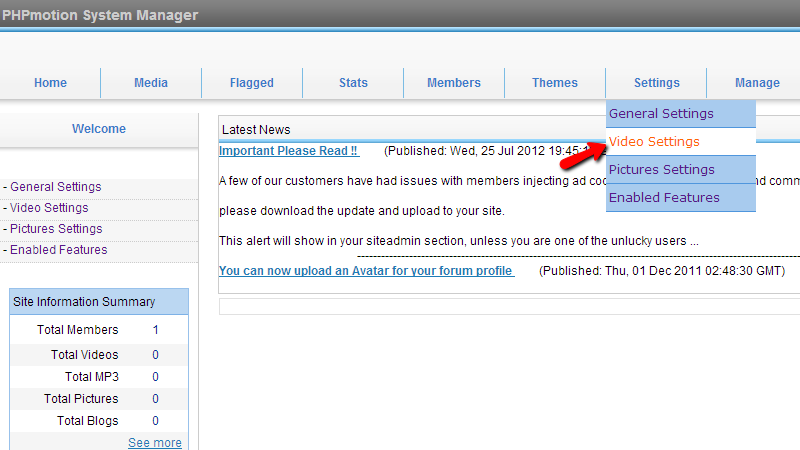
When you access the page you will notice how the settings are separated on 3 sections. The first and the 3rd section are marked in grey as they are still not available and you will be unable to configure those. The only available section for configuration is the FFmpeg Settings section and the available options there are:
- Resize Uploaded Videos – If the uploaded video should be resized
- Video Size – the size in pixels of the converted video
- Video Bit Rate – the bit rate of the converted video
- Bit Rate – the overall bitrate of the videos
- High Quality – if the video should be converted in high quality
- FFmpeg HQ – the option for the FFmpeg HQ
- FFmpeg hq size – the size of the FFmpeg HQ video in pixels
- FFmpeg qmax – the number of quality that the video will loose after conversion
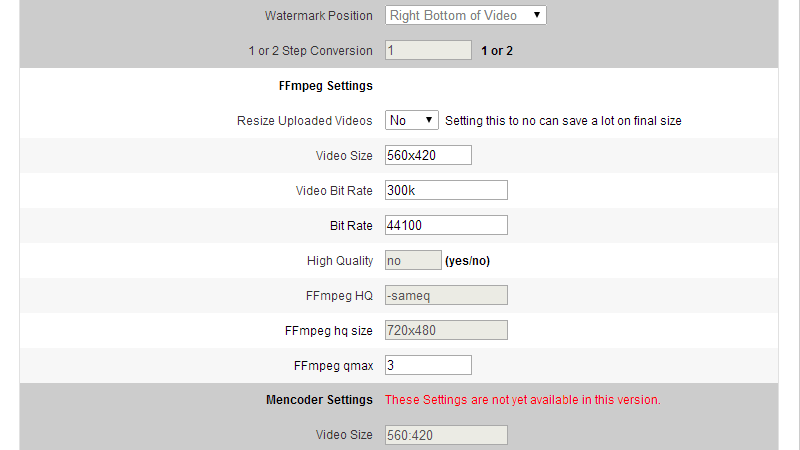
Once you are done configuring these settings please scroll down to the bottom of the page and click on the Update button in order for all of these settings to be saved.
Step 2 Configure the Picture Settings
The Picture Settings page is the second page of additional configuration options and it can be found under the Settings menu.
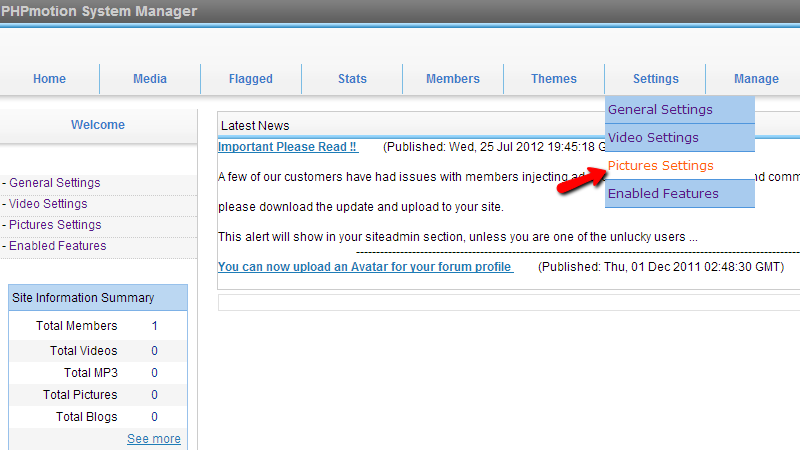
When you access that page you will see a single group of settings entirely related to the management and the limitations of the uploaded pictures. The available options here are:
- Maximum albums – The total number of albums
- Maximum pictures in album – The total number of images per album
- Maximum width – The maximum width of an image in pixels
- Maximum height – The maximum height of an image in pixels
- Minimum width – The minimal width of an image in pixels
- Minimum height – The minimal height of an image in pixels
- File size limit – The size limit of the uploaded files in bytes
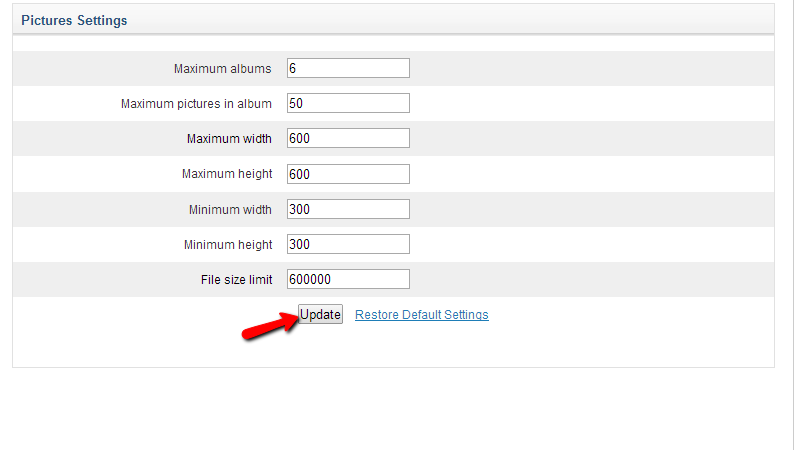
Once you are ready with these settings please scroll down to the bottom of the page and click on the Update button so the settings can be saved.
Congratulatins! You can now configure all of the additional settings on your application!

phpMotion Hosting
- Free Installation
- 24/7 phpMotion Support
- Free Domain Transfer
- Hack-free Protection
- Fast SSD Storage
- Free phpMotion Transfer
- Free Cloudflare CDN
- FFmpeg Support