How to Manage Menu Items in vTiger
Updated on Dec 10, 2015
A good feature of vTiger is the ability to organize the menu bar on your account. As each user will use certain features more than others, it will be best for this user to place them directly on the main menu of his/hers account. This allows a quick access and an faster workflow on your vTiger website.
To configure the menu items, you need to access your vTiger website first. Locate the Settings icon at the top-right corner of the screen and then click on the CRM Settings service.
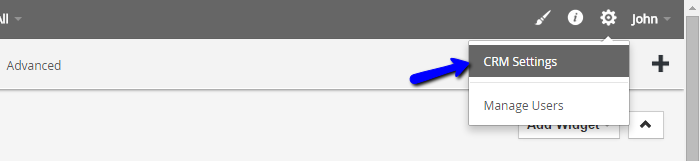
Locate the Studio section and access the Menu Editor service.
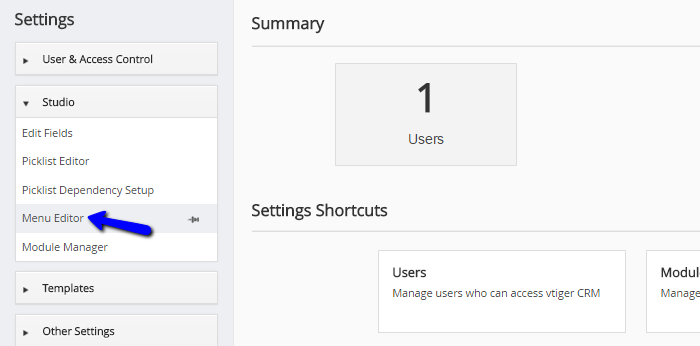
Search for the modules that you would like to place on the main menu. You can order them however you like so they can suit your needs.
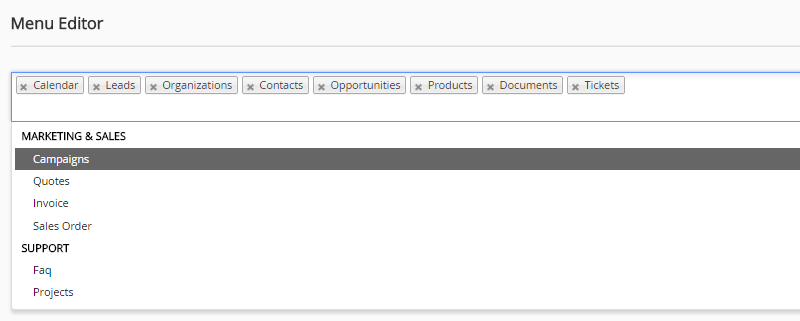
Click on the Save button below to keep the changes. The system will automatically update your website's configuration per the options that you have set above.

vTiger Hosting
- Free Installation
- 24/7 Support
- Free Domain Transfer
- Hack-free Protection
- Fast SSD Storage
- Free Transfer
- Free Cloudflare CDN
- Immediate Activation