How to Change Account Password in vTiger
Updated on Dec 10, 2015
If you would like to change the password for your vTiger account, there are a few simple steps that you can take for that purpose.
First, you need to access your vTiger website, using your account details.Click on your name at the top-right corner of the screen and then select the My Preferences option.
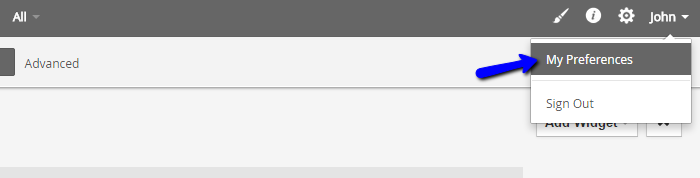
The next page will present the details of your account. Here, you can edit all of the different options for your vTiger account. There is a Change Password button, just above the form. Click on it to proceed.
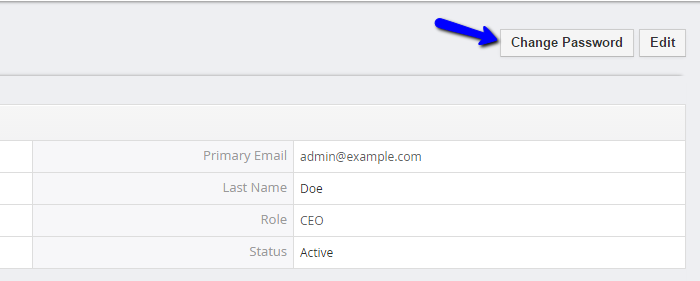
Enter the following detials:
- New Password: Enter the new password for your account.
- Confrim Password: Enter the new password again for verification.
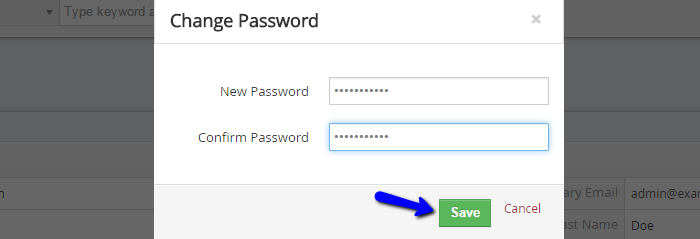
On this page...

vTiger Hosting
- Free Installation
- 24/7 Support
- Free Domain Transfer
- Hack-free Protection
- Fast SSD Storage
- Free Transfer
- Free Cloudflare CDN
- Immediate Activation