Edit Countries and States/Provinces in PHPFox Neutron
Updated on Nov 1, 2018
With the use of PHPFox Neutron, you have the ability to manage the list of countries users can choose from on your website. The good thing here is that depending on the country, you can actually specify the states/provinces for that country.
To add a new country as a choice for your website’s users you will need to login to your admin’s dashboard, navigate to the Countries section in the Settings menu located on your main panel and click the New Country button.
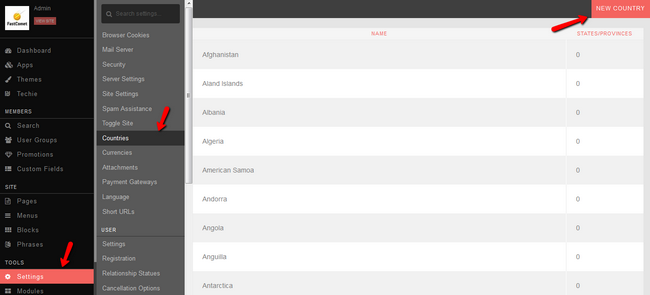
Here you can edit two options:
- ISO - Short abbreviation for the country you want to add.
- Name - The name of the country you want to add.
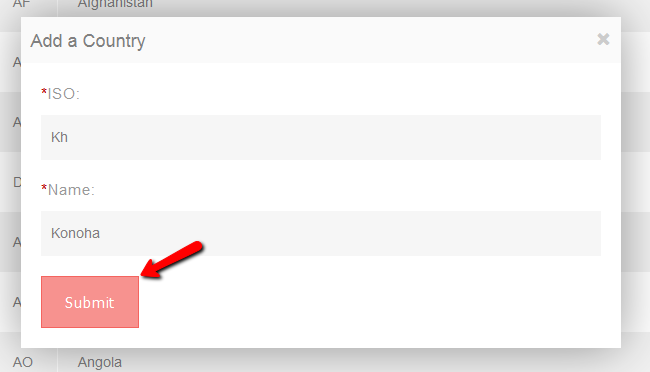
Click on the Submit button to add the country. To edit a country you will need to locate that country in the Countries menu, click on the drop-down arrow next to it and select the Edit Option.
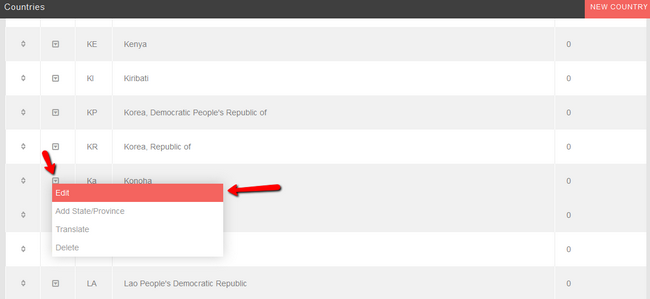
When you are ready with the edit, click on the Update button to save the changes.
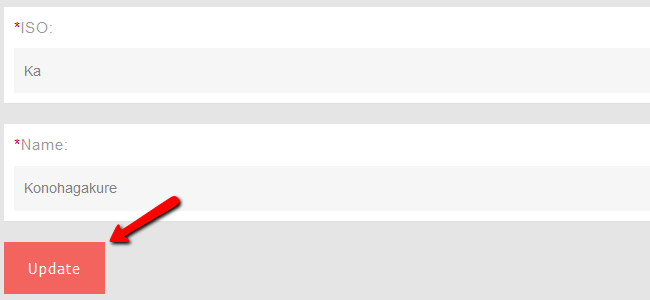
To Delete a country you will need to locate that country in the Countries menu, click on the drop-down arrow next to it and select the Delete Option.

You will be prompted with an additional window to confirm the deletion. Click ok to finalize the deletion of the country. To add states or provinces for a country you will need to locate that country in the Countries menu, click on the drop-down arrow next to it and select the Add State/Province Option.
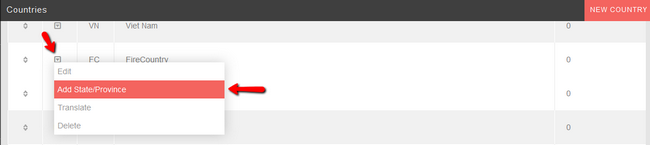
Add a name for the province and click Submit.
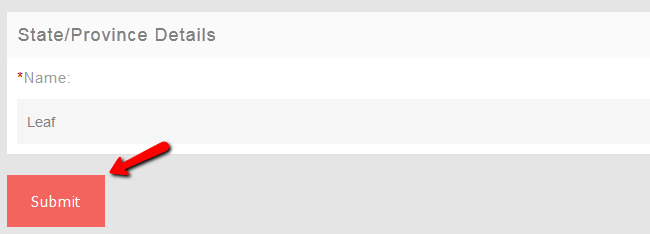
Now that we have created a state/province for a country we will have a number for the state/province next to that country that will help us check how many states/provinces are added to the country. Some additional options have been added to the drop-down menu for that country, the most important of which is the Manage States/Provinces option. You can edit the already added states/provinces from here.
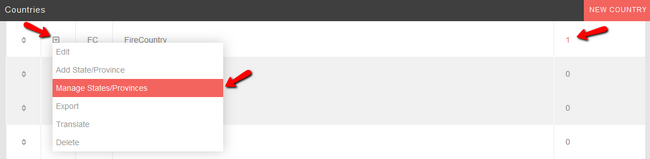
Once you have selected that option you can edit each individually added state/province or delete it.

PHPFox Neutron
- Free Installation
- 24/7 PHPFox Neutron Support
- Free Domain Transfer
- Hack-free Protection
- Fast SSD Storage
- Free Cloudflare CDN
- Immediate Activation