
WordPress vs. Ghost: The Best Blogging Platforms for Beginners Compared
WordPress needs no introduction to anyone who is even remotely active on the internet. WordPress is one of the most popular content management systems (CMS), with more than a third of all websites using it. What began as a simple blogging platform aimed at making digital publication accessible to the general public has grown into a full-fledged website CMS. Ghost, on the other hand, is a fast, modern WordPress competitor that is entirely focused on being the publishing platform that WordPress could have become if development had taken a different path.
Are you thinking about switching to Ghost? If that’s the case, you’re undoubtedly trying to figure out if it’s the correct decision for you, and we wanted to make that process a little easier for you.
In this article, we’ll compare WordPress and Ghost, as well as their advantages and disadvantages, so you can determine which is the superior blogging platform for you.
Table of Contents:
WordPress vs. Ghost: Who Are They For?
Before we go into a detailed comparison of the two most popular blogging platforms, it’s crucial to understand what each platform is all about. You should keep your audience in mind at all times. Which platform is best for you depends a lot on who you’re creating content for.
WordPress is for people who want to create content, have an almost limitless number of options and features at their disposal, and personalize every part of their site to meet the specific demands of their target audience. It’s also worth noting that, despite its evolution into a CMS platform, WordPress Posts and Pages are at the heart of most new features, demonstrating that the platform’s primary focus is still content production and publication. WordPress also comes in both hosted and self-hosted editions.
Ghost is a platform for content creators. Its main goal when it was started in 2013 was to be strictly a blogging platform that was also simple to use. However, it has since evolved into a slick, headless Node.JS publishing platform or CMS. Whether it’s public written content, paywalled membership content, or email marketing that blends the two, Ghost dedicates its whole structure and feature set to get your content in front of readers. What started off as a simple blogging platform has evolved into a full-fledged publishing platform with metrics, email service, and integrations for creating referral programs and more.
As of writing this article, the latest version of Ghost is Ghost 5.x, which includes the following additions:
- A more functional dashboard. Detailed audience data and insights are now available to help you better understand how your magazine is performing (with more on the way).
- Several newsletters available. You may now create multiple newsletters for a single website and let your members choose which ones they want to receive. You can personalize the design and branding of each one separately.
- Substantially overhauled publication process, making it easy for editors to post or schedule content, send newsletters, or do both. It’s both easier to use and more powerful than before.
- With custom tiers, you may give your audience more options for becoming paid subscribers at various levels, with monthly and yearly billing intervals.
- You may now create offers with special promotions and discounts to entice new premium customers.
- You can give logged-out visitors a preview of protected material of any length using public preview dividers.
- Advanced member filtering allows you to segment your audience in a variety of ways to better understand them and send emails to the correct individuals.
- Bulk actions are now available on the members’ dashboard, allowing you to apply labels to groups of members, export them, or unsubscribe them with just a few clicks.
Given that Ghost is a primarily publishing-focused platform, we are going to look at WordPress vs. Ghost mainly from that perspective.
What to Consider when Choosing a Blogging Platform
Knowing what to look for in the blogging platform you pick for your online blog is crucial. Our main goal is for all your projects to be successful, which is why we will provide you with a brief list of the most important factors to consider when choosing between WordPress and Ghost, while viewing them both as publishing platforms:
Costs
For most users, the cost of creating a blog will be the most important consideration when deciding which platform to utilize. If you’re just getting started online, you’ll generally want to keep your costs low at first, then increase your investment as you start to make money blogging.
Let’s take a look at the costs of setting up a blog with Ghost and WordPress, as well as the actions you can take to keep prices low.
WordPress — Costs
We’ve gone over the differences between WordPress.org and WordPress.com in great length, but here’s a quick summary:
- WordPress.org, sometimes known as self-hosted WordPress, is a free, open-source WordPress software that you can install on your own webserver to create a completely unique website.
- WordPress.com is a for-profit, subscription-based business based on the WordPress.org software. It’s simple to use, but it lacks the versatility of a self-hosted WordPress installation.
- When people say “WordPress,” they usually mean the self-hosted WordPress that may be found at WordPress.org. Self-hosted WordPress.org is almost always the best option if you want to genuinely own your website.
To get started with self-hosted WordPress, all you need is web hosting and a domain name.
To help you keep your expenditures low, WordPress has a large ecosystem of free plugins and themes to get started with.
The WordPress.org plugin library alone has over 59,000 free plugins and over 9,000 free themes to pick from. If you buy premium WordPress themes, plugins, or third-party services and software, the price of utilizing WordPress will go up.
To keep costs down, you can build your blog using free plugins and themes. Most premium plugins and themes also come in a free version with a limited set of features. As your website grows, you can start investing in premium themes and plugins as needed.
Another advantage of WordPress is that you have total control over your website. For no extra charge, you can change the code or add as many users or members to your site as you wish.
Ghost — Costs
Much like WordPress, Ghost comes in two variants:
- self-hosted version that is free to download and use,
- hosted version on Ghost’s own servers.
However, unlike WordPress.com, Ghost does not provide a free hosted plan (though there is a 14-day trial); also, the hosted version is unrestricted in any way. Regardless of the Ghost version you’re using, you can use FTP to upload your own themes and content.
With Ghost Pro, you pay a monthly charge to Ghost based on the size of your audience and the package you select. The Starter plan, which costs $9 per month when paid annually, is currently the cheapest option.
This package includes access to the official Ghost themes for developing your blog and supports one user with up to 500 subscribers. When you sign up for an account, you’ll get a free domain name and hosting.
The Creator plan, which costs $25 per month when paid annually, is required if you wish to add another user to your team and have access to custom themes and connectors. There are additional higher-priced plans available for larger teams with five or more users.
“Members” are those who can sign up for your newsletter or purchase premium subscriptions, according to Ghost. If you have more than 500 members, the cost of any plan will be double.
You can use the 14-day free trial to fully evaluate the platform and determine whether it is what you’ve been looking for.
Winner — WordPress
WordPress offers the same functionality as Ghost but at a lower price. You can also use free plugins to add even more functions. You can even establish an email newsletter and an online store using WordPress for free.
You can opt to invest more money in your blog as your site grows, but while you’re just getting started, it’s easy to keep prices as low as possible.
Learning Curve/Ease of Use
The majority of people who start a blog aren’t programmers or coders. They require a simple platform that allows them to rapidly create a blog and post material without having to learn to code.
So, WordPress vs. Ghost — ease of use; let’s see who wins the match here.
WordPress – Ease of Use
Overall, WordPress is simple to use, but it does have a learning curve. Because it’s open-source software, you’ll have to install it and maintain upgrades and backups yourself. If you’re just getting started with WordPress, you’ll want to spend some time learning about WordPress terms, themes, plugins, and other topics.
However, It’s really simple to modify your blog and begin posting material once you’ve grasped the fundamental basics.
The block editor, which is included with WordPress, is a simple visual editor. This is where you’ll write your blog entries and pages. It allows you to quickly and easily design gorgeous layouts without having to write any code.
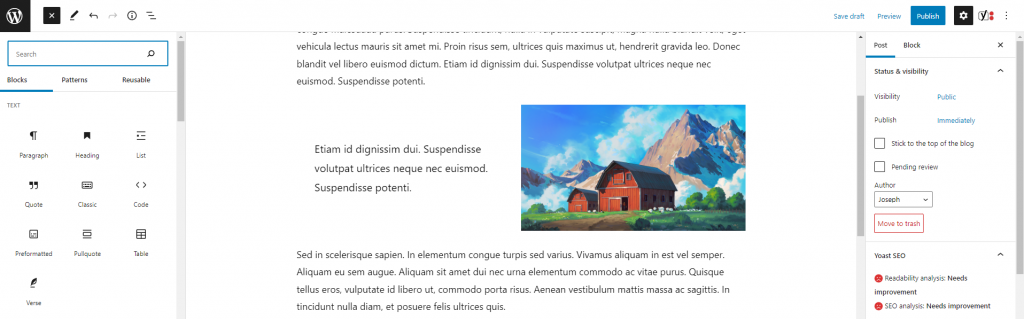
A drag-and-drop page builder can also be used to create custom pages. These page builders are available as plugins that you install on your site and allow you to personalize your page by simply dragging and dropping different items onto it.
As we already stated, WordPress also includes a large plugin library that allows you to accomplish almost anything with your blog without knowing any coding.
Ghost – Ease of Use
Installing Ghost can be a bit more difficult since it’s a less popular CMS. Few web hosts offer one-click installation. Ghost makes it simple for users to create and publish content. It’s highly beginner-friendly because the platform’s sole objective is to publish and monetize content.
You’ll be directed to your account dashboard as soon as you check in to your account. Create articles and pages, modify your website, and manage your members all from this page.
The post dashboard looks a lot like the block editor in WordPress. Images, HTML, galleries, buttons, movies, and more can all be added.
Ghost is designed for writers and bloggers who want to swiftly publish and sell their work.
Winner — Tie
WordPress and Ghost both offer a point-and-click editor, adjustable themes and layouts, and a page and post editor that is similar.
The Ghost platform is simpler to use, but there are fewer customization choices. It’s mostly a content distribution platform.
Customizing your site, posting posts, and creating pages become simple once you understand the fundamentals of WordPress.
Speed and Performance
Speed and Performance are among the most important factors for a website owner. That’s why we can’t skip on the comparison in speed between WordPress and Ghost.
WordPress – Speed and Performance
Depending on the type of website, the speed may vary. And WordPress is a vast ocean where all kinds of websites can be found. From basic blogs to massive eCommerce sites, they’ve got you covered.
The web hosting firm you pick to host your WordPress site is a crucial role in WordPress speed. For example, if your site is hosted on a shared hosting plan, it will most likely be slower than sites hosted on VPS or dedicated hosting plans. However, the shared plans are less expensive.
You can also use plugins and tools to improve the speed of your site. WP Rocket and Perfmatters are two related plugins that accelerate specific web pages.
Ghost – Speed and Performance
A headless CMS, Ghost is built on the stack of modern technologies (Node.js). Thus, it allows for a faster loading time. Even some tests show that Ghost is up to 1900% faster than WordPress. This feature is a great advantage of using Ghost as a website platform.
Winner – Ghost
Ghost is quite fast due to the modern software technology provided by the Node.js programming language, as well as the fact that it is not bulky. The addition of plugins, which are frequently required for extra capabilities such as SEO, social media, animation, and so on, slows down WordPress. It should be mentioned, however, that WordPress offers caching plugins like W3 Total Cache that can aid with website speed.
Note:
WordPress sites can also be faster with high-quality hosting, fast themes, proper configuration, and speed optimization measures used.
Self Hosting WordPress vs. Ghost
We’d like to briefly discuss the pros and cons of self-hosting WordPress vs. Ghost. Both platforms are free and open-source software. You can also use your own web servers or a local development environment to run the application.
In this match, WordPress is unquestionably the victor. Because of its widespread use, WordPress offers quick installers on every web server, making the Famous 5-minute install even easier. You can host your website almost anywhere and get assistance from almost any place.
Self-hosting with Ghost is a bit of a pain. You’ll need to install it through the command line with Node.js and NodeSource, as well as a VPS and a root and non-root user on your server.
We’ve always preferred to go in a different direction. FastComet was one of the first hosting companies to offer a cPanel-based Ghost Shared Hosting service. We are confident in the future of Ghost, and despite popular belief that Ghost must be hosted on a VPS or Dedicated server, we have built an all-in-one Ghost package to suit both your Ghost and other web hosting needs in a single service. We wouldn’t limit you in terms of the number of Ghost apps you could make or the type of other programs you could employ, as long as you fit inside the parameters of your hosting service.
Ghost as a self-hosted app can be really troublesome for everyone but the technically skilled. And since it’s a publishing platform first, you may not be a command-line wizard if you’re looking at Ghost. With FastComet Ghost Management Plugin starting a new Ghost project is blazing fast. It takes about 20-30 seconds to get your Ghost blog on the FastComet SSD cloud up and running, and your instance is set up to make it as easy as possible to look after your blog in the long term.
Customization Options (Design and Templates)
You want a simple approach to starting a blog with a professional look as a novice. Let’s take a look at how WordPress and Ghost approach design, customizations, and the entire website creation process.
WordPress — Design and Templates
WordPress provides thousands of free themes for you to utilize in creating and customizing your WordPress site. Many of them come with a lot of useful features and are mobile-friendly right out of the box.
To give your blog a professional appearance, you may start with any theme. You can change your WordPress theme at any time and never be locked into a single design. The built-in WordPress theme customizer can be used to customize any theme. Customizations are also handled by certain themes through their own theme options panel.
The look of your site is kept separate from the content in WordPress. This not only keeps the appearance consistent, but also makes it simple to switch WordPress themes in the future without losing content.
Another alternative is to develop custom pages and landing pages using a WordPress theme and a page builder plugin like SeedProd.
Page builders also come with professionally created templates that you can totally personalize using a drag-and-drop builder that is easy to use for beginners.
Without writing any code, you can simply create coming soon pages, sales pages, landing pages, and more.
Ghost — Design and Templates
The number of design and customization possibilities with Ghost is restricted when compared to WordPress. Similar to WordPress, the platform includes a theme repository, but there are only about 20 free themes to choose from.
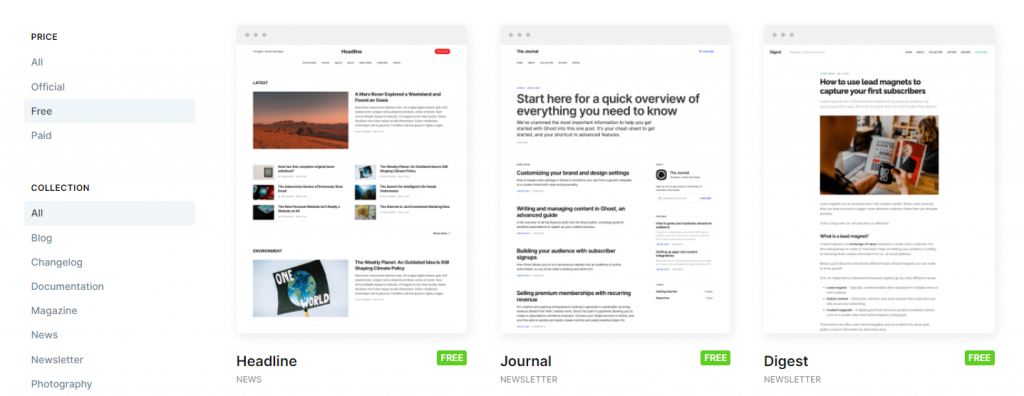
If you have a larger budget, you can purchase a premium theme, but there are only approximately 100 to choose from.
You may customize your theme in the settings area. Among other things, you have complete control over the color scheme, fonts, icons, and site logo.

You may also customize your website navigation menus, email opt-in layouts, and more via the settings menu. There’s also a built-in option to pay theme developers to create a completely unique design within the site.
Winner — WordPress
WordPress has a larger theme library and a virtually limitless number of plugins. You’ll be able to choose the ideal WordPress theme for your needs regardless of your niche.
Furthermore, by separating content and functionality from the design, you have a lot more flexibility. Users can completely customize their theme, including using WordPress page builders to create bespoke pages without having to write any code.
User Interface (Dashboard)
When comparing two content management systems, the dashboards should not be a neglected subject. It’s important for a good dashboard to be simple and clear instead of being overloaded with various menus and tools that have unclear purposes at first glance.
WordPress – User Interface
When you login into WordPress, the user interface has a lot more options, such as Posts, Media, Pages, Settings, Tools, Plugins, Users, and so on.
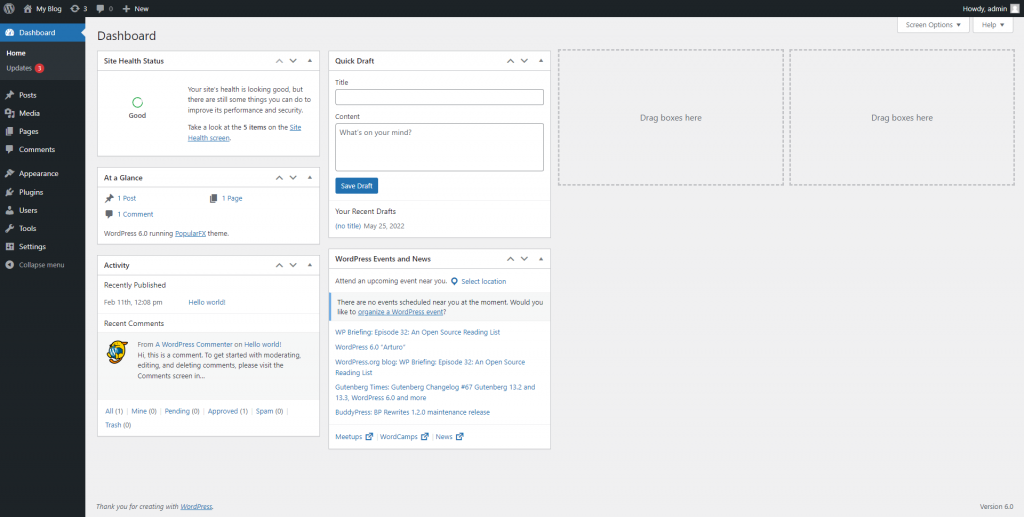
Furthermore, many of these menu options open up to other sub-menus, resulting in a complex and sometimes irritating WordPress dashboard.
Ghost – User Interface
In terms of the user interface, Ghost is an example of simplicity and minimalism. For instance, the dashboard features only a few options, such as New Post, Content, and Settings. This clean layout eliminates distractions and encourages users to begin writing or making their next post.
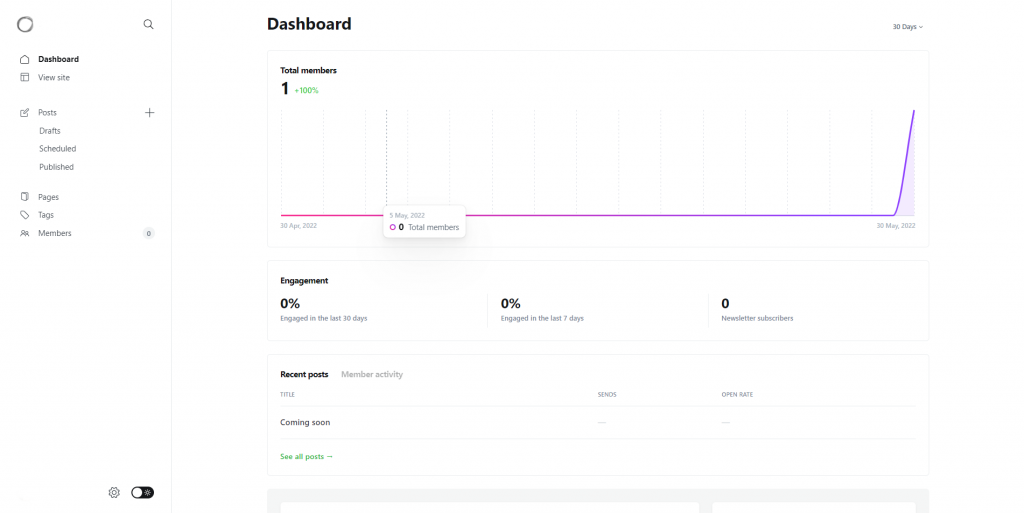
Winner – Ghost
Having a minimalistic design makes the Ghost Dashboard quite pleasant to work with, which is why it’s the winner here. As a user, you would surely get used to the Ghost interface with no troubles along the way.
Nevertheless, getting acquainted with WordPress isn’t difficult because the various sections are simple to explore.
eCommerce
By adding eCommerce functionality to your website, you can sell subscriptions, products, courses, and more. Let’s have a look at how Ghost and WordPress handle online shopping.
WordPress — eCommerce
The free WooCommerce plugin will most likely be used to introduce you to the WordPress eCommerce capabilities. It’s the most widely used eCommerce platform in the world, with millions of online stores of all sizes using it.
WooCommerce has its own add-ons and plugins that you can use to expand the functionality of your online store. You may also choose from hundreds of WooCommerce themes to build a professional online store.
You may build any type of eCommerce site you desire, including ones that sell online courses, paid newsletters, digital and physical objects, content paywalls, and more.
You can also choose from a variety of payment gateways, including PayPal, Authorize.net, Stripe, and others.
Ghost — eCommerce
Ghost approaches eCommerce in a unique way. You won’t be able to create an online store with Ghost. Instead, similar to other platforms like Patreon, you may offer subscriptions to gain access to your content.
You can pick who has access to your material when you’re composing a post. It can be open to the public or restricted to all members or paid members only.
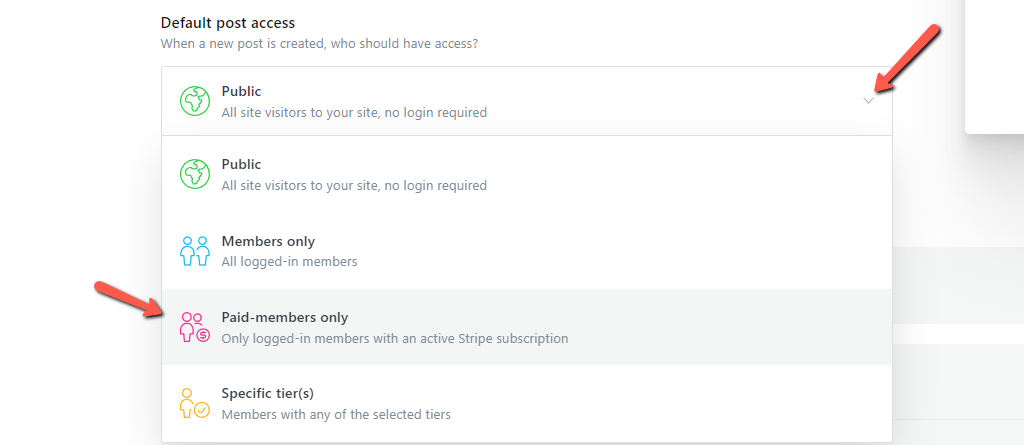
Essentially, Ghost allows you to hide content for your premium subscribers behind a paywall. This feature is built into the platform, making it simple to manage users and create paid newsletters.
Winner — WordPress
WordPress is a versatile platform that can be used to sell almost anything. To get started, you can use WooCommerce or another eCommerce plugin. It has additional add-ons, payment choices, and product categories to choose from.
Premium material, digital and physical products, membership memberships, and much more are all available for sale.
Ghost comes with built-in eCommerce capabilities, so you can start selling as soon as you sign up. You can only sell premium content and paid newsletters, though.
There are plenty of reasons to choose WordPress and WooCommerce for your online store.
Native SEO
You’ll need to employ a search engine-friendly platform if you want to rank high in the search engines and increase website traffic. Some platforms are superior to others and make ranking easier, while others purposefully make it more difficult.
Let’s examine whether WordPress or Ghost is superior for SEO.
WordPress — SEO
WordPress is quite search engine friendly right out of the box. The core platform was created with SEO best practices in mind, making it simple to increase traffic and rankings on your website.
You may customize a variety of built-in options to assist improve your website. You may, for example, adjust your permalink settings to generate SEO-friendly URLs, arrange your material into categories, add tags, edit your image alt text, and more.
With the help of WordPress SEO-optimized themes and specific plugins, you may improve your WordPress SEO beyond the basic settings.
For example, you may thoroughly optimize your site using a plugin like Yoast SEO without having to learn complicated SEO concepts or employ an expert. You may use this plugin to add title tags and meta descriptions to your blog entries, select a focus keyword, and obtain complete page analytics with optimization tips.
It can also construct XML sitemaps, manage and create redirects, apply the correct schema automatically, and more. You can also customize how your website appears on social media, link to Google Search Console, and add breadcrumbs to make it easier for your visitors to browse your site.
Ghost — SEO
Ghost comes with a number of features that can help you optimize your posts and pages for search engines. Your URLs and permalinks, as well as the page title and meta description, are completely under your control.
There are additional options to construct a website sitemap automatically, give canonical tags to your posts, and integrate your website with Google Search Console. It also features a function that allows you to add several authors to a post’s byline. If you have a multi-author blog and want to spotlight each author, this is a great feature.
However, because much of your website’s material will be password-protected and restricted to members-only, it will not rank in search engines. To rank in the search results, you’ll need to create more free content.
Winner — WordPress
WordPress provides additional options and flexibility when it comes to optimizing your website for search engines in order to enhance blog visitors. WordPress SEO plugins can help you improve your rankings and gain access to extra features.
Ghost has good built-in SEO options, although they aren’t quite as comprehensive as WordPress’s.
Note:
Keep in mind that web hosting can also have a considerable impact on SEO.
Add-ons and Integrations
No blogging platform will provide you with all you require right away. Using add-ons and integrations allows you to expand your site’s functionality and integrate it with third-party services. Let’s take a look at how add-ons and integrations are handled in Ghost and WordPress.
WordPress — Add-ons and Integrations
Using WordPress plugins, you can truly unleash the power of WordPress. Consider them plugins for your WordPress site.
All you have to do to add new features and capabilities is install and activate a plugin.
The WordPress plugin library contains more than 59,000 free WordPress plugins. Thousands of additional paid plugins are also available.
You can include almost any feature you want on your blog, such as contact forms, Google Analytics tracking, social media feeds, and so on. WordPress also connects well with a variety of other popular tools and services that you’ll need to expand your blog.
Popular email marketing services, market research tools, live chat software, CRM software, corporate phone services, and other services are included.
Ghost — Add-ons and Integrations
There are no add-ons available for Ghost that allow you to expand the functionality of your site. The platform includes all of the necessary features.
They do, however, feature a number of built-in connections that allow you to connect your website to third-party services like Google Analytics, Stripe, Zapier, ConvertKit, and others. There are step-by-step instructions for adding the integration to your blog.
Winner — WordPress
WordPress takes the lead in this category, with dozens of plugins and third-party services available to add whatever functionality you need to your site.
Support
Whether it’s a query about designing your site, adding a new feature, or resolving an error, everyone needs help with their blog at some point. Let’s have a look at the various Ghost and WordPress support choices.
WordPress — Support
WordPress has a vast and active online community that offers a wealth of free resources. The official WordPress support forums, for example, as well as other tutorial and resource sites, are all available.
Furthermore, most WordPress themes and plugins have their own dedicated help forums, which are accessible via WordPress.org or their own websites. Typically, a simple Google search will yield answers to all of your WordPress-related questions.
For step-by-step instructions on how to enhance the functionality of WordPress, check out our WordPress tutorial.
Furthermore, you can always employ a WordPress developer if you require additional assistance. Because WordPress is so widely used, there are many high-quality and reasonably priced developers available to assist you with your blog.
Ghost — Support
The Ghost platform provides an online help center with dozens of in-depth guides to help you get started. It has tutorials on how to edit your website, publish content, set up membership levels, link to social media, and much more.
You can also contact their customer service team by email. Ghost also has an active resource section with helpful articles on how to develop, expand, and monetize your website.
Furthermore, FastComet offers a Ghost tutorial, which you can check out when you’re in need of some assistance.
Winner — WordPress
WordPress is the world’s most popular website-building platform, with a plethora of support choices for its customers. WordPress support is available from plugin and theme developers in a variety of languages, as well as a variety of free solutions.
Only a single help channel and a limited library of how-to articles are available from Ghost.
When to Use WordPress and When to Use Ghost
After we’ve gone over the details around the most important features of both WordPress and Ghost, let’s sum things up and make a quick evaluation of when you should pick WordPress and when Ghost may be a better choice.
WordPress Use Cases
You should use WordPress when:
- You need more than a blog—a website that allows you to sell things online, create landing pages, swiftly integrate new technologies, and so on.
- You prefer WYSIWYG (What You See Is What You Get) editing over Markdown;
- You wish to use plugins to create your own custom features.
- You want the WordPress community’s power behind you, as new themes and plugins are released on a regular basis.
Ghost Use Cases
You should pick Ghost when:
- You want a simple blogging experience and a platform that is solely focused on publishing.
- When it comes to SEO, form construction, email collection, and social sharing, you don’t want to deal with plugins.
- You prefer Markdown for writing.
- You don’t want to get distracted by features that aren’t necessary for a simple blog.
WordPress vs. Ghost – Which is Better?
According to the criteria we established above, WordPress is a far superior alternative for creating a new blog. More freedom, design options and themes, eCommerce opportunities, and more are all available. Plus, it does it all for a reduced monthly fee. You have ultimate control over how much money you spend on your new blog. Ghost is a blogging and monetization tool that is quick and easy to use. Its customization choices, revenue streams, and overall flexibility, on the other hand, are restricted.
We hope that this article has helped you compare WordPress and Ghost, as well as their benefits and drawbacks. Use the comment section below if you have any questions or would like to add something.

The latest tips and news from the industry straight to your inbox!
Join 30,000+ subscribers for exclusive access to our monthly newsletter with insider cloud, hosting and WordPress tips!
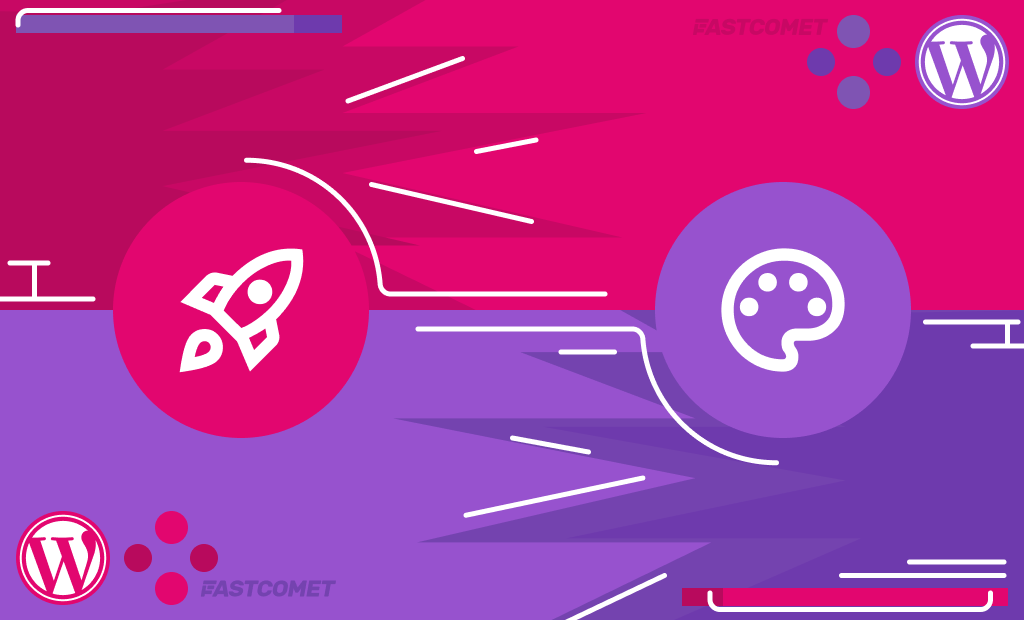

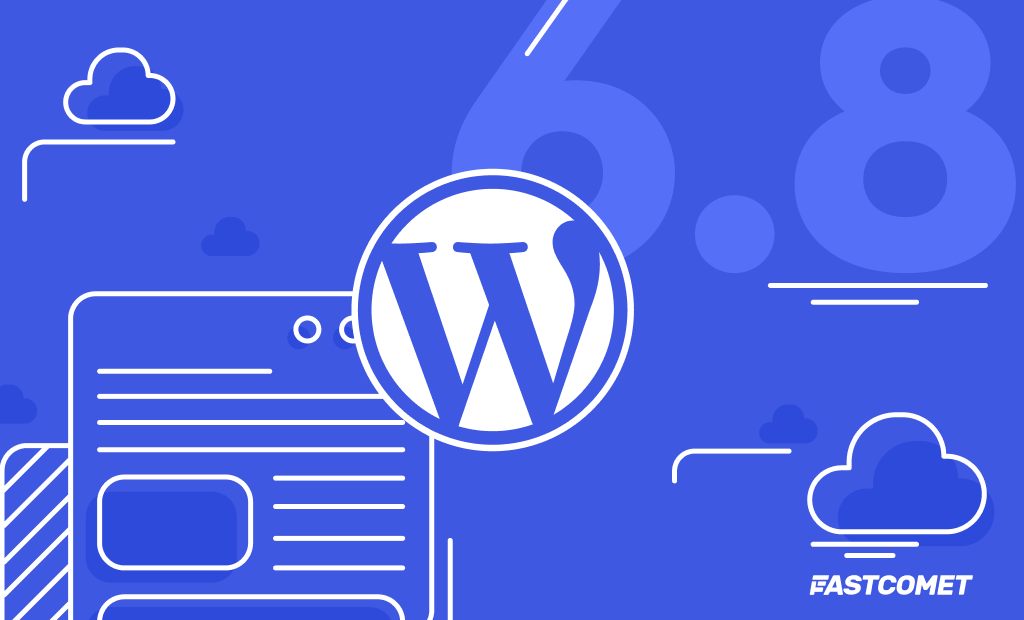
Comments (2)
Hi
Great article , I AGREE with everything as I have recently used both,
I have a question, and was wondering if you would be kind enough to help me
How do you make these featured images for the articles?
I have seen similar on other websites ( custom also ) but with this style ( not sure what it’s called? )
If you can let me know the style of these images ( what there called ) and how to make them ( what software ) That would be so awesome !
I really look forward to your response
Hello Joseph,
The featured images on our blog posts are in a isometric-minimalistic hybrid style. They are in-house made on Adobe Illustrator by our designer, so you could say they also have a sliver of his personal creation style.