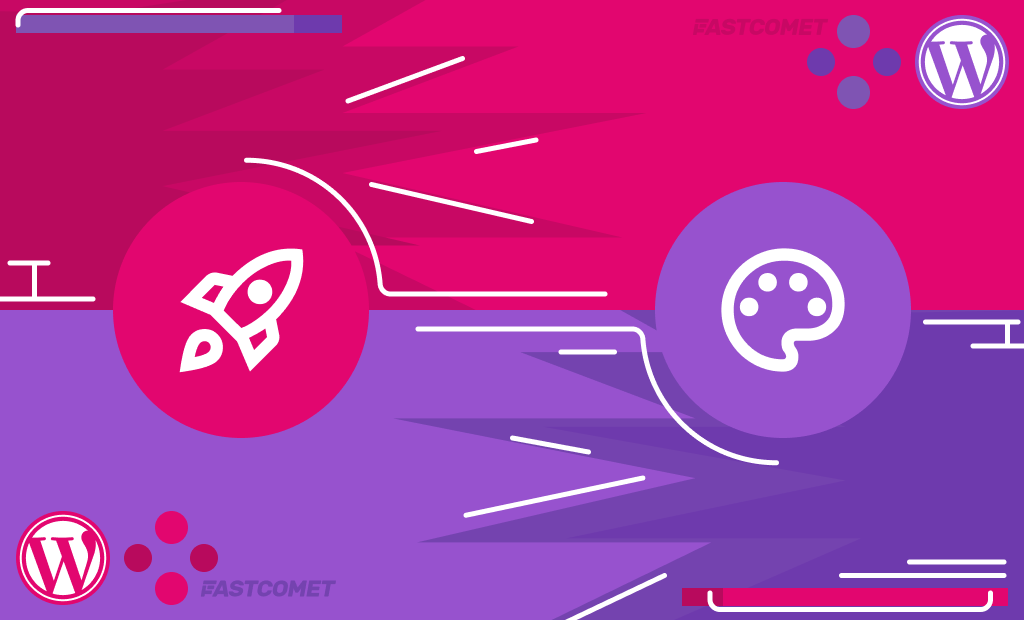
Balancing Design and Performance in WordPress
When it comes to building a WordPress website, one of the most common details site owners and designers must keep in mind is the balance between style and speed. On the one hand, making a super sleek and visually impressive website that screams your personality and brand sounds like an excellent idea. On the other hand, a snappy, fast-loading site is essential for retaining people’s interest and keeping them engaged. To that end, balancing design and performance in WordPress is essential.
In most cases, those two aspects of site building pull in opposite directions. Fortunately, WordPress makes it easy to create beautiful and feature-rich websites without sacrificing speed and visitor engagement. This post explores the various ways you can find that balance. We will break down why each element matters, then give you some advice on achieving a polished look that is also quick to load. Let’s get started!
Why Speed Matters More Than You Think
Your website’s loading speed has a greater impact than simply making everything appear on the screen more quickly. How long it takes for your site to load has many consequences. If you have ever encountered a sluggish website, then you already know what we are talking about.
The biggest effect speed has on visitors’ interest in your website is that, given how fast-paced daily life has become, users are far more prone to closing a slow site and looking for an alternative to waiting. That is wholly understandable. With around 200 million active websites online, there is bound to be an alternative that does not take a minute to load.
Viewers who leave your site after seeing only the homepage (regardless of how loaded it is) affect a metric called bounce rate. A high bounce rate is not good for your SEO because that tells crawlers and search engines that your site is unreliable or that there is something visitors want to avoid. That will likely not encourage search engines to push your site up in the search results.
If that was not enough Google’s Core Web Vitals value website speed very highly. To that end, a slow website is a double punch of bad news. Not only will the signals visitors send to crawlers and search engines hurt your SEO, but its Core Web Vitals metrics will also be poor.
As you can see, quick, snappy loading speeds are vital nowadays to the prosperity and popularity of your website. Users do not care to wait for a site to load (unless it is truly popular and useful) and are more likely to look for an alternative.
The Allure of Style: Why Design Still Counts
You have heard the saying, “You never get a second chance to make a first impression.” That is doubly true for any website trying to become successful. Your site’s speed determines half of that first impression. The other half is what it looks like.
The design of your website can catch your visitors’ attention and invite them to continue browsing. It is a vital part of the overall experience. That is not all, however. The appearance of your website will also tell users who you are as a brand. Every logo, image, color choice, and layout decision will tell a visual story.
The right design for your website can inspire trust in your visitors and show professionalism. Loud, gaudy colors may not be the best choice for a law firm, but they could be right at home for a party supply store.
However, design is not all about the visuals. It includes functionality as well. A good-looking website should also be a pleasure to browse and make its content easy to understand and navigate. Take our homepage as an excellent example.
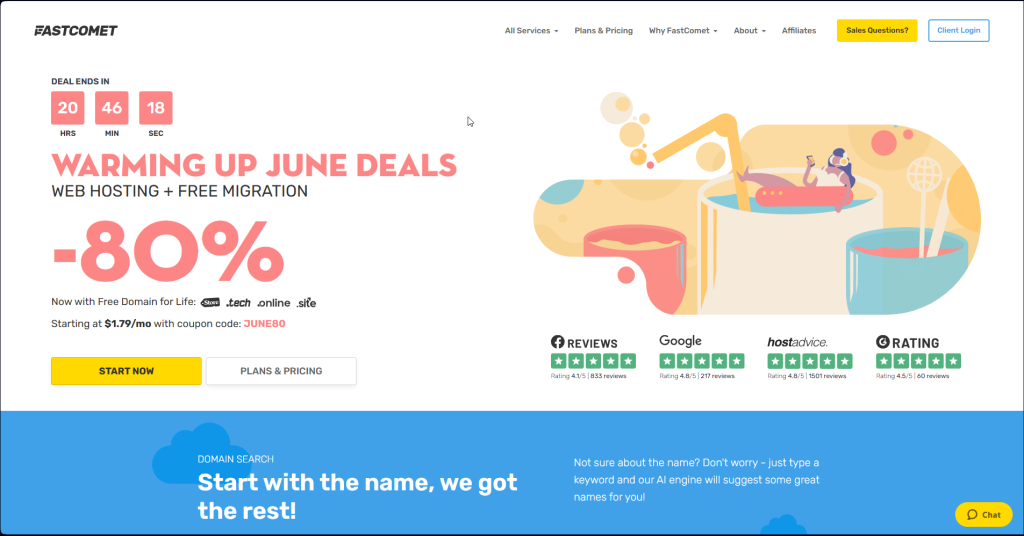
Its color choices are pleasant, the text is clear, and–more importantly–the page’s overall layout is distinct and intuitive. In the middle of the screen, you have our currently running promotion, convenient buttons to get started with our services quickly, some reviews, and a navigation menu at the top, which leads to the rest of the website.
A clean but straightforward design is inviting and inspires confidence in potential customers. Most importantly, however, your site’s design and brand must align. Our homepage looks like that because it fits our brand. If yours is different, then work with your team to determine the best visuals and layout.
Common Design Choices That Hurt Performance
The easiest way to have a quick website is not to burden it with an intricate design. But then, it might not look eye-catching and trustworthy enough to make a good first impression. The obvious solution is to make it the best-looking site ever, right?
Not entirely. This is where the balance we mentioned earlier must be struck. Sure, a plain website will load nearly instantly. On the other hand, a site with a spectacular layout and a ton of exciting visuals is bound to keep people’s attention. However, it will also likely slow the site down.
Remember that every asset, resource, and element you include in your site’s design must load. Many factors affect that (such as distance from the server), but the biggest ones are these:
- File Size – Larger files will take longer to load. Media (videos, images, and music) are better off embedded than directly hosted on the website;
- File Number – The number of files that have to load on each page can also slow things down. Each one must be rendered in your browser by the server, and depending on how many are there, it may take a while;
- Bad Code – Not all code is created equal and some is just plain slower than the rest. Messy code takes longer to process, so always try to be as optimal and straightforward with it;
- Everything Loading at Once – There is no need for resources not yet on the screen to load in. For example, you can defer (delay) images for loading until they are scrolled to;
- Unoptimized Themes and Plugins – In the same way your site’s code can be unoptimized, themes and plugins can bog down a site if they are not coded correctly.
There is a lot to keep in mind, absolutely. Design is just as important as speed. Users are far less likely to stick around a brand-new site they found if it does not visually grab their attention.
But to have an amazing-looking site that is also quick, you will have to put in a lot of effort. Finding the balance between the two can sometimes be tricky, but the following parts of this blog post are precisely about that.
Smart Ways to Balance Design and Speed
We already discussed what can slow down your website’s speed. Now, let’s discuss some good practices for balancing design and speed without compromising too much.
- Choose the Right Theme – There are countless WordPress themes online. Not each one will fit your site, though. Browse, research, and find a lightweight theme with the features your site needs. Features you don’t need will only slow it down. Astra and GeneratePress are two examples, suitable for a wide variety of sites;
- Optimize Images – High-resolution images are the core of a site’s design. Because of that, always ensure you optimize your images. There are plenty of tools online that can do that without losing quality. Additionally, lazy loading and compression can also optimize how your images are served. Many WordPress plugins can do that, but we recommend LiteSpeed Cache for WordPress;
- Outsource Videos – If you can host your videos on a third-party website (like YouTube), we recommend you do that instead of directly on your site. Embed them instead. That will save on the bandwidth it uses and speed up their delivery;
- Be Careful With Plugins – WordPress’ functionality can be endlessly expanded with plugins. However, having too many of them will slow down your website. Only use the ones you need, and remove those you do not;
- Utilize Caching – Caching is the hero of serving content efficiently. Again, we recommend the LiteSpeed Cache for WordPress plugins as it is one of the best on the market. Caching allows the server to save static resources on your site (media and document files) and render them instantaneously when requested.
As you can see, all these methods involve keeping your website light, efficient, and optimal when serving its content. However, we have a few more tips for you, so read on!
Tools to Measure WordPress Performance
To know how well your website is performing, you need a way to measure it. Fortunately, there are many tools online that can help you with that—so much so that we wrote a whole blog post exploring them.
Websites like PageSpeed Insights, GTMetrix, and Pingdom are excellent ways to test your website and see what areas need improvement. Some of the metrics to look out for are:
- Time to First Byte (TTFB) – This measures the time it takes for your browser to receive the first byte of information after requesting it from the server. It is a good way to test server responsiveness;
- Largest Contentful Paint (LCP) – Next, this metric measures how long it takes for the largest image, text block, or video to render once it appears on your screen, relative to when you navigated to the page;
- First Input Delay (FID) – Finally, FID measures the time before a website becomes responsive to user interaction. It is a key metric for evaluating website responsiveness since it shows how long it takes before the site registers clicks or taps.
The interface will be different depending on the platform you choose to test your site with, but the metrics will be the same. Here is an example with PageSpeed Insights and our own website.
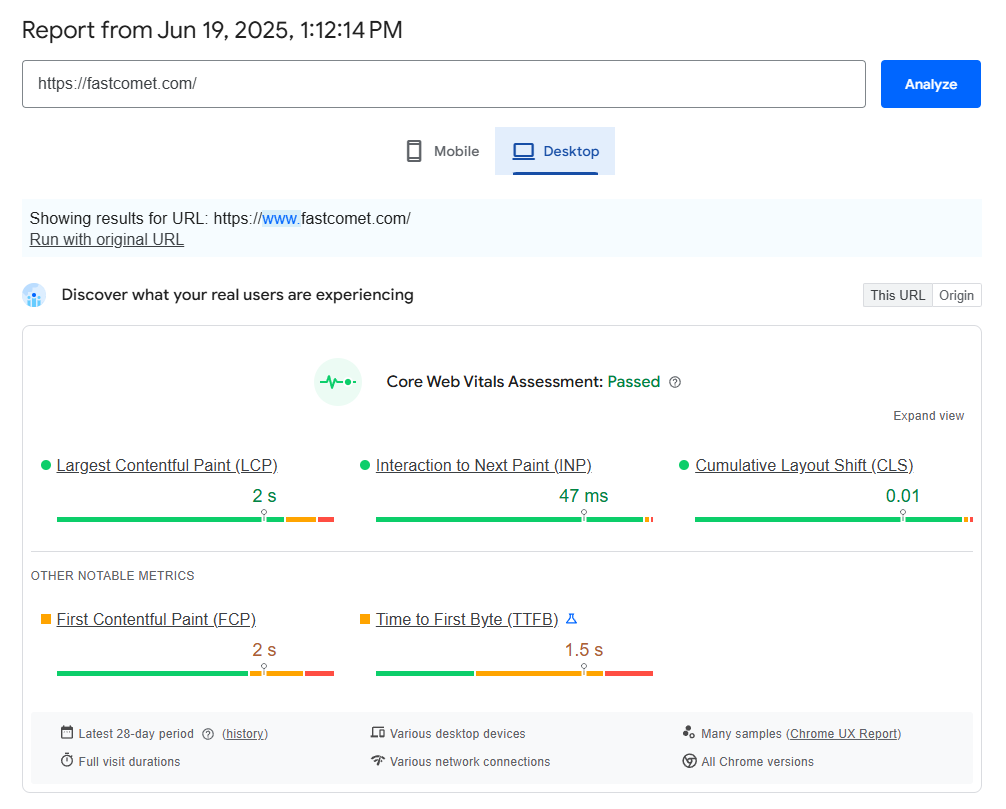
The best part about sites like these is that they not only show you what needs improvement, but they often have documentation about each individual metric. Since we used PageSpeed Insights for our example, we can go to the results and click on any of the metrics, opening a dedicated article about each.
We recommend you test frequently, especially after modifying your site’s theme or plugins.
CDNs Help Immensely
Earlier, we mentioned that caching is the hero of serving content efficiently. But what if you could cache your website on servers all around the world, not just on the host? That way, you could instantly serve that cached content to any visitor, no matter the distance (and as we know, distance matters a lot).
That is precisely what a CDN does. Standing for Content Delivery Network, the purpose of such platforms is right in their name. Cloudflare, QUIC.cloud, and Azure are all good examples of CDNs that can distribute your static content (among many other things) worldwide. That way, the distance between your site’s server and its visitors ceases to matter as much. All that static content (images, videos, music, and documents) is delivered from one of the CDNs’ many data centers instead of your server.
We recommend Cloudflare because we have a long-running partnership with them. Their interface is easy to use, and their free plan is impressively feature-rich. To read more about CloudFlare, visit our tutorial page, where we explore everything it can do for your website.
The best part is that WordPress is highly compatible with CDNs, and you should rarely see any issues.
Style with Speed is Possible
So which one should you choose? Both! You needn’t sacrifice one for the other. With modern technologies like caching, asset optimization, CDNs, and more, having a stylish website that loads quickly is entirely possible.
If you keep your users in mind and the experience they will have with your site and follow the advice we laid out above, you should have no issues. Your website will look great but also be smooth to browse.
Finally, test often, and do not forget that continuous improvement helps a website remain successful. New technologies, themes, and plugins come out every day. With WordPress being so flexible and adaptable, there will likely always be something you can do to improve your website.

The latest tips and news from the industry straight to your inbox!
Join 30,000+ subscribers for exclusive access to our monthly newsletter with insider cloud, hosting and WordPress tips!

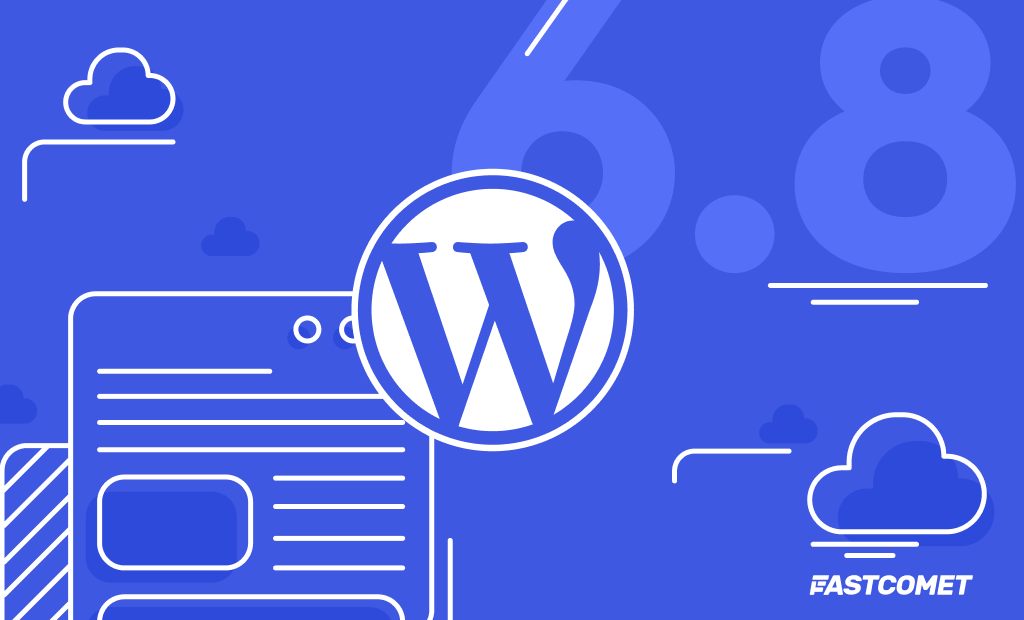

Comments (1)
Very insightful and valuable advice, thanks Konstantin!