How to manage shipping rules in Thelia
Updated on Dec 10, 2015
Once a product is purchased on your website, you need to have a way of shipping it to your customer. Here comes the need for some rules on your website in order to ensure the proper delivery for your products.
To edit the Shipping zones and rules for your website, you need to access it's administrative area first. Then simply navigate to the Configuration tab from the top menu.
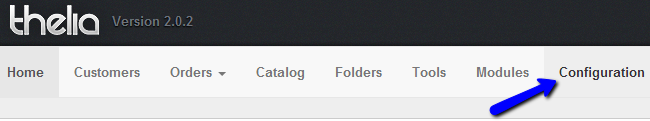
To Manage the Shipping for your website, you need to know to:
Add Shipping Zones
Locate the Shipping Configuration section and click on Shipping Zones Management.
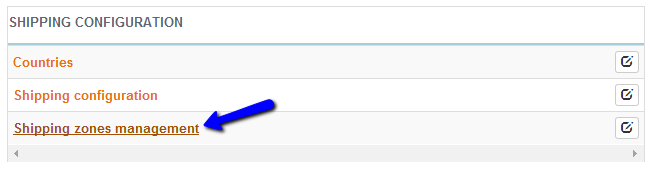
Click on the plus-sign at the top-right corner of the screen.
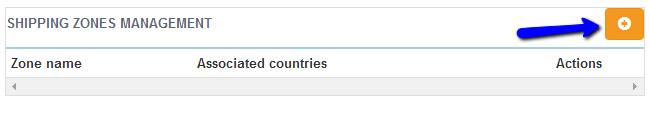
Enter the name of the new shipping zone and click on the Create this shipping zone button.
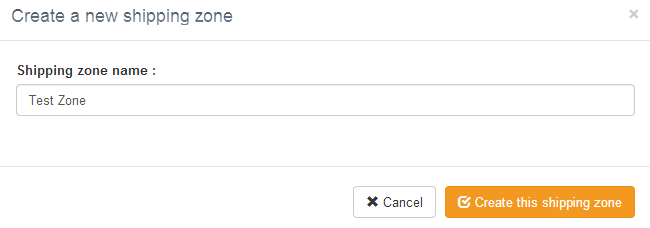
Choose the countries that are included in your new shipping zone.
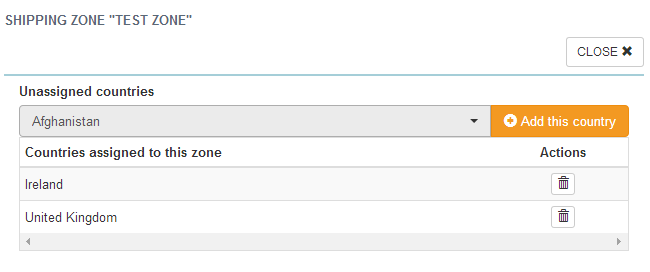
Use a Shipping Module
To use the shipping module on your website, you need to access the administrative area and then Configuration from the top menu again. Click on the Shipping Configuration button.
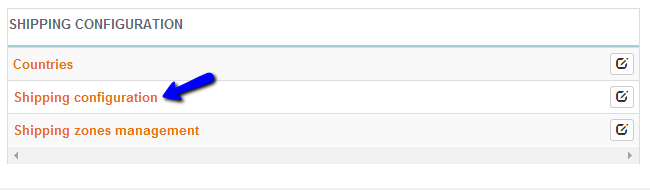
Choose the 72h delivery module and click on the edit action button on it.
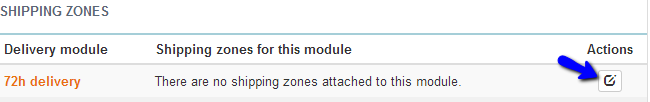
Choose a shipping zone from the ones you created in the previous step and then click on Add button to apply it.
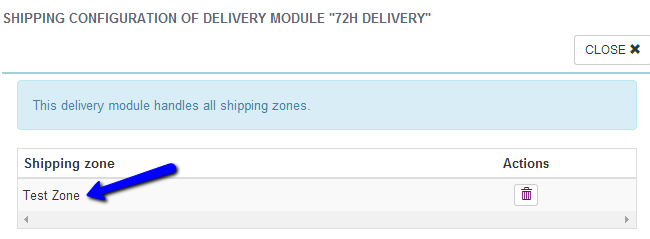

Thelia Hosting
- Free Installation
- 24/7 Thelia Support
- Free Domain Transfer
- Hack-free Protection
- Fast SSD Storage
- Free Thelia Transfer
- Free Cloudflare CDN
- Immediate Activation