How to Promote Products in Thelia
Updated on Dec 10, 2015
The management of products on your e-commerce website is important. Thelia allows you a few option that can make certain products get more attention from your users. For example, you can inform users for new products on such on sale. Those will be displayed in their own section on the front-end of your website.
To promote a product on your website in one of the two ways described above, you first need to access the administrative area of your website and select the Catalog tab at the top menu.
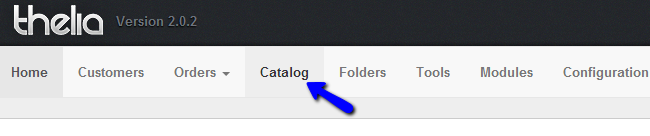
Locate the product that you wish to promote and click on the Edit action icon next to it.
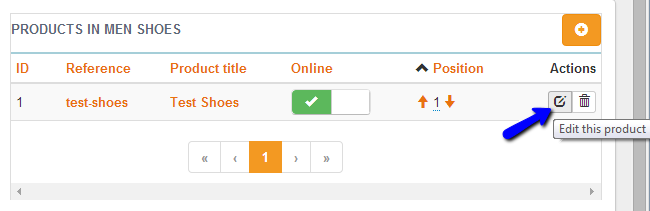
You will notice a lot of different options that you can edit for your product, which are categorized in tabs. Select the Price tab.
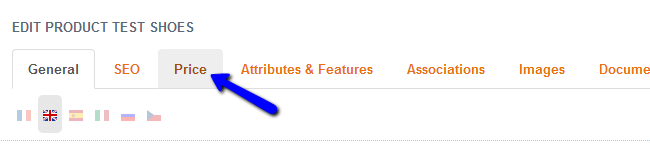
Locate the Promotion section on the page. Then check one of the following two options, depending on the way you wish to promote your product.
- This product is on sale
- Advertise this product as new
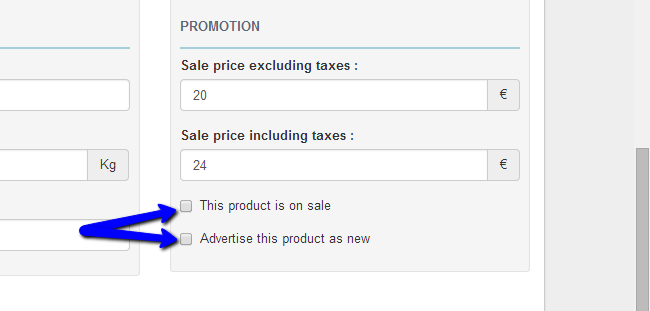

Thelia Hosting
- Free Installation
- 24/7 Thelia Support
- Free Domain Transfer
- Hack-free Protection
- Fast SSD Storage
- Free Thelia Transfer
- Free Cloudflare CDN
- Immediate Activation