How to add Rooms and Availability in Jomres
Updated on Mar 13, 2019
Only adding a property to your Jomres website is not enough. You will need to also provide the users with the choice of which room to get and how many people can stay in a room. To set up that you will have to first create a room corresponding to what your property offers. To find out how to do that visit our Resource type tutorial.
Once you have created a room you wish to add, you can do so from the front-end of the website. In this example we will navigate to the property we wish to have 2 bedrooms with maximum of 3 people per room and we will go to Settings → Tariffs & Rooms.
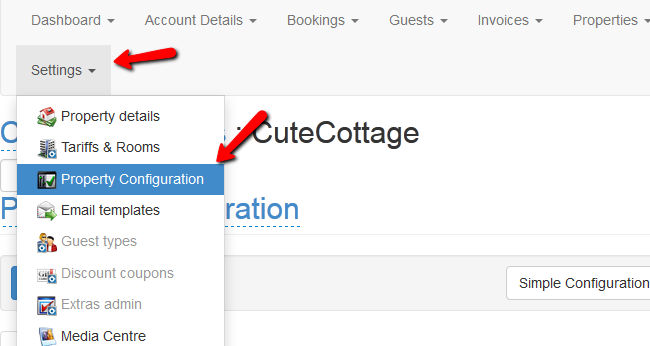
As you can see we have a few fields that we can edit:
- Room/property type - The room type you want to use
- Number of rooms available - The amount of rooms the property offers for booking
- Rate per night - The amount of money the client will pay for one night
- Max people per resource - The maximum number of people that can inhabit the room
- Max people in booking - The maximum number of people that can book this resource/room type (in our case 2 rooms x3 people each is 6)
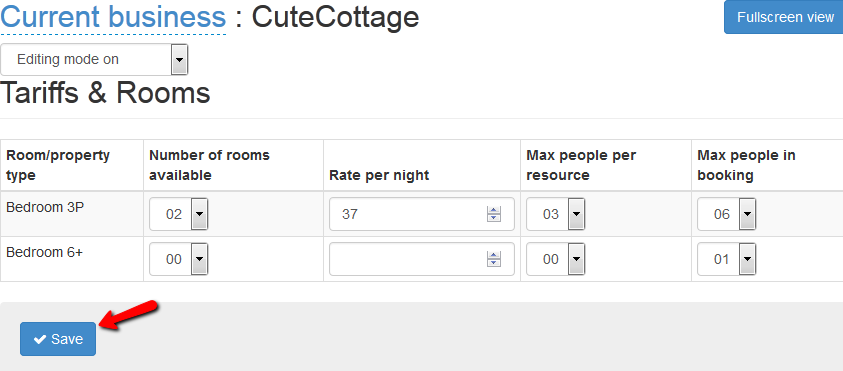
We will need to configure the resource type for 2 available rooms and 3 persons per room and hit the Save button. You now know how to Add and configure rooms. You can use that knowledge to provide the best possible experience for your future clients.

Jomres Hosting
- Free Installation
- 24/7 Jomres Support
- Free Domain Transfer
- Hack-free Protection
- Fast SSD Storage
- Free Cloudflare CDN
- Free Jomres Transfer