Website Builder Tutorial
Our Website Builder allows users to create a professional looking websites consisting of static pages by utilizing more than 240 themes and 40+ widgets. While you will lack the functionality of a backend system, you can create a visually appealing website in a few minutes by using the above-mentioned themes which cover almost every large industry including food & beverages, sports, business, real estate, photography, portfolios etc.
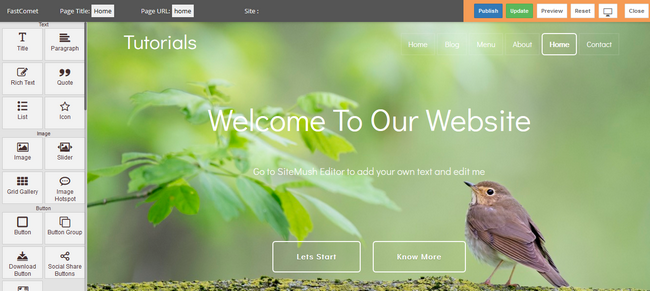
With the Website Builder, you are able to add images and videos to your website with one click of a button. The widgets are relatively easy to use and configuring custom borders, padding, and colors around your elements are done in seconds. Adding text, images, buttons, icons, tabs, menus, sliders, videos, tables, charts is as simple as dragging the element from the widget panel and dropping it wherever you feel its place on your website should be.
The first step in creating a new website with the Builder is to access your cPanel account with us. If you are not sure how to do that, our How to Access cPanel tutorial will provide you with useful information on this topic. If you have already done that, you can start creating by choosing a theme for your new site.
In this Website Builder Tutorial:

Website Builder Hosting
- Drag and Drop
- 24/7 Website Builder Support
- Free Domain Transfer
- Hack-free Protection
- Fast SSD Storage
- Free Cloudflare CDN
- Free Website Templates