Manage Advanced Settings
Updated on Jul 24, 2023
The Advanced Settings tab offers settings related to SEO and emails. From here, you can control how your website sends emails, manage your sitemap, track your Google Analytics, and more. We will list all options you can change in this part since they are few and easy to explain.
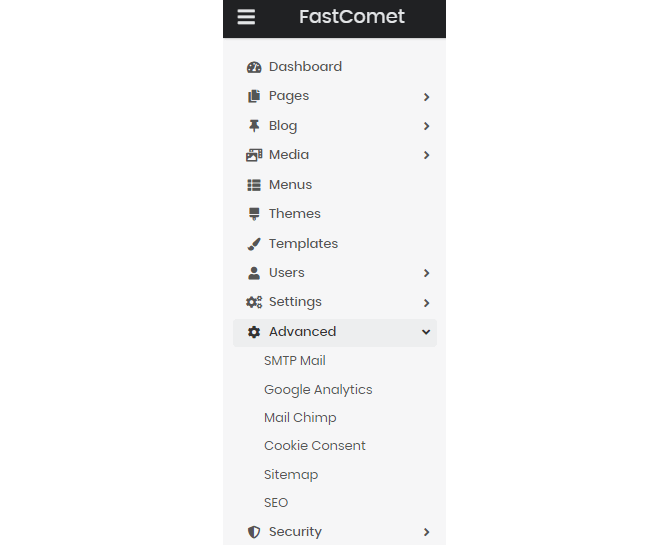
- SMTP Mail - This setting will allow you to configure your website to send emails. We recommend using the hostname of your email server as the SMTP Host alongside SSL encryption with port 465 and SMTP authentication turned on;
- Google Analytics - You can add your Google Analytics Tracking ID to this page, and you will be able to see your analytics directly from here;
- MailChimp - If you have an account with MailChimp, you can connect it to your website here;
- Cookie Consent - Configure the cookie consent popup from here. You can assign it custom text, colors, and links;
- Sitemap - Manage your sitemap from this page. You can decide what pages are indexed with priority and how often, what pages are excluded from the sitemap, and if the URLs should use SSL;
- SEO - Assign metadata for your entire website.
On this page...

Website Builder Hosting
- Drag and Drop
- 24/7 Website Builder Support
- Free Domain Transfer
- Hack-free Protection
- Fast SSD Storage
- Free Cloudflare CDN
- Free Website Templates