How to Manage Customer Groups in CubeCart
Updated on Mar 13, 2019
This tutorial will review the management of customer groups in CubeCart. This will allow you to group similar customers on your website together, which will be easier to manage.
First, you need to access the Customer Groups manager in CubeCart. Log into your website as administrator and locate the Customers section. Click on the Customer List option.
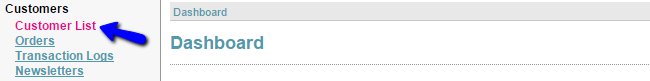
Select the Customer Groups tab.
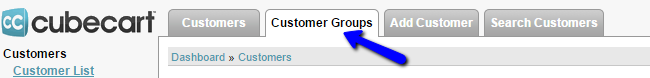
Locate the Create Customer Group section and edit the following options:
- Name: Enter the name of the new customer group;
- Description: Enter a description for the new customer group.
Click on the Save button to keep the changes. The system will automatically create the new customer group for you.
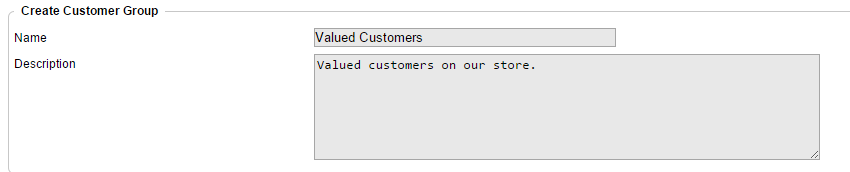
If you wish to remove an existing customer group from your website, simply click the Delete button next to it.
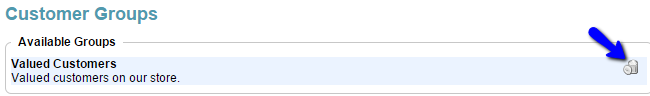
On this page...

CubeCart Hosting
- Free CubeCart Install
- 24/7 CubeCart Support
- Free Domain Transfer
- Hack-free Protection
- Fast SSD Storage
- Free CubeCart Transfer
- Free Cloudflare CDN
- Immediate Activation