How to Edit the Homepage in CubeCart
Updated on Mar 13, 2019
This tutorial will show you how to edit the homepage of your CubeCart website. The process is easy to complete and it is a must, because the homepage information is the first thing your customers will see.
You need to log in as administrator on your website first. Locate the File Manager service on the left-side menu and click on Documents.
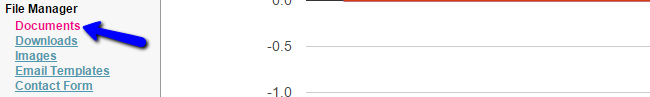
You will be presented with the list of the existing documents on your website. You have the ability to select each one of them as a homepage of your website. You can create additional documents by clicking on the Create Document button at the top.
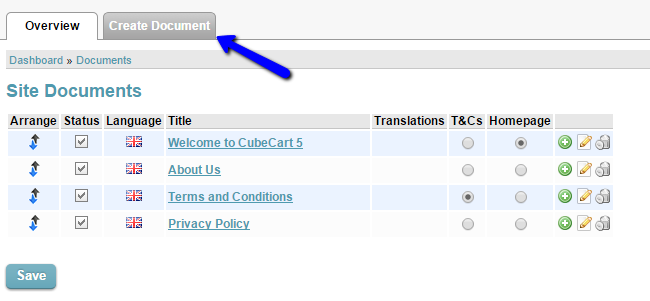
There are two tabs with available options for the new document. They are:
- General: Enter the name of the new document, the language, status, etc.;
- Content: Enter the actual text for the homepage of your website.
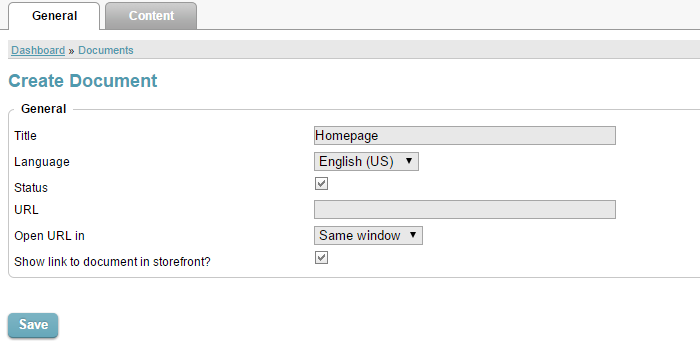
Click on the Save button to create the new document, using the information you have entered for it. The system will redirect you to the list of available documents on your website again. To make the new document your homepage, simply select the option in the appropriate fields, as shown on our screenshot.
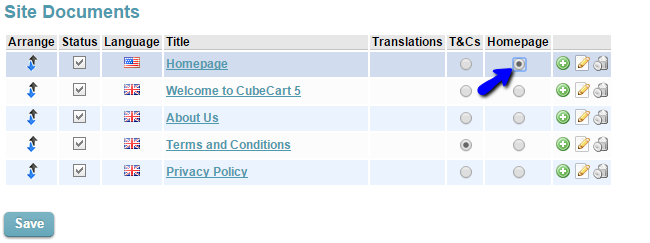
Click on the Save button to keep the changes.

CubeCart Hosting
- Free CubeCart Install
- 24/7 CubeCart Support
- Free Domain Transfer
- Hack-free Protection
- Fast SSD Storage
- Free CubeCart Transfer
- Free Cloudflare CDN
- Immediate Activation