How to enable maintenance mode in vBulletin
Updated on Dec 10, 2015
This tutorial will review the process of enabling or disabling the maintenance mode on your vBulletin website. This is a useful feature as it will allow you to work on your website and your users will not be able to see the changes until you are ready for that.
When the maintenance mode is enabled on your website, your users will be displayed with a message of your choice and they will not be able to browse through.
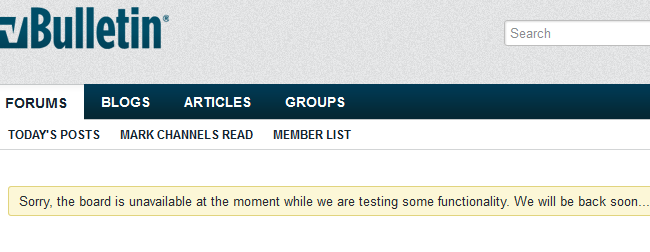
The vBulletin maintenance allows you to:
Step 1 Enable maintenance mode
To enable maintenance mode, you need to access the administrative area of your website. Then navigate to the Settings tab and click on Options.
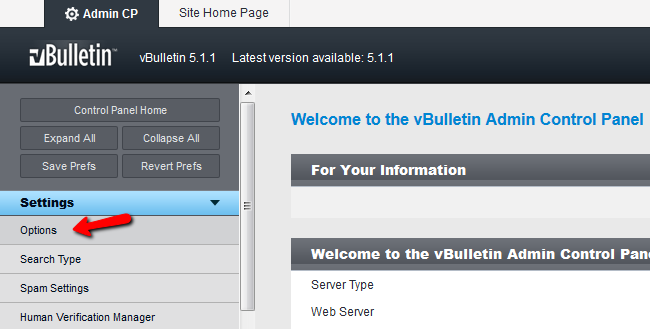
Select the Turn Your vBulletin On and Off option and then click on the Edit Settings button.
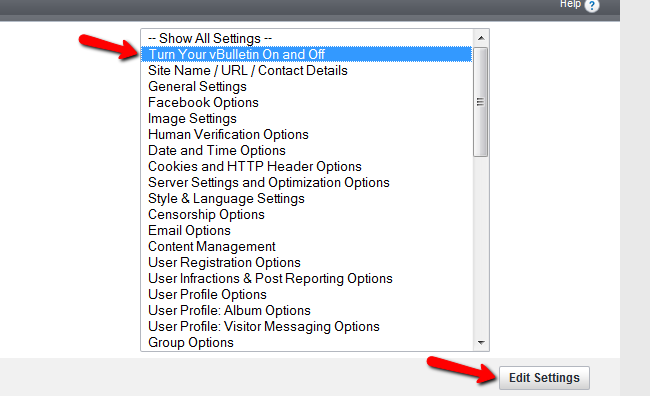
Edit the following options:
- Site Active: Set to No to enable the maintenance mode.
- Reason for turning site off: Enter a message to your users to inform them about the reason for the unavailability of your website.
When ready, click on the Save button to keep the changes.
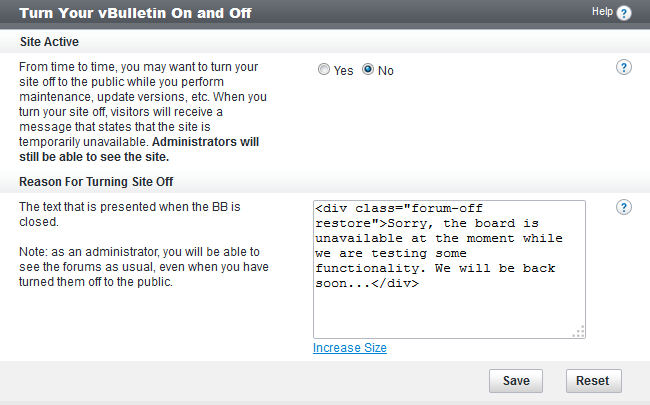
Step 2 Disable maintenance mode
The same process goes for disabling of the maintenance mode. The only change is that on the last step of the process, you need to set the Site Active option to Yes. This will disable the maintenance mode and your website will be fully accessible for your users.
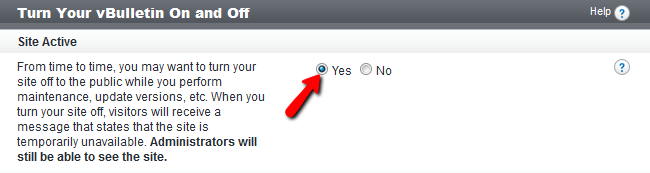

vBulletin Hosting
- Free Installation
- 24/7 vBulletin Support
- Free Domain Transfer
- Hack-free Protection
- Fast SSD Storage
- Free Cloudflare CDN
- Free vBulletin Transfer
- Immediate Activation