How to Manage Currencies in osCommerce
Updated on Dec 10, 2015
This tutorial will provide a closer look on how to manage the currencies on your osCommerce website. This is a necessary configuration as it will allow your visitors to browse products on your website and review their value using their own currency.
First, you need to log into your osCommerce website as administrator. Click on the Localization button on the left-side menu and then Currencies.
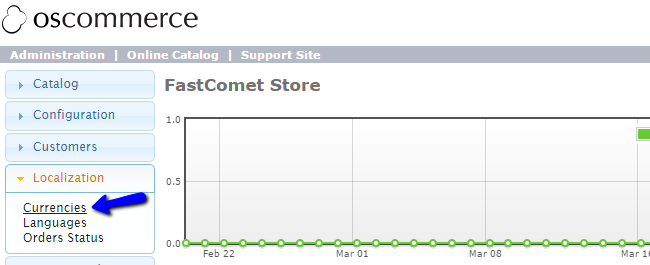
Click on the New Currency button to create one.
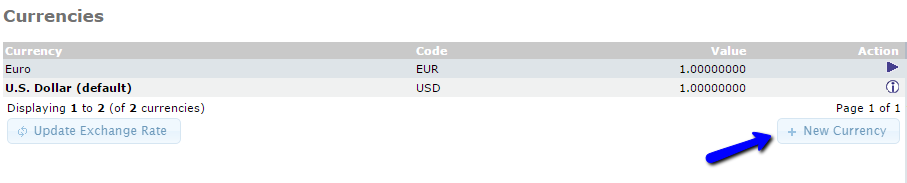
Enter the new currency details:
- Title - Enter the title of the new currency;
- Code - Enter the code of the new currency;
- Symbol Left/Right - Enter the appropriate symbol of the new currency;
- Decimal/Thousands point - Enter the appropriate points used on the currency;
- Decimal Places - Specify the number of decimal places after the point;
- Value - Enter the value of the new currency, compared to the default currency on your website.
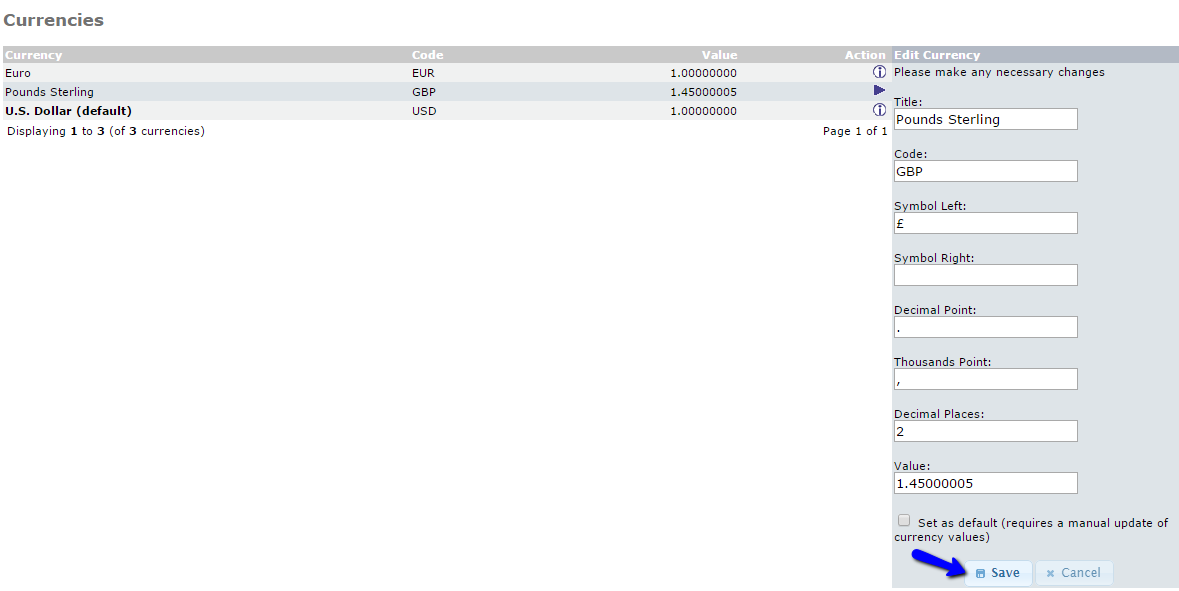
Click on the Save button to create the new currency on your website. If you wish to manage the existing ones, you need to access the Currency Manager again.
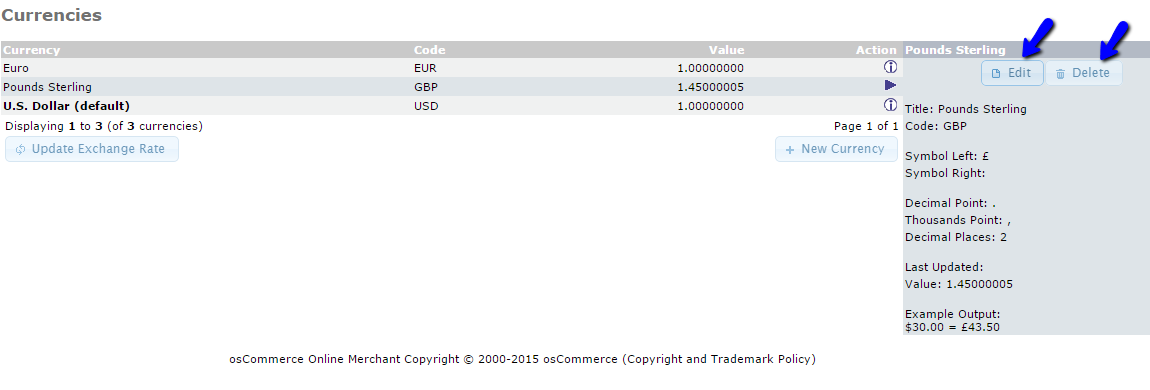
Select a currency and click on the Edit or Delete button on the right-side block.
On this page...

osCommerce Hosting - free features
- Free Install
- 24/7 Expert Support
- Free Domain Transfer
- Hack-free Protection
- Fast SSD Storage
- Free Transfer
- Free Cloudflare CDN
- Immediate Activation