How to Edit your Ghost User Profile
Updated on Nov 21, 2022
Ghost allows you to fill in your personal information and bio and set your profile name, image, and cover. Additionally, you can reset your password via the User Profile page.
To access the User profile page:
- Log in to your Ghost Admin Dashboard and click on your picture at the bottom left corner of your screen. Then, select Your Profile:
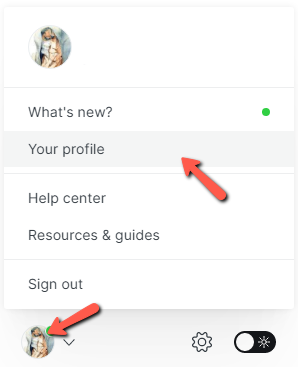
- You will see all your information and have the option to change everything.
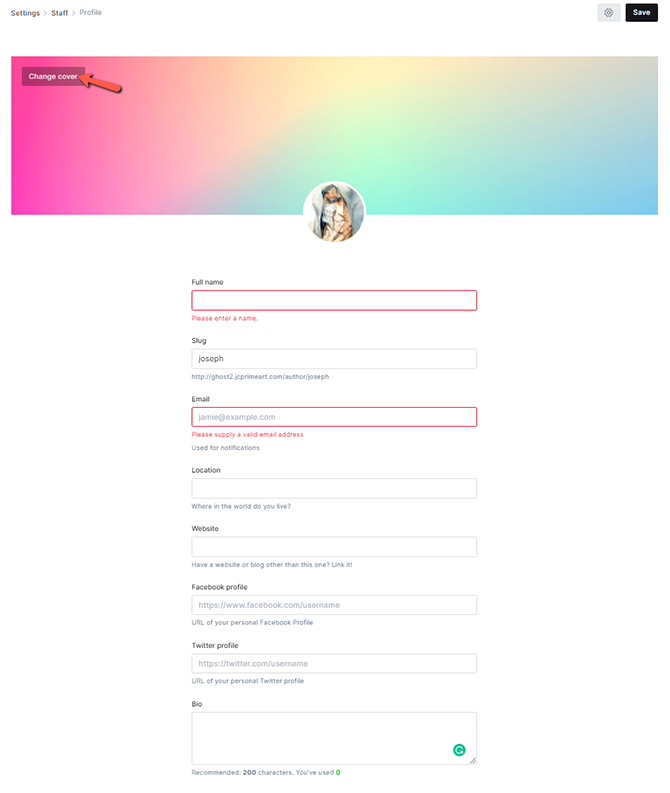
You can change the following:
- Your profile picture;
- Your cover;
- Full name, slug, and email;
- Your Location and Website;
- Your Social Media profiles;
- Your Bio;
- You can configure your Email Notifications;
- You can even change your password;
Everything is much easier and more intuitive than the previous Ghost interface.
On this page...

Ghost Hosting
- Free Ghost Installation
- 24/7 Ghost Support
- Hack-free Protection
- Fast SSD Storage
- Free Domain Transfer
- Free Ghost Transfer
- Immediate Activation
- Free Cloudflare CDN