How to Create your Admin User for Ghost
Updated on Nov 21, 2022
During the installation process, Ghost does not create an Admin user by default. To access your Ghost Dashboard, you must first create a Ghost Admin user. This can be done via your browser immediately following the installation process.
To access your Ghost registration page, simply navigate to your Ghost installation using the following URL:
http://example.com/ghost
Please remember to change "example.com" with your actual domain name or IP address on which your Ghost installation can be accessed.
This will redirect you to the Ghost Sign-up page at https://example.com/ghost/signup/
Please input your name, email address, and desired password on the Sign-Up page. Be advised that your password should be at least eight symbols.
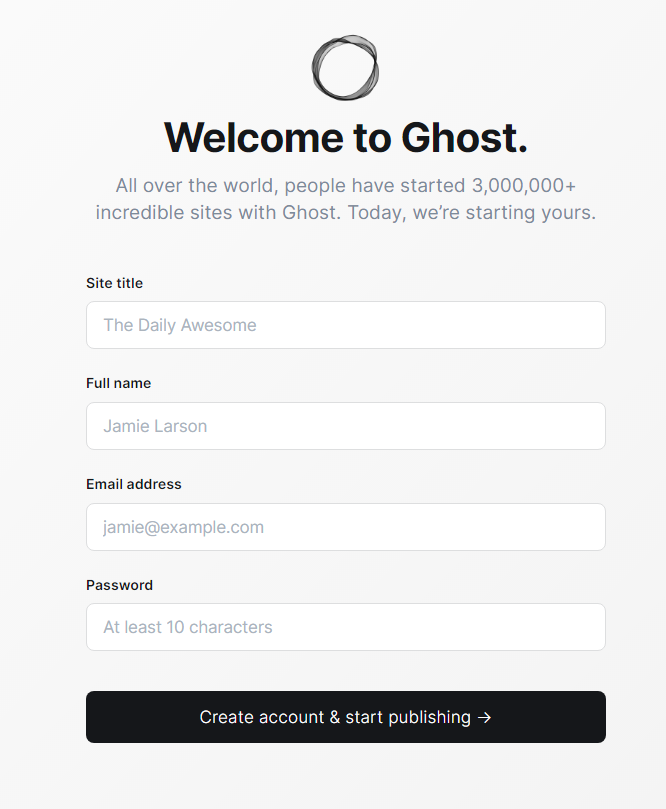
When you are ready, hit the Sign Up button, and you will be directed to your Ghost Admin Dashboard.
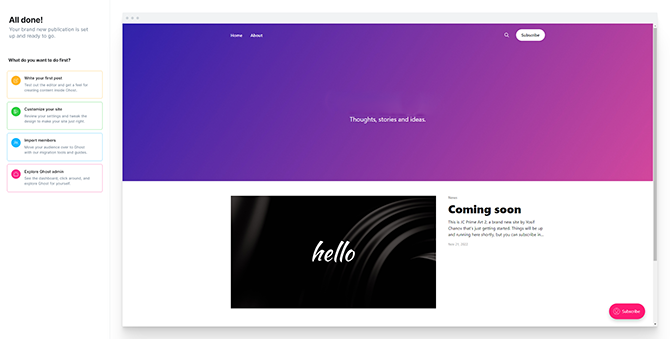
Congratulations, now you have a working Ghost Website!

Ghost Hosting
- Free Ghost Installation
- 24/7 Ghost Support
- Hack-free Protection
- Fast SSD Storage
- Free Domain Transfer
- Free Ghost Transfer
- Immediate Activation
- Free Cloudflare CDN