How to change basic information in Bolt
Updated on Dec 10, 2015
Initially when you install Bolt the title of your website is set to A sample site and the subtitle is "The amazing payoff goes here". In this tutorial we'll review how to set the website's name and subtitle to that we need.
The changes that we want to make have to be performed in the config.yml file. Fortunately for us, this can be done directly through the dashboard of your Bolt website. You need to log in as administrator and then move your mouse pointer over the Configuration tab on the left-side menu. Click on the Main Configuration option from the available ones.
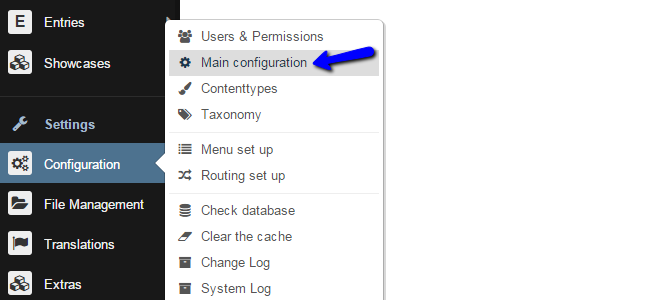
Once you open the main config.yml file for editing, you need to locate the sitename and payoff values and edit them. They should be around lines 15 and 16. Change the required values to what you would like to display as a title and subtitle. The lines are:
sitename: My Bolt Website payoff: Read my new blog and get ready to be amazed!
Formatting
Make sure to preserve the formatting (i.e. spacing and indentations) of the config.yml file. It is vital for the proper functionality of your website.
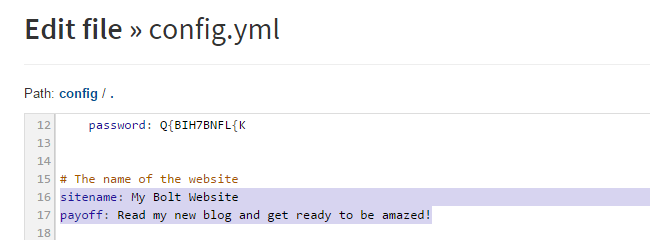
Click on the Save button below to complete the changes. Once you are ready, you can access the front page of your website and see the new changes.
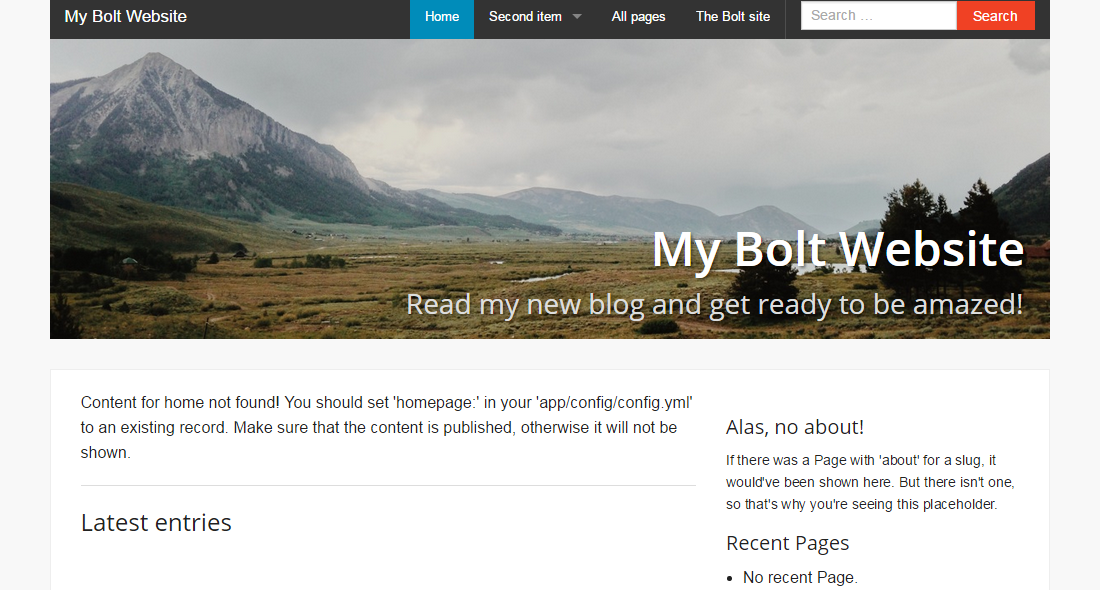
No Sub-Title
If you wish to omit the subtitle, you need to comment it out. Place a hashtag along wiht a single spacing ("#") before the payoff tag.

Bolt Hosting
- Free Bolt Installation
- 24/7 Bolt Support
- Free Domain Transfer
- Hack-free Protection
- Fast SSD Storage
- Free Bolt Optimization
- Free Bolt Transfer
- Free Cloudflare CDN