How to edit the basic information in SilverStripe
Updated on Dec 10, 2015
We will provide the steps on how to change the name and the slogan on your SilverStripe website. This will ensure a more professional look in front of your users.
To change them, you first need to log into the administrative area of your website. Locate and click on the Settings option from the menu on the left side.
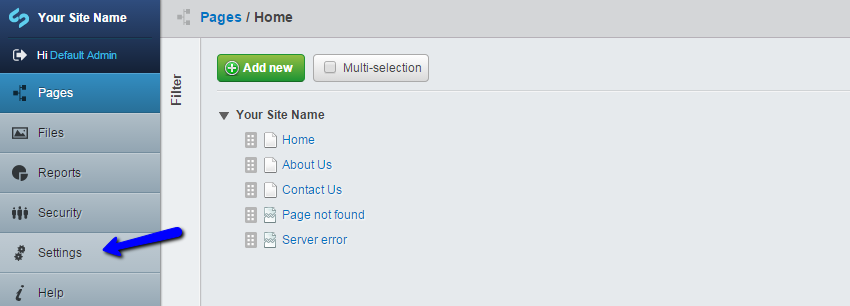
Edit the following options:
- Site title - Enter the title of your SilverStripe website.
- Site Tagline/Slogan - Enter a short slogan for your website.
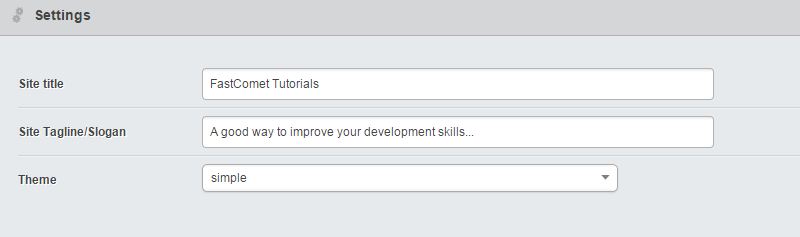
Click on the Save button below the form and the system will automatically update the front end of your website.
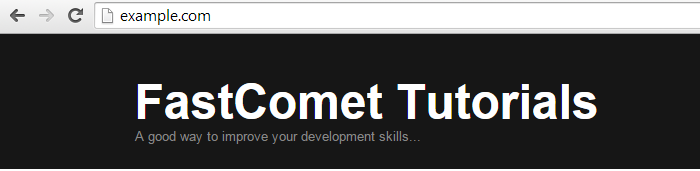
The changes will be displayed to all users and attract more attention to your brand.
On this page...

SilverStripe Hosting
- Free Installation
- 24/7 Support
- Free Domain Transfer
- Hack-free Protection
- Fast SSD Storage
- Free Transfer
- Free Cloudflare CDN
- Immediate Activation